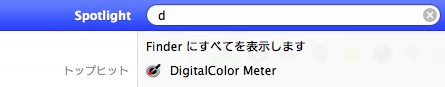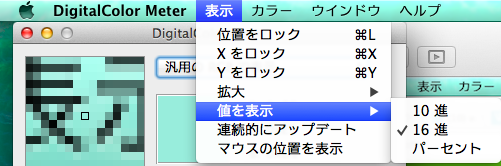Webサイト制作やプレゼン資料作成、Githubのラベルの色を決める時など、見ている画面の特定の部分のカラーコードを知りたいことって結構ありますよね。
ブラウザ上だったらChrome Extension等もありますが、実はMacにデフォルトで入っているDigitalColor Meterというアプリで十分だったので紹介します。
DigitalColor Meter を使って色をコピー
スポットライトで起動して
こんな感じで色を取得したいところに行って
おもむろに
Command + Shift + C
を押すだけで
clipboard
# 5FA123
とクリップボードにコピーされます。
Command + Option + C
だと
というようにイメージでコピーされます。
必要な設定
DisigalColor Meterはデフォルトで#5FA123の16進数の形式では保存されないので、以下のように設定を変更する必要があります。
画面上の表示方法の変更
Labで表示 -> 汎用のRGBで表示