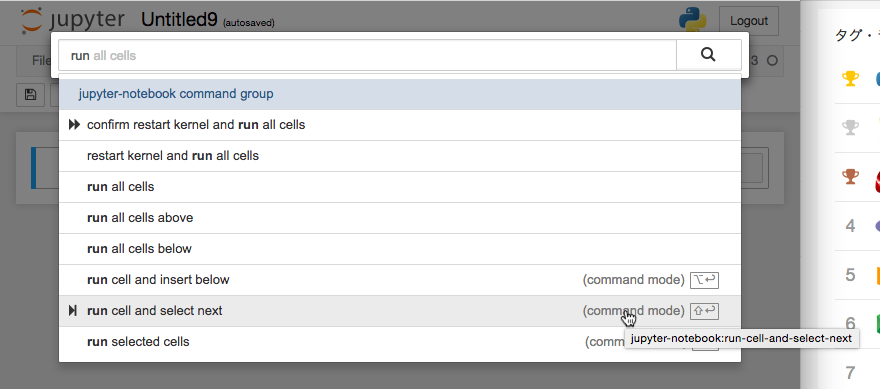~/.jupyter/nbconfig/notebook.jsonを編集してカスタマイズできます。
設定例
{
"keys": {
"edit": {
"bind": {
"Ctrl-J": "jupyter-notebook:run-cell-and-select-next"
}
}
}
}
Ctrl + jで、現在カーソルがあるセルのコードを実行し、次のセルに移ります。
コマンド名の調べ方
コマンド名(jupyter-notebook:run-cell-and-select-nextの部分)は、コマンドパレット(Mac:⌘⇧P Win: Ctrl+Shift+p)を開いて、コマンド欄の右のほうにマウスオーバーすると確認できます。