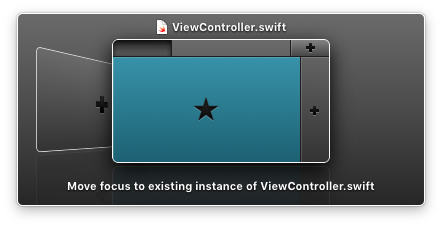Xcode のファイルナビゲーターで、特定のファイルを「Option」キーと「Shift」キーを押しながらクリックすると、下記のようなポップアップが出る。
"which is available in the project navigator"とか"the heads-up display (HUD)"とか呼ばれているらしい。
上記の画像だと右側の+記号をクリックすると「左側にタブを追加して開く」、左側のウィンドウに隠れている方の+記号をクリックすると選択したファイルを「新規ウィンドウで開く」という動作になる。
もしくはポップアップ内部にある小さなタブバーの+ボタンをクリックしても新規タブで開くことができる。
iOSアプリの入門本では記載がなかったような気がするのであまり知られていない?
ファイルを開いてから新規タブに移動させたりとか、わざわざ別のウィンドウで開く手間が省ける、という地味で意外な機能。
ネタ元は「Mastering macOS Programming」。
キーボードショートカットキーとかメタキーを押しつつクリック系の操作は覚えると結構便利なんだけどすぐ忘れてしまいがち。