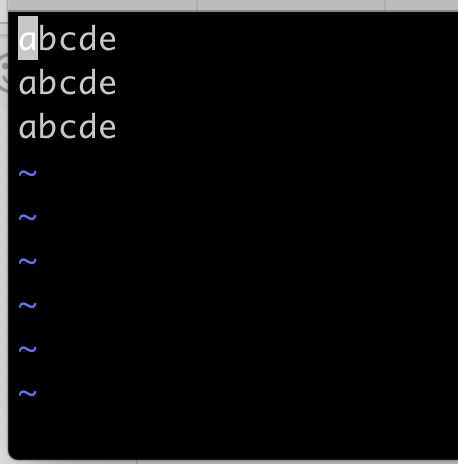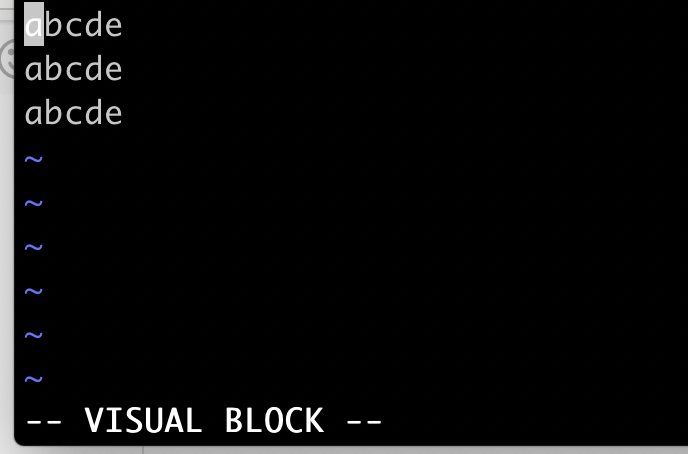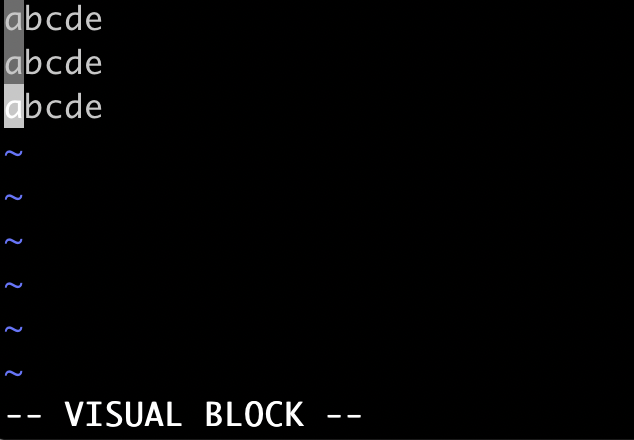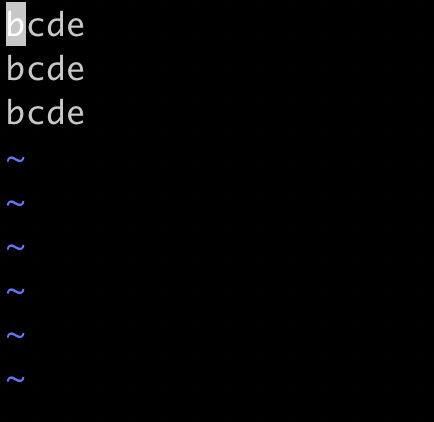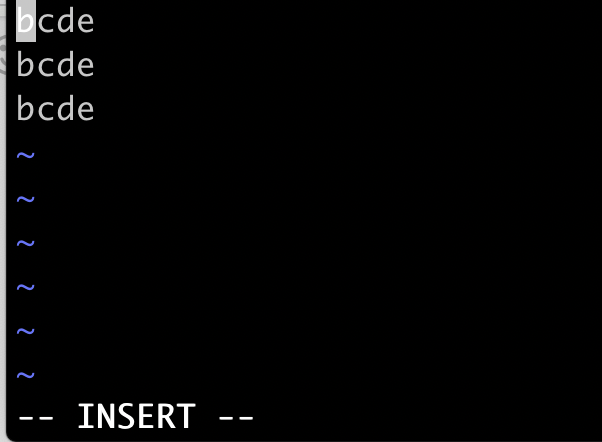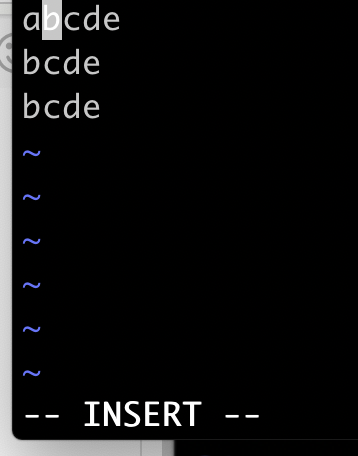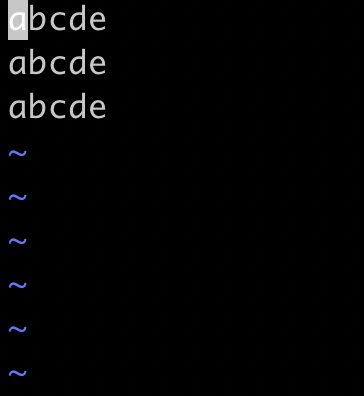最近知って便利だと思ったので備忘録で。
矩形選択ってvscodeとかでしか使えないと思ってたんですが、Linux上でも使えました。
使用端末:mac
使い方
こんな感じのファイルを用意して、vimで開いてます。
control + v を入力します。
入力すると、左下に-- VISUAL BLOCK --という文字が出てきます。これで矩形選択できます。
この状態で移動すると薄い色で選択されます。
xを入力すれば、選択した分をまとめて削除出来ます。(実行すると、矩形選択モードは解除されます。)
一括で文字を入力する場合は、control + v でVISUAL BLOCKを出してから対象の箇所を選択してshift + iでInsertモードにします。(パッと見は一つしか選択されてないように見えますが大丈夫です)
文字を入力します。(パッと見は一つしか以下略)
入力が終わったらescapeキーを押します。
Insertモードを解除すると選択した部分に文字が入力されます。
終わりに
何回か教えてもらったんですが、イマイチ覚えてられないのでまとめてみました。