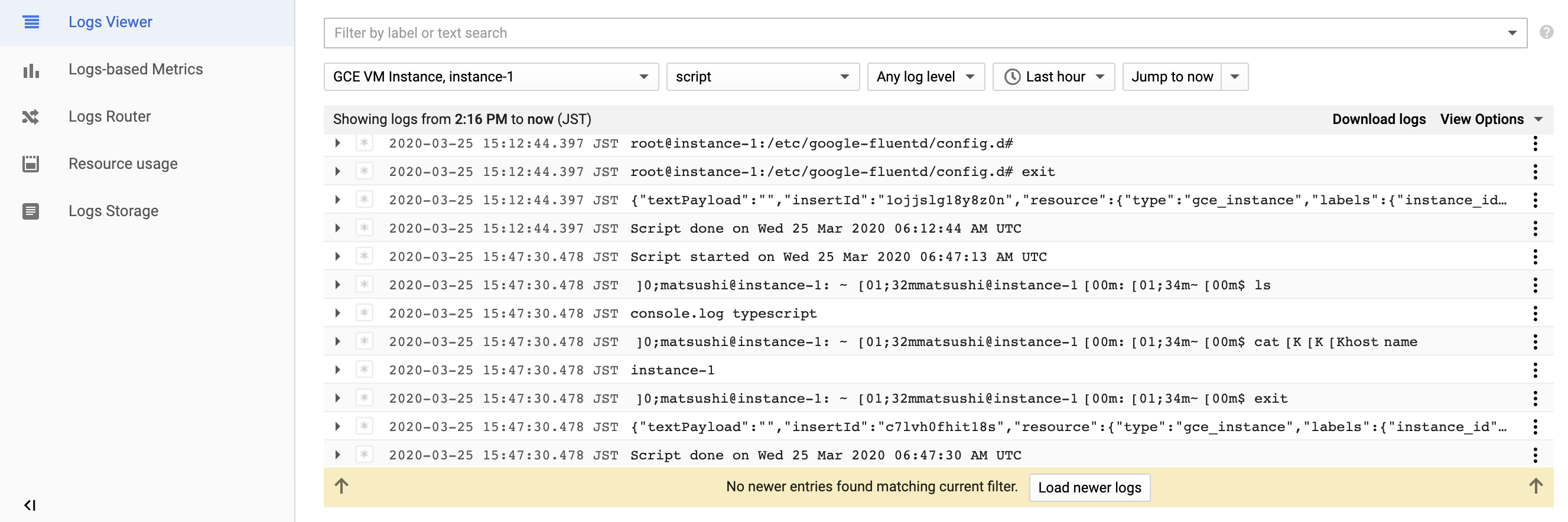#はじめに
StackDriver loggingでログを追加してみたいと思います。
マニュアルはこちらです。
https://cloud.google.com/logging/docs/agent/configuration
#前提
debian-9-drawfork-v20191004でGCE起動して試してました。
#Fluentd設定
Stackdriver loggingは、Fluentedを使用しています。そのため、ログを追加するためにFluentedの設定をします。今回は試しにscriptコマンドで出力したコンソールログをStackdriver loggingに転送したいと思います。
設定ファイルは、「/etc/google-fluentd/config.d」配下に作成します。
$ vi /etc/google-fluentd/config.d/script.conf
<source>
@type tail
#フォーマット未設定
format none
#転送するファイルパス
path /home/matsushi/console.log
pos_file /var/lib/google-fluentd/pos/script.pos
read_from_head true
#TagとしてScriptを指定
tag script
</source>
fluentdを再起動して設定を読み込みます
sudo service google-fluentd restart
スクリプトコマンドを実行し、ログを出力します。
$ script /home/matsushi/console.log
Script started, file is /home/matsushi/console.log
$ ls
console.log typescript
$ hostname
instance-1
$ exit
Script done, file is /home/matsushi/console.log
Google Cloud ConsoleのStackderiver loggingの画面でログが出力されていること確認します。
#投稿内容は私個人の意見であり、所属企業・部門見解を代表するものではありません。