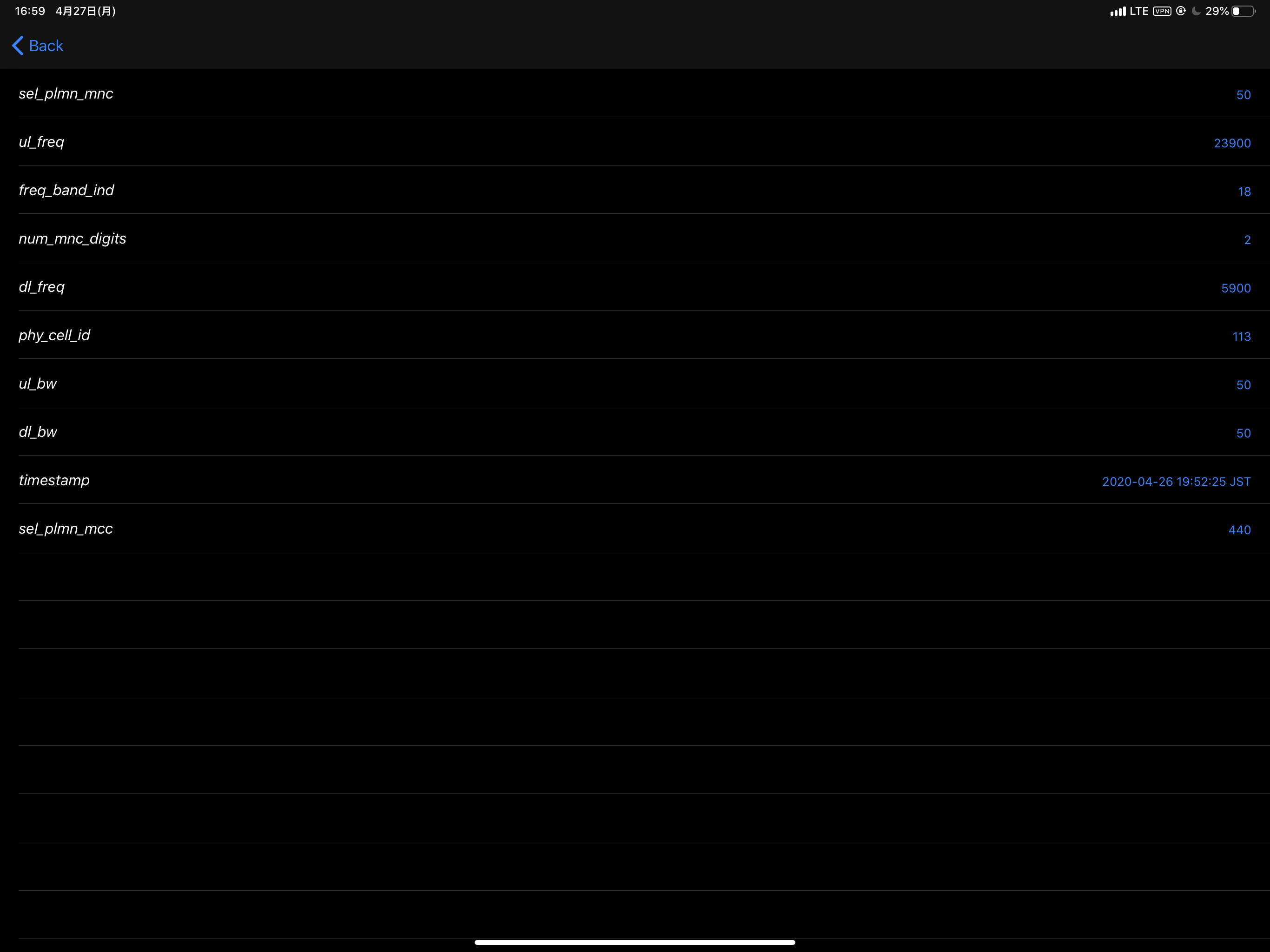「ショートカット」アプリからFTMInternal-4を指定するとiPadでもField Testが開ける
背景・課題
楽天モバイル(MNO)は、自社(楽天)回線であれば、データ使用量が**無制限(10GB/day)**であるRakuten UN-LIMITプランを提供しています。
iPhoneであれば、*3001#12345#*ダイアルしてField Testを開けば、パートナー(au)回線であるか自社回線であるかを判別できることが知られています。一方、iPadは、データ通信専用であるため、そもそもダイアルが不可能です。
そのため、回線を判別するには、ダイアルを迂回してField Testを開く必要があります。
手法
脱獄不要。iOS標準で同梱される**「ショートカット」アプリのみ**を使います。
▼次のショートカットを使用します。
https://www.icloud.com/shortcuts/dbf53f0c94f44ec09d5f0ab150f6e9e3
単に、アプリは存在するので直に指定すれば開けるということっぽいです。
※もしリンク切れ等あったら、「FTMInternal-4 shortcut」と検索して探せば出てくると思います。
結論
iOSに搭載されているアプリ「ショートカット」から、直接FTMInternal-4を指定することで、iPadでもField Testを開くことができます。なお、筆者はband 18のau回線で無制限対象外でした。