前提
Qiita記事
「10分で自分のGitHubプロフィールをカッコ良くする」
このQiita記事に則ってError: Resource not accessible by integrationというエラーにハマったらご参照下さい。
このエラーは「統合ではリソースにアクセスできません」と直訳で言っていますが、つまりはリポジトリへのアクセス権が無いことが問題になっています。
解決に当たって必要になるもの
- Personal access tokenの発行と記述
上記のQiita記事内で.github/workflows/profile-summary-cards.ymlファイルを作成していきますが、ファイル内は通常はこのように記述します。
name: GitHub-Profile-Summary-Cards
on:
schedule: # execute every 24 hours
- cron: '* */24 * * *'
workflow_dispatch:
jobs:
build:
runs-on: ubuntu-latest
name: generate
steps:
- uses: actions/checkout@v2
- uses: vn7n24fzkq/github-profile-summary-cards@release
env:
GITHUB_TOKEN: ${{ secrets.GITHUB_TOKEN }}
with:
USERNAME: ${{ github.repository_owner }}
しかし、これだと上手くいかないことがあり、タイトル通りのエラーが発生してしまいます。
その為、ファイル内の書き換えが必要ですが、
先にPersonal access tokenの発行が必要です。
Personal access tokenの発行
1.自身のGitHubの一番右上のアイコンを押下してメニュー内のSettingsを押下する。
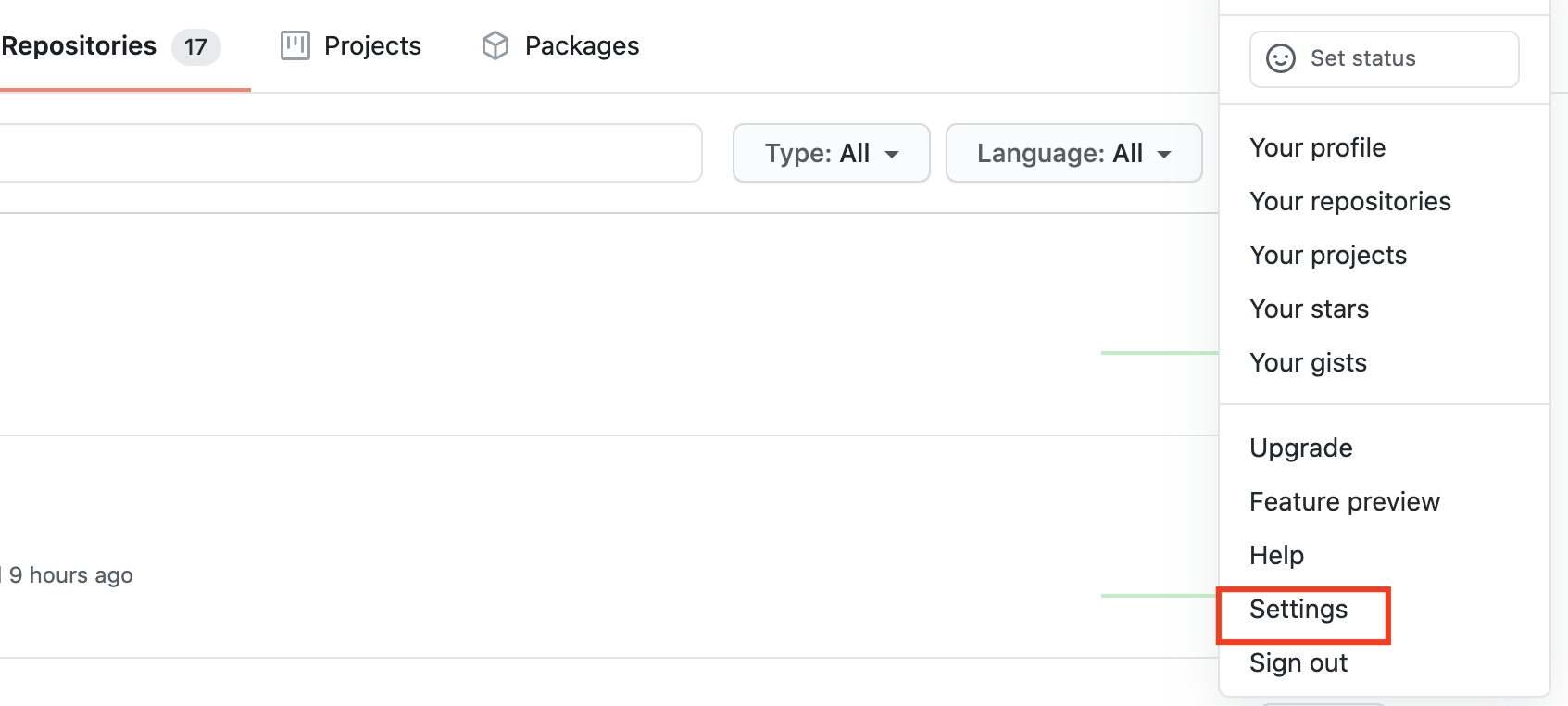
2.画面が遷移したら、Developer settingsを押下
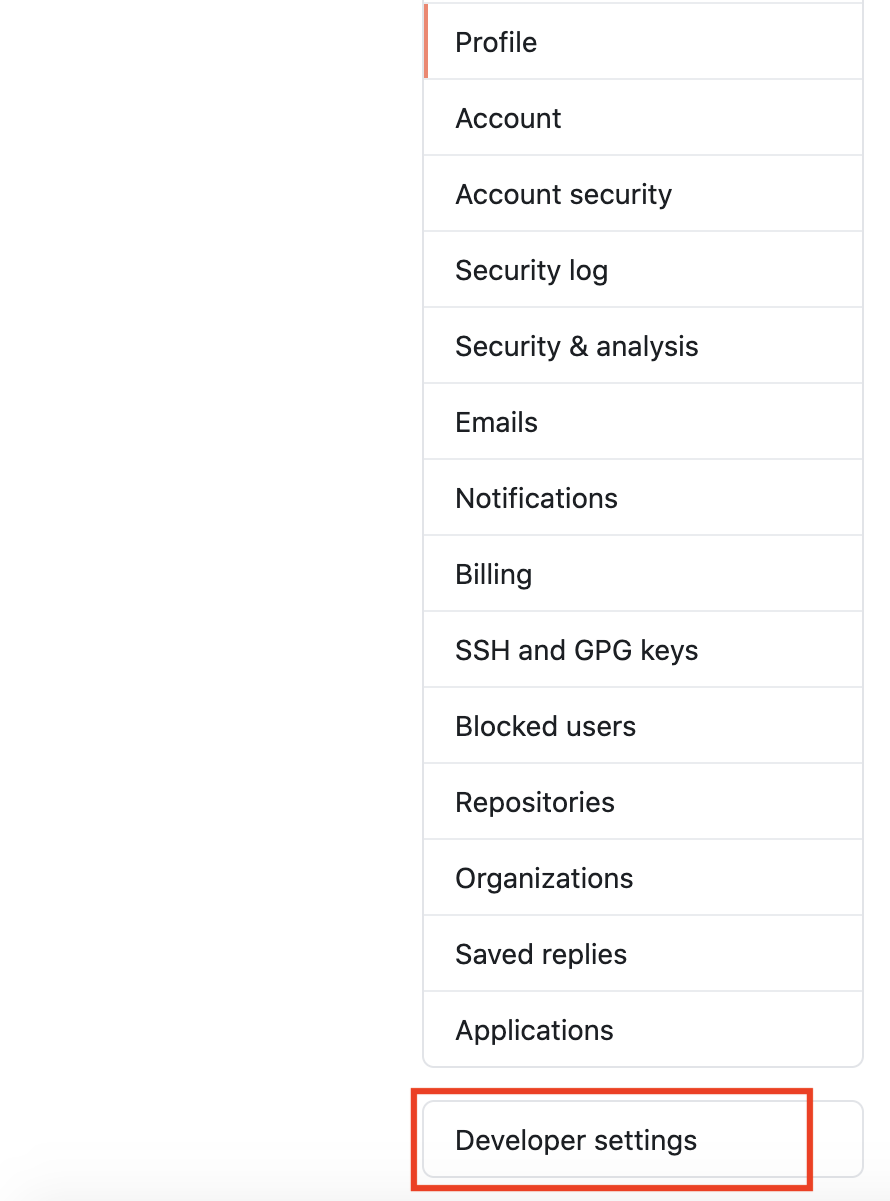
3.Personal access tokensを押下し、Generate new tokenに入る。
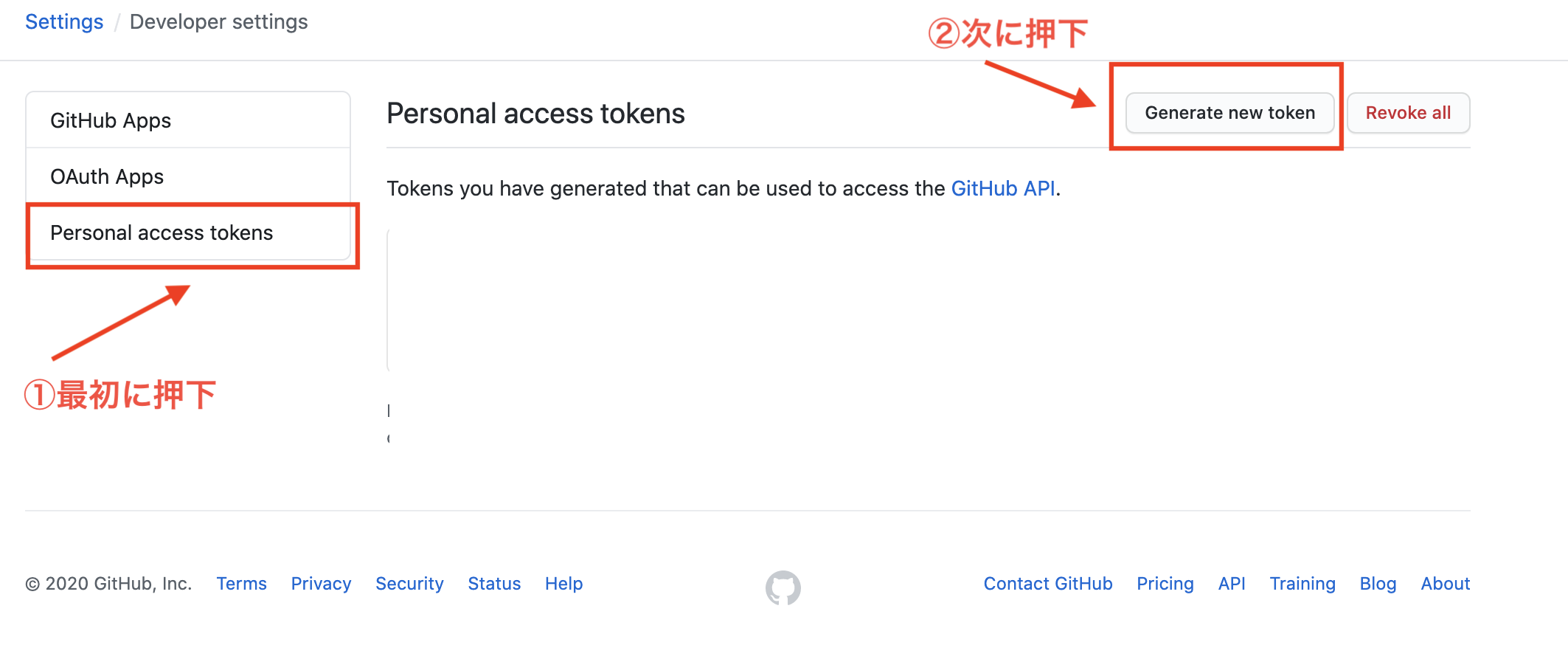
4.番号が発行されるので、コピペしてReadmeのリポジトリへ移動。
リポジトリ内のSettingsを押下。
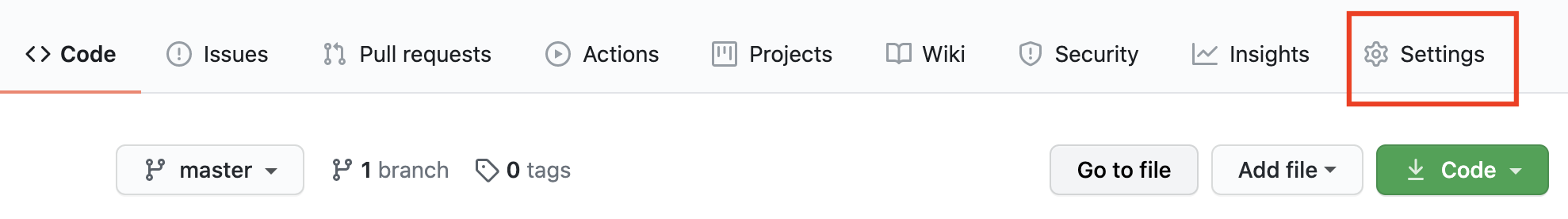
5.メニュー内のSecretsを押下し、New secretでファイルを作成する。
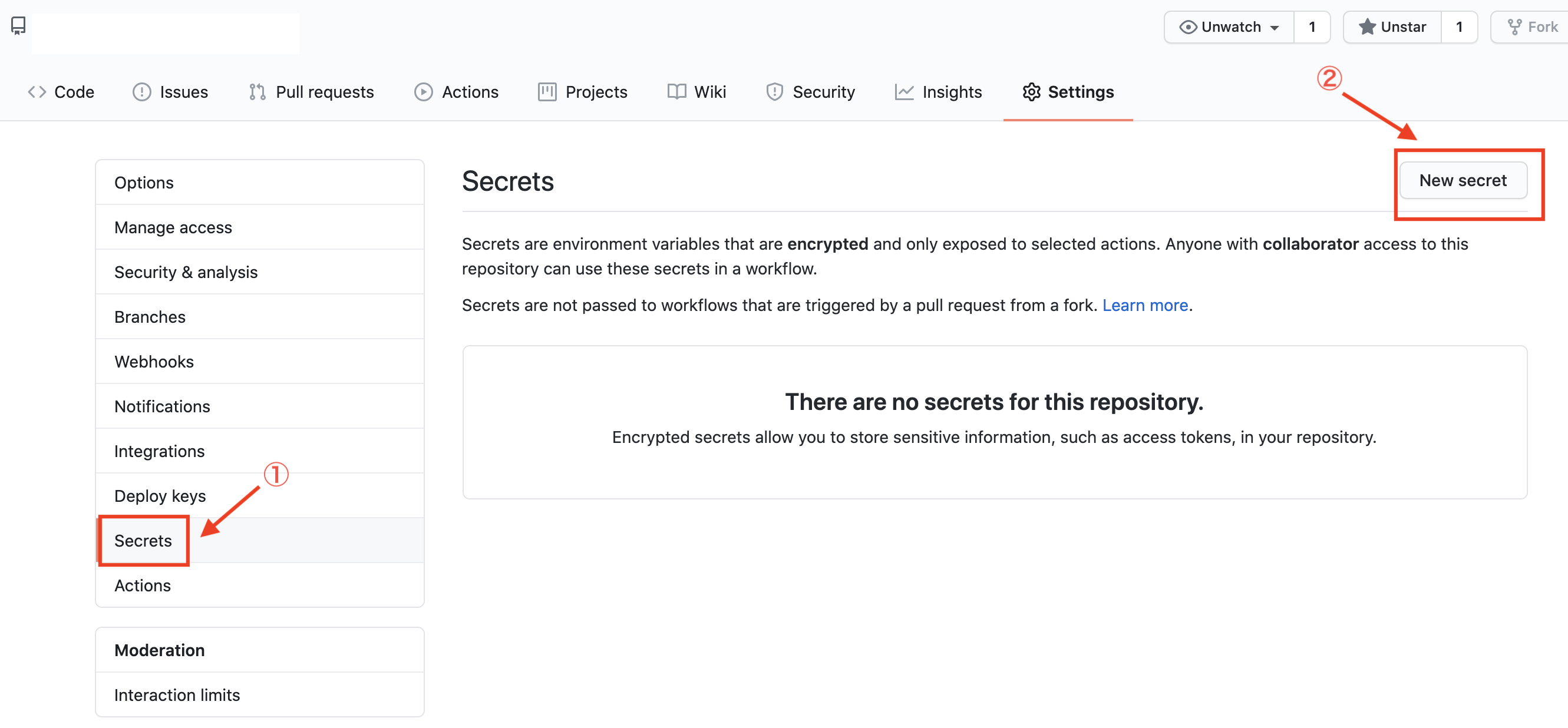
6.ファイル名を設定し、Value欄に上記でコピペした番号を貼り付ける。
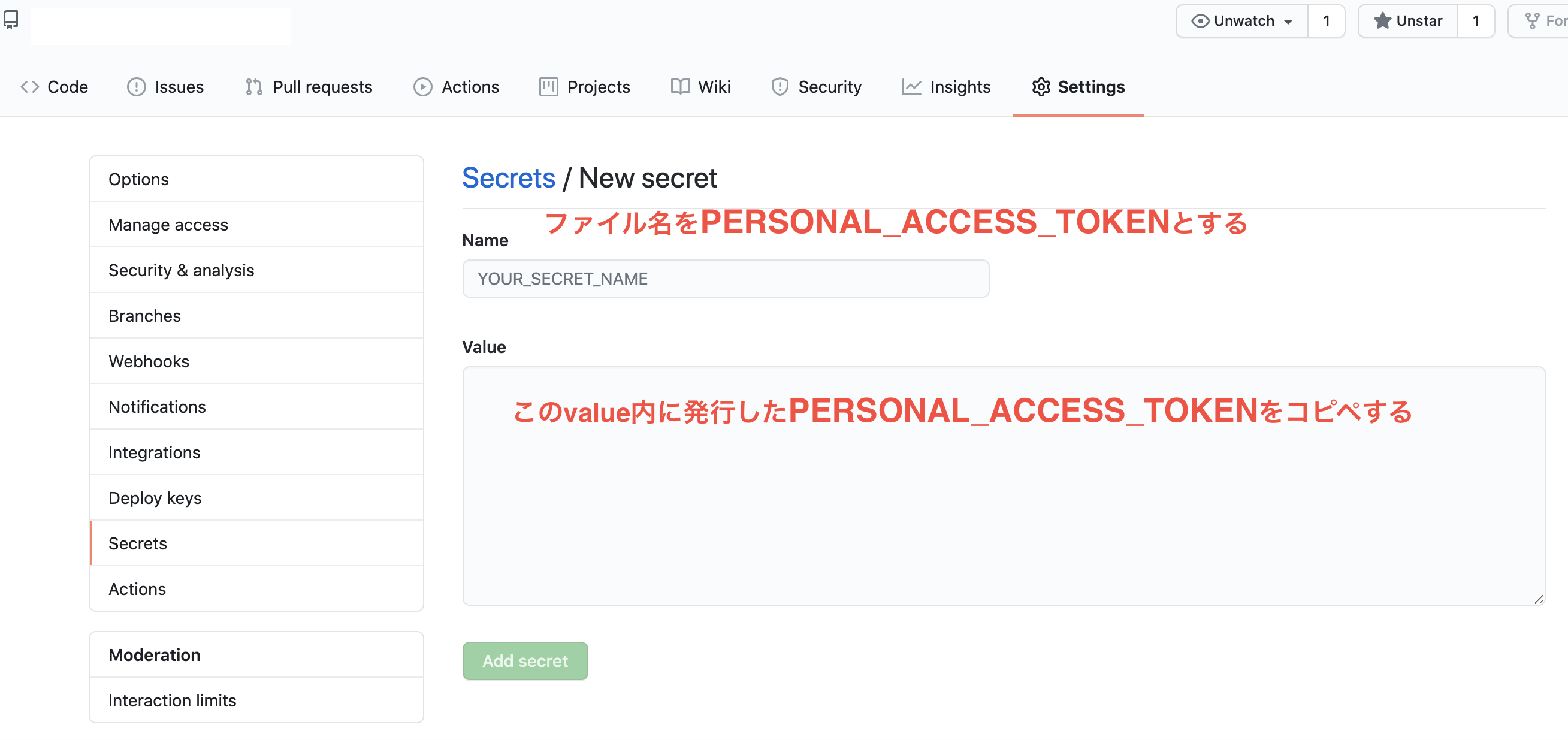
7. .github/workflows/profile-summray-cards.ymlファイル内のsecrets.GITHUB_TOKENをsecrets.PERSONAL_ACCESS_TOKENへ書き換えて保存する。
name: GitHub-Profile-Summary-Cards
on:
schedule: # execute every 24 hours
- cron: "* */24 * * *"
workflow_dispatch:
jobs:
build:
runs-on: ubuntu-latest
name: generate
steps:
- uses: actions/checkout@v2
- uses: vn7n24fzkq/github-profile-summary-cards@release
env: (↓ここを書き換える)
GITHUB_TOKEN: ${{ secrets.PERSONAL_ACCESS_TOKEN }}
with:
USERNAME: ${{ github.repository_owner }}
コミットしてファイルを更新することでResource not accessible by integrationエラーが解消されます。
改めて「10分で自分のGitHubプロフィールをカッコ良くする」の記述に従って作業が完了できます。
それでもエラーが解消できなければ作成したファイル名や、記述ミスを疑ってみてください。
以上です。