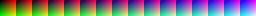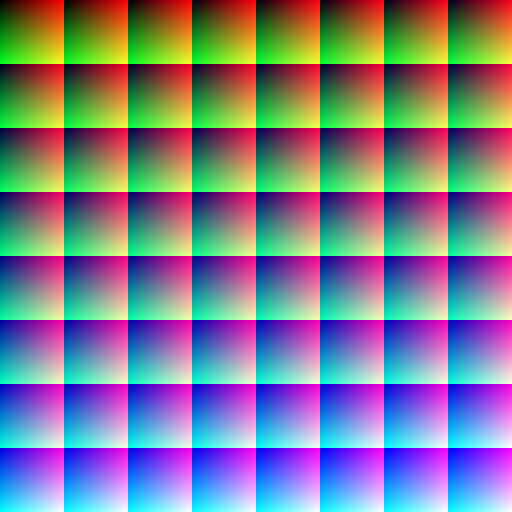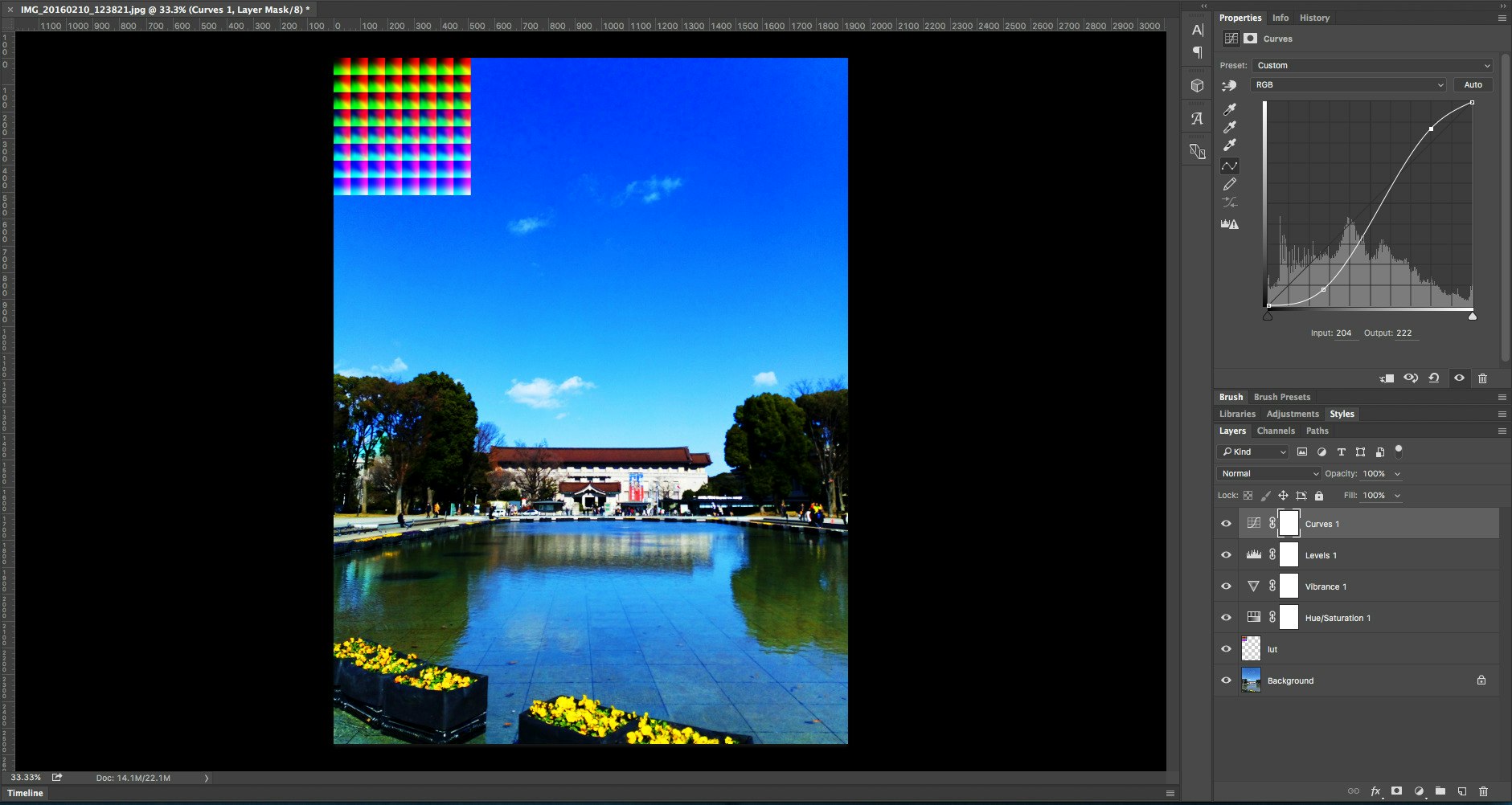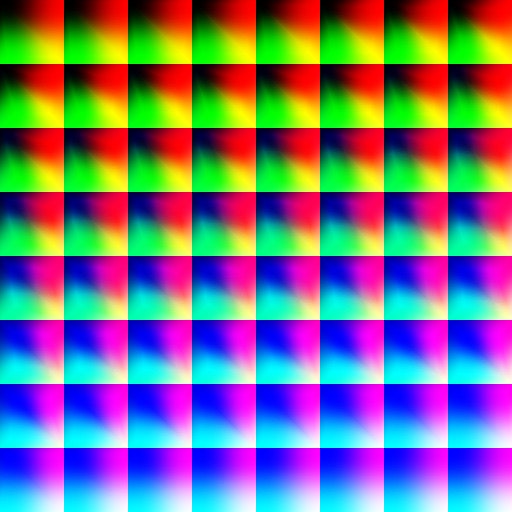すごい簡単なんだけど、
UnityとかUEとかoFとかで使うエンジニアが、
デザイナーの方に伝えるとき用に書きました。
0. LUTテクスチャ?
UnrealEngineのドキュメントにわかりやすい説明が載ってます。
https://docs.unrealengine.com/latest/JPN/Engine/Rendering/PostProcessEffects/ColorGrading/index.html
1. Photoshopに補正前LUTテクステャを入れる
どの大きさのLUTがいるかは、プロジェクトによるので、確認してください。
プログラマー向け。大体いつも忘れるので、LUT生成用のコマンドをつくりました。
https://gist.github.com/asus4/09b1f5403c63ceab5ae34710cbe2809e
2. Photoshop好きな画像で色補正する
使う、ゲームなりのキャプチャ画像を下におく。
調整レイヤーでいい感じになるように色補正する。
3. 色補正がのったLUTテクスチャだけ書き出す
→ これ貰えれば同じ色補正出来ます!