あくまでも自分用のmemoとして残しておきます。
必要なファイル(全4つ)
・MainActivity.java
・activity_main.xml
・SubActivity.java
・activity_sub.xml
MainActivity.javaのソースコード
17~24行目を追加

Button nextButton = findViewById(R.id.bt_next);
nextButton.setOnClickListener(new View.OnClickListener() {
@Override
public void onClick(View v) {
Intent intent = new Intent(getApplication(),SubActivity.class);
startActivity(intent);
}
});
SubActivity.javaのソースコード
16~22行目を追加
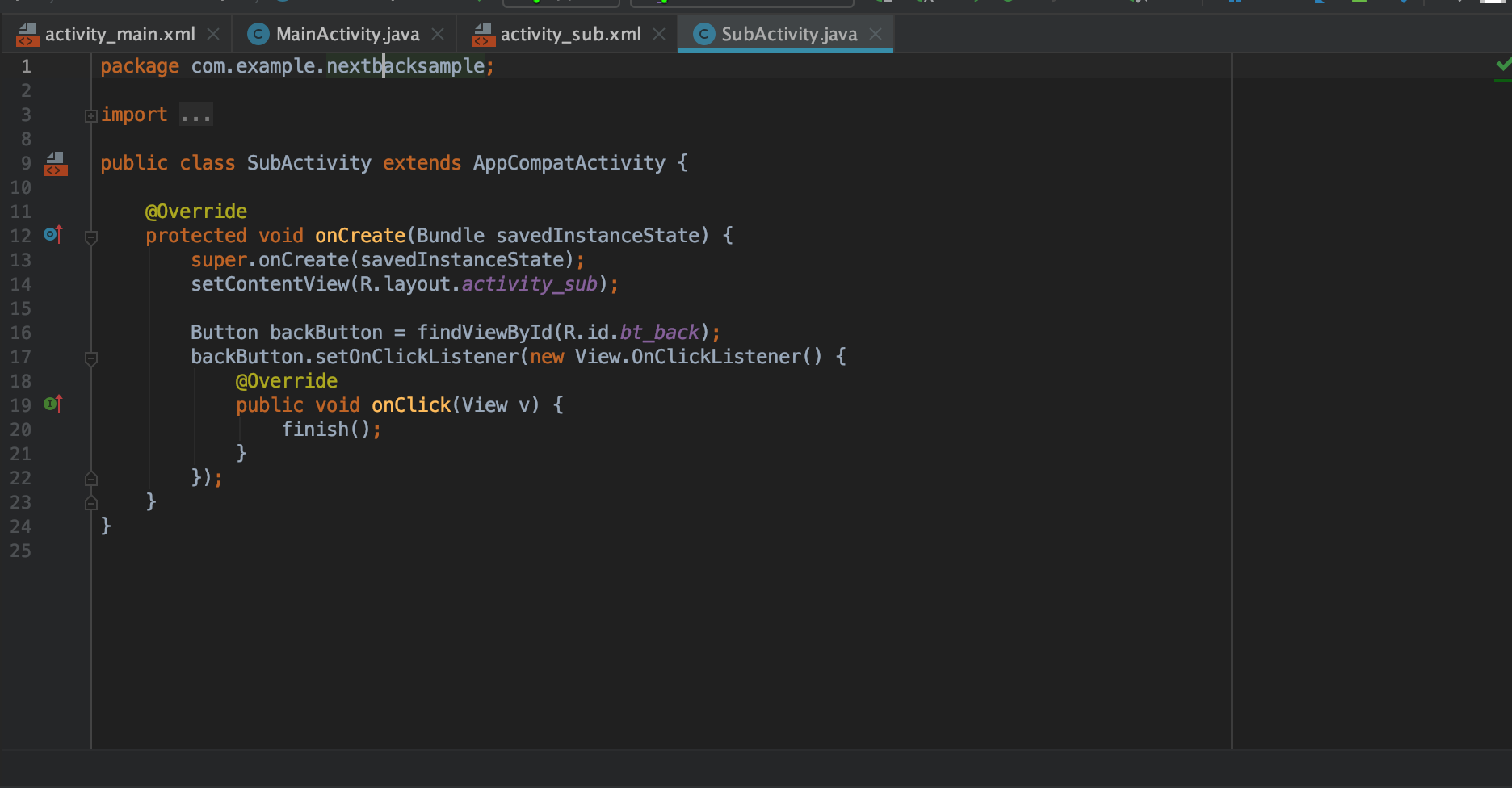
Button backButton = findViewById(R.id.bt_back);
backButton.setOnClickListener(new View.OnClickListener() {
@Override
public void onClick(View v) {
finish();
}
});
activity.xml(デザインタブ)
画面右上のidに注意!
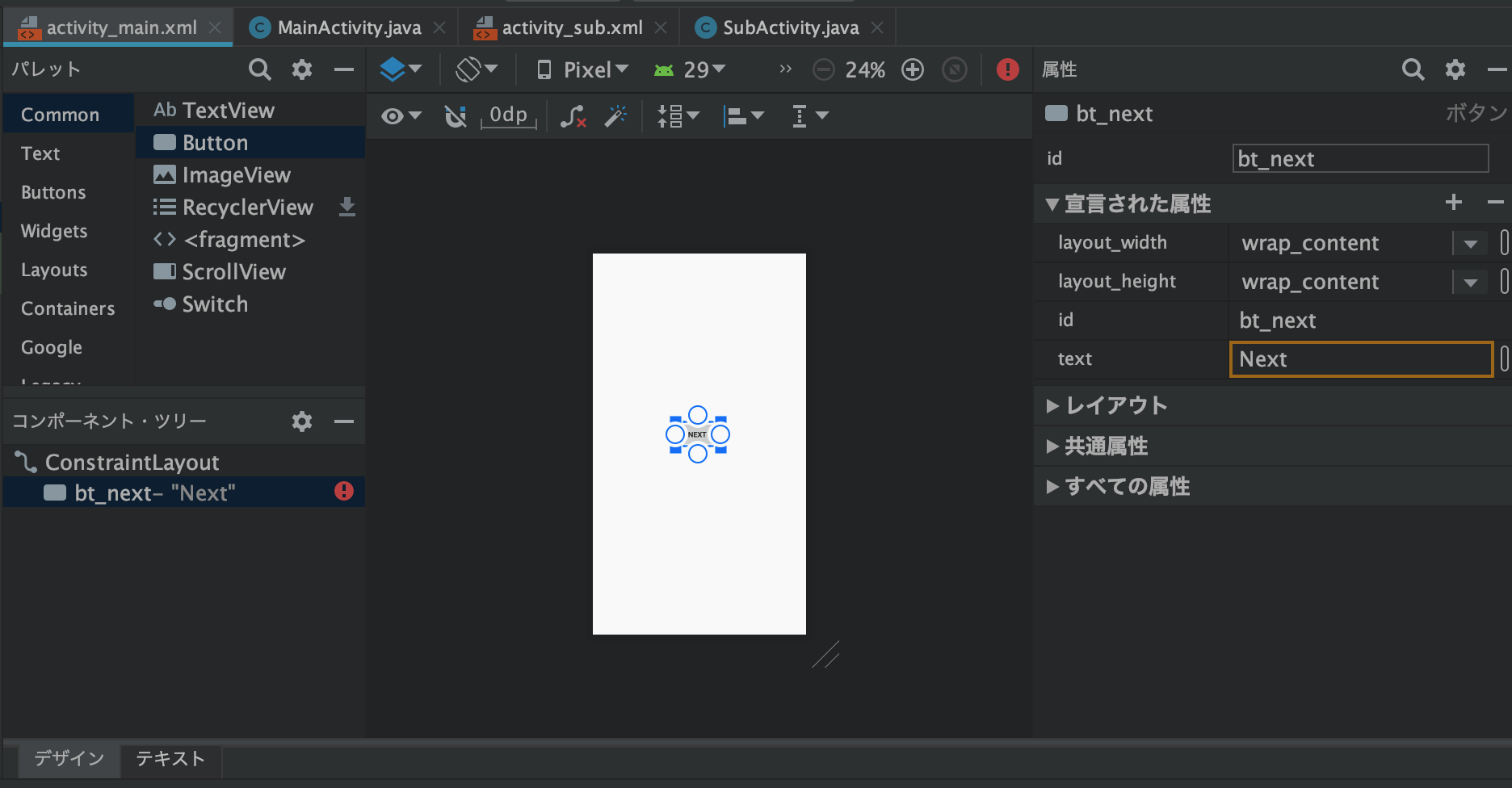
activity_sub.xml(デザインタブ)
画面右上のidに注意!
