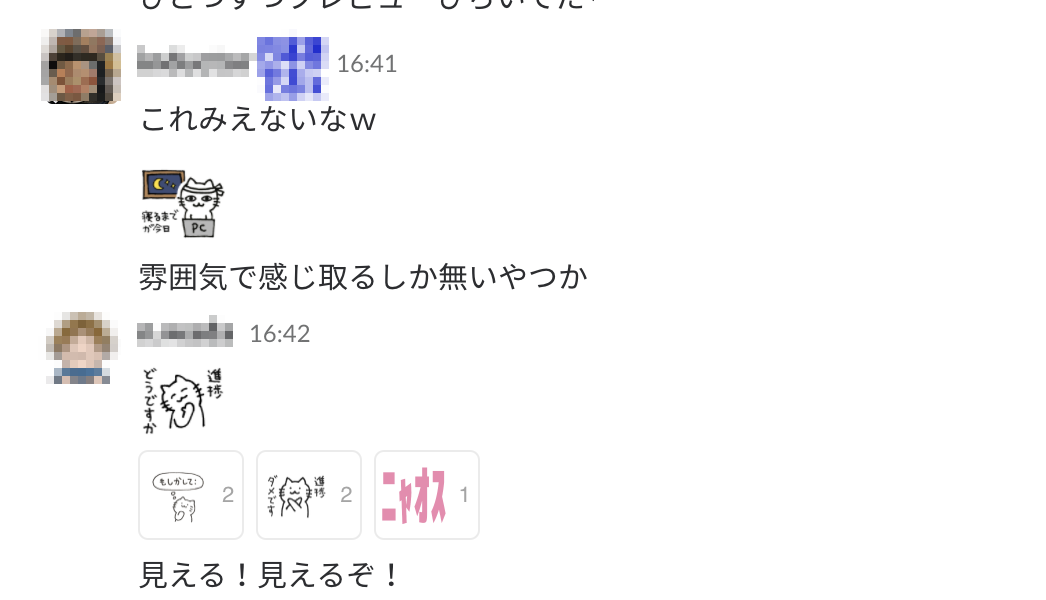はじまり
エンジニアを褒めるネコ の画像をSlackで絵文字に登録してみたのですが、ちょっと小さくて見にくい・・・
せや!絵文字大きくしたろ!!(似非関西弁)
ということでSlackの絵文字を大きく表示するChrome拡張を作ってみました。
Chrome拡張の作り方
拡張機能というのは結局zipファイルです。
中には manifest.json という色々情報を記載するファイルと、機能を実現するためのスクリプトやCSSや画像などが入ります。
今回は絵文字を大きくしたいわけですが、そのために必要なものはCSSファイル1つだけ。
Chrome上で拡張機能のアイコンとなる画像ファイルも用意して、これで一式。
manifest.json には拡張機能の情報を書きます。こんな感じ。
公式の解説
{
"name": "Slack-emoji-enlarger",
"version": "1.0.0",
"manifest_version": 2,
"description": "enlarge emoji on Slack",
"icons": {
"16": "images/icon16.png",
"128": "images/icon128.png"
},
"permissions": [
"tabs",
"http://*/*",
"https://*/*"
],
"content_scripts": [
{
"matches": [
"https://*.slack.com/messages/*"
],
"css": [
"styles.css"
],
"run_at": "document_end"
}
]
}
つまり https://*.slack.com/messages/* なURLのときは最後に styles.css を読み込んでね!ということが書いてあります。
ディレクトリ構造はこうなります。
slack-emoji-enlarger
|- manifest.json
|- styles.css
|- images
|- icon16.png
|- icon128.png
あとはこれをブラウザで読み込めば(ここのステップ2)このとおり。
これから
Chrome拡張なのでChromium系ブラウザでしか意味ないのがつらいですが、絵文字関係のその他の機能も入れていきたいですね。