モバイル解析のためGoogle Analyticsを設定しようと思ったら既にトラッキング方法がFirebaseしか選べなくなっていました・・・
(2017/05/24時点)

いい機会だったので、Firebaseで頑張ってみることに。
Firebase Analytics for iOS を使ってみる
公式ドキュメントとほぼ同じ話です
1. podfileに下記行を追加し、pod installを実行
pod 'Firebase/Core'
2. .xcworkspaceを開きAppDelegate.swiftに、Firebaseモジュールのインポートと初期化を追記
import UIKit
import Firebase <- Firebaseモジュールのインポート
@UIApplicationMain
class AppDelegate: UIResponder, UIApplicationDelegate {
var window: UIWindow?
func application(_ application: UIApplication, didFinishLaunchingWithOptions launchOptions: [UIApplicationLaunchOptionsKey: Any]?) -> Bool {
// Override point for customization after application launch.
FIRApp.configure() <- Firebase初期化
return true
}
(以下略)
3. イベントを取得したい場所にlogEventメソッドを記載
FIRAnalytics.logEvent(withName: "share_image", parameters: [
"name": name as NSObject,
"full_text": text as NSObject
])
- withNameの引数がイベント名
- "name", "full_text"はカスタムパラメータ
実際にanalyticsの画面でイベントが取得できていれば成功です。
(ただし、表示の反映が数時間後・・・)
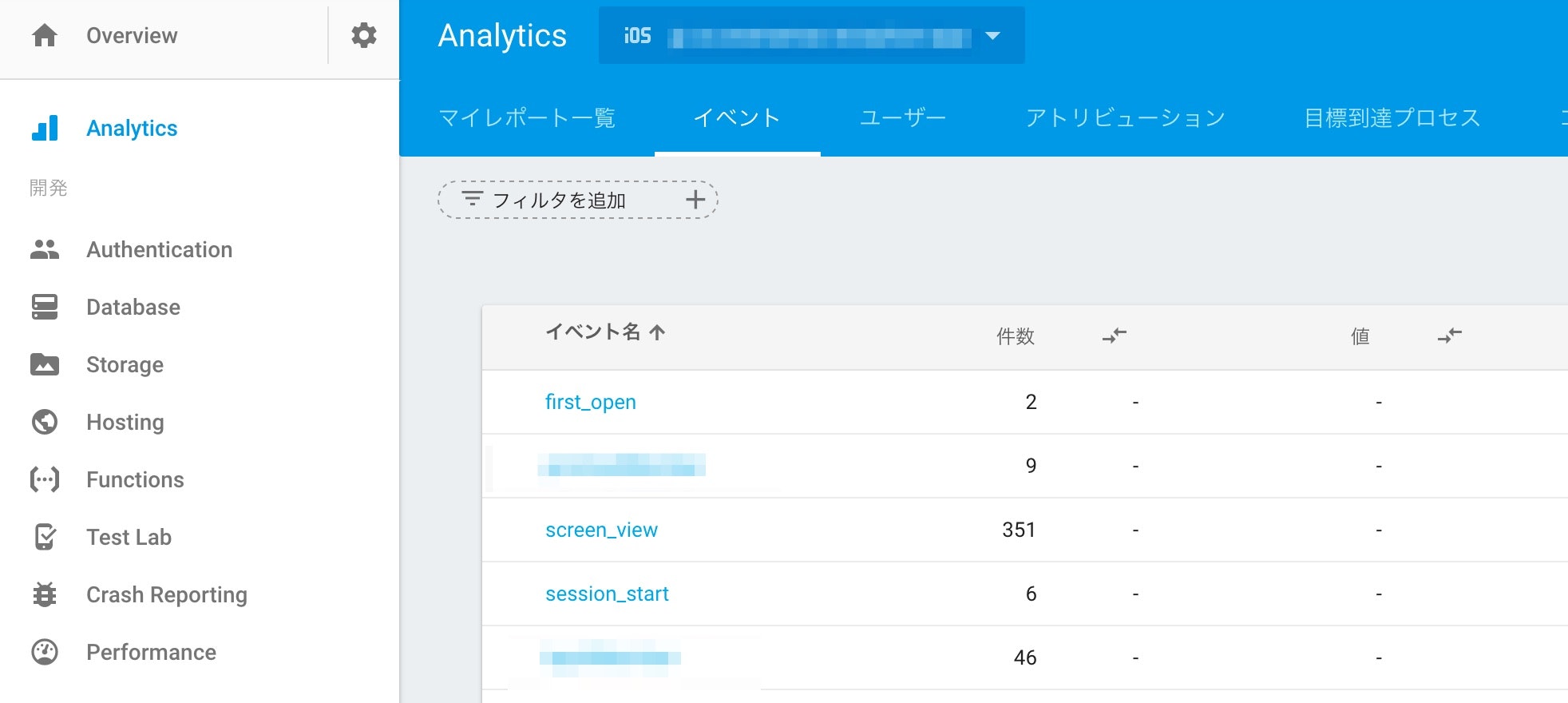
カスタムパラメータの扱い
- logEventに追加したカスタムパラメータの値の集計をしたかったが、Firebase Analytics上ではあちこちいじってもそれらしい方法が見つからなかった
- どうやらlogEventの集計は、現状BigQueryを使用しないとできないらしい。改善方法を模索中とのこと。
(引用)
しかし、現在(BigQuery を使わずに)できないことの 1 つが、
Firebase Analytics イベントで送信したカスタム パラメータに設定されている値を確認することです。
まとめ
BigQueryを使うほどではないデータ数のイベントであれば、Analyticsの画面上でパッと確認できると嬉しいです。続報に期待します。