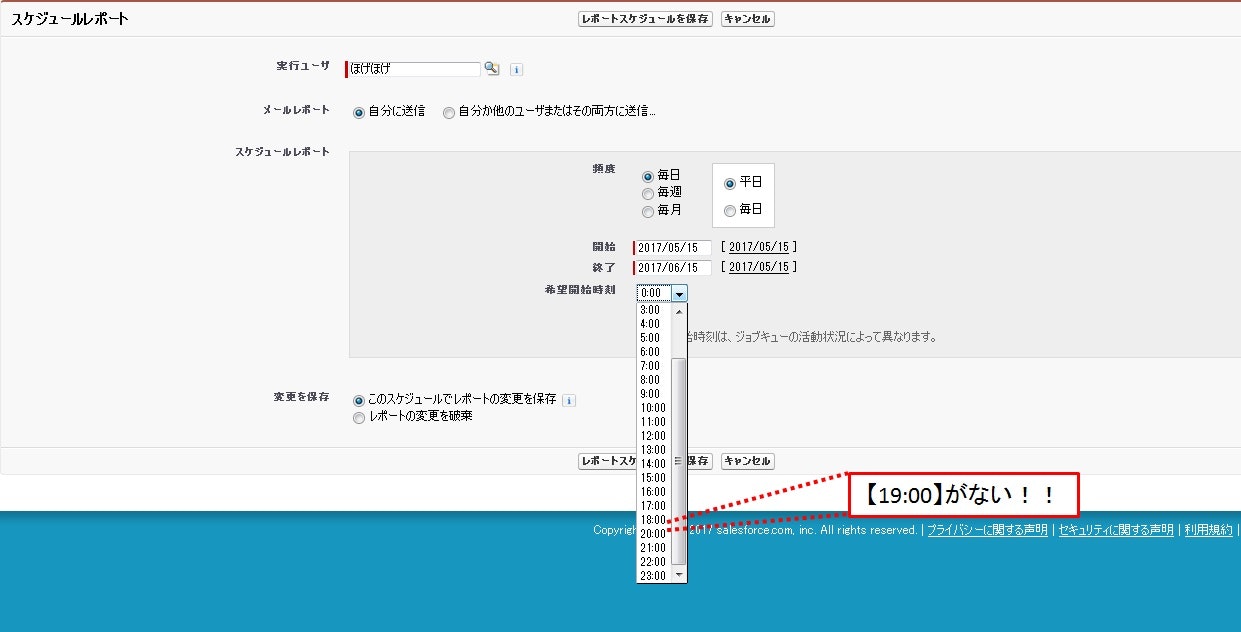説明
ヘルプをみると1時間あたりに設定できるレポートの数には制限があります。
https://help.salesforce.com/articleView?id=rd_reports_limits.htm&language=ja&type=0
この制限を超えると、時間のプルダウンに対象の日付が表示されなくなります。
ただし、ある方法を使うことで制限を超えてレポートの登録を行うことができます。
※2017年5月時点での情報となります。
登録方法
1.まだ制限がかかっていない状態で、登録画面を開く
2.別タブで登録画面を開いていく
※この段階ではまだ登録していないので、プルダウンから日付を選択することができます。
3.この状態で登録ボタンを押していけば、制限を超えて登録することが可能です。