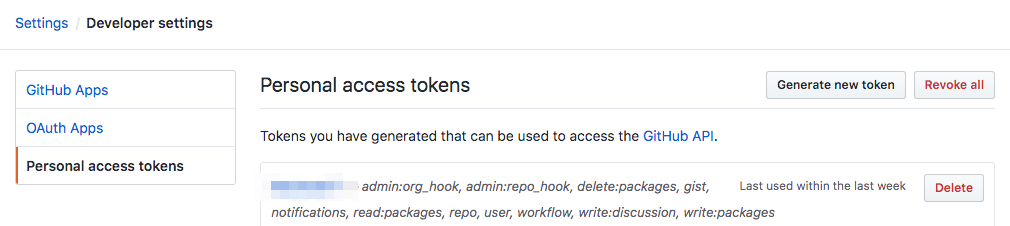はじめに
久々にMac/WindowsでのUnity開発での環境を再構築していた時に、SourceTree for Macで再ログインした際に"Must specify two-factor authentication OTP code."となり、いろいろ調べた結果、設定場所が変更になっていたのでメモとして残しておく
※内容はたいしたことないです
SourceTree(Mac)からGithubへのログイン
今回のケースでは、SourceTreeからGithubアカウントでのログインが完了した状態で、再度ログインしようしたら、できなかったので調べたところ、GitHubの2段階認証でSourceTreeを使えるようにするにはを参考に、Settingを探していたら、設定場所が変更になっていたようだ
1.Github設定からPersonal Settingにある"Developer Settings"を押下する
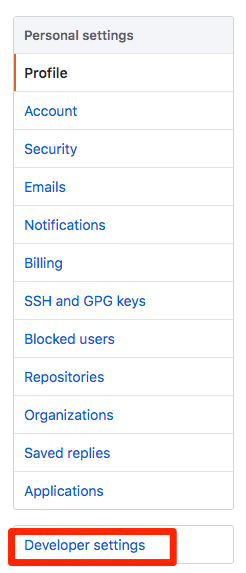
2.次に表示された画面で"Personal access tokens"を押下する
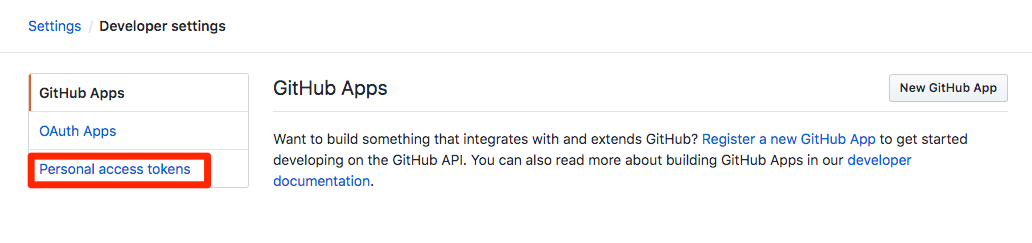
3.ここでリポジトリに対して操作可能なTokenを設定が可能となる