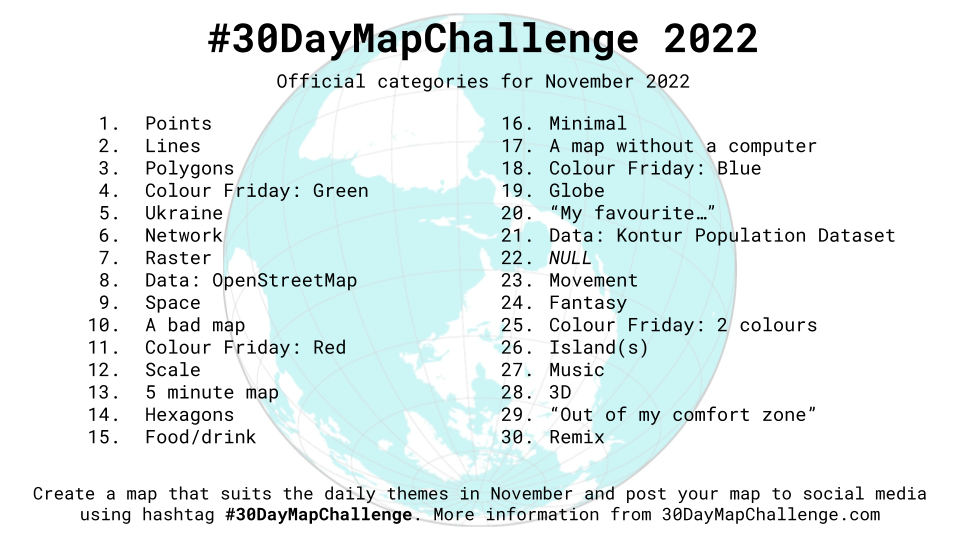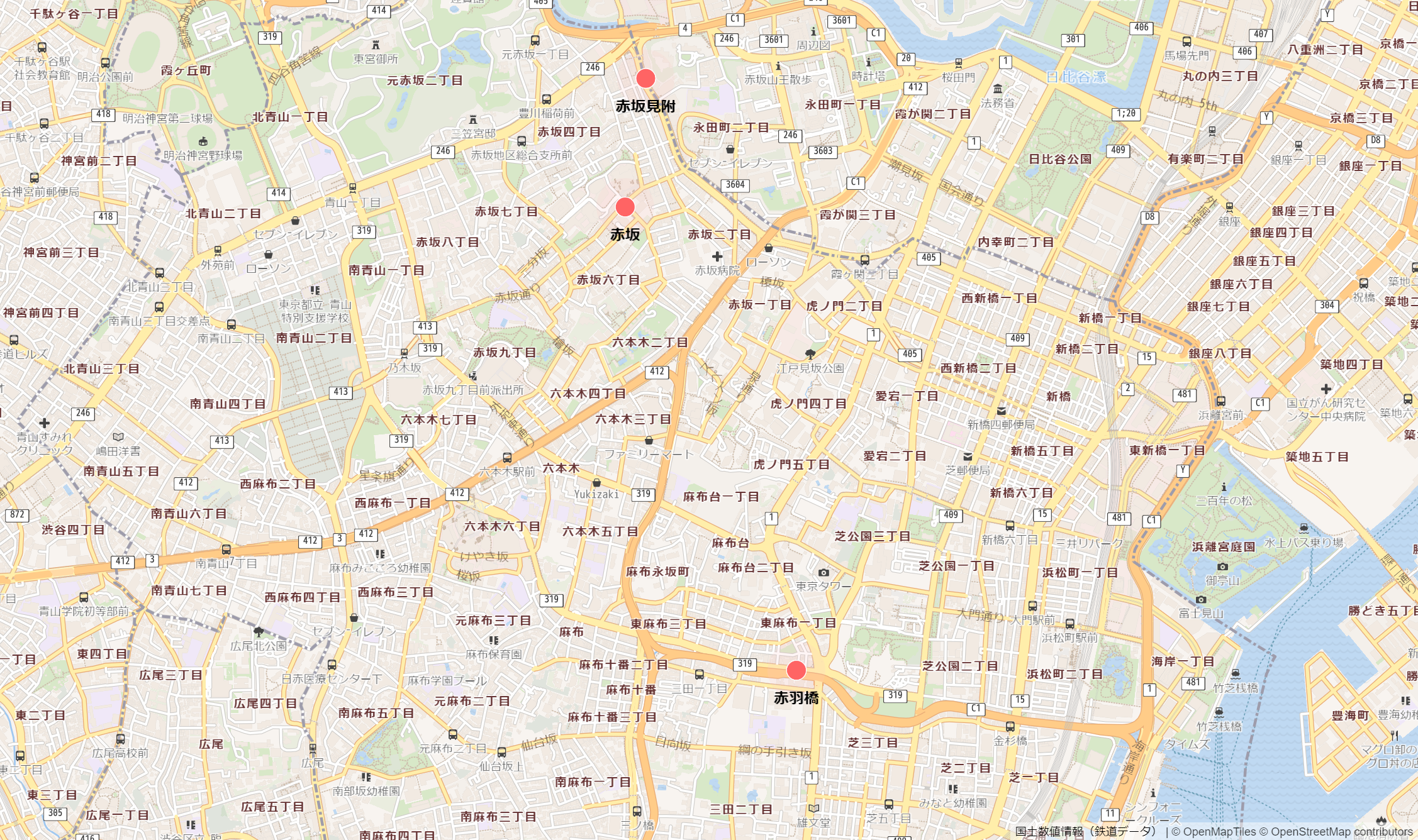はじめに
この記事は#30DayMapChallenge2022 23日目の記事です。
テーマはMovementです。
MapLibre GL JSを使ってアイコンにアニメーションを追加してみます。
アイコンにアニメーションを追加する
公式のサンプルコードを参考に実装します。
11日目:Colour Friday: Red で使った「赤」がつく駅名のGeoJSONファイルを使います。
index.html
<!DOCTYPE html>
<html lang="ja">
<head>
<meta charset="utf-8" />
<title>サンプル</title>
<meta name="description" content="サンプルです" />
<link href="style.css" rel="stylesheet" />
<!-- MapLibre -->
<script src="https://unpkg.com/maplibre-gl@2.4.0/dist/maplibre-gl.js"></script>
<link href="https://unpkg.com/maplibre-gl@2.4.0/dist/maplibre-gl.css" rel="stylesheet" />
</head>
<body>
<div id="map"></div>
<script src="main.js"></script>
</body>
</html>
style.css
body {
margin: 0;
padding: 0;
}
#map {
position: absolute;
top: 0;
bottom: 0;
width: 100%;
}
main.js
var map = new maplibregl.Map({
container: 'map',
style: 'https://tile.openstreetmap.jp/styles/osm-bright-ja/style.json', // 地図のスタイル
center: [139.74019, 35.6642], // 中心座標
zoom: 14, // ズームレベル
pitch: 0, // 傾き
});
var size = 200;
// アイコンのアニメージョンの設定
var pulsingDot = {
width: size,
height: size,
data: new Uint8Array(size * size * 4),
onAdd: function () {
var canvas = document.createElement('canvas');
canvas.width = this.width;
canvas.height = this.height;
this.context = canvas.getContext('2d');
},
render: function () {
var duration = 1000;
var t = (performance.now() % duration) / duration;
var radius = (size / 2) * 0.3;
var outerRadius = (size / 2) * 0.7 * t + radius;
var context = this.context;
context.clearRect(0, 0, this.width, this.height);
context.beginPath();
context.arc(this.width / 2, this.height / 2, outerRadius, 0, Math.PI * 2);
context.fillStyle = 'rgba(255, 200, 200,' + (1 - t) + ')';
context.fill();
context.beginPath();
context.arc(this.width / 2, this.height / 2, radius, 0, Math.PI * 2);
context.fillStyle = 'rgba(255, 100, 100, 1)';
context.strokeStyle = 'white';
context.lineWidth = 2 + 4 * (1 - t);
context.fill();
context.stroke();
this.data = context.getImageData(0, 0, this.width, this.height).data;
map.triggerRepaint();
return true;
},
};
map.on('load', function () {
map.addImage('pulsing-dot', pulsingDot, { pixelRatio: 2 });
map.addSource('red_station', {
type: 'geojson',
data: './data/red_station.geojson',
attribution: '国土数値情報(鉄道データ)',
});
map.addLayer({
id: 'red_station',
type: 'symbol',
source: 'red_station',
layout: {
'icon-image': 'pulsing-dot',
'icon-size': 0.7,
'text-field': ['get', 'station'],
'text-font': ['Open Sans Semibold', 'Arial Unicode MS Bold'],
'text-offset': [0, 1.2],
'text-anchor': 'top',
},
});
});
アイコンにアニメーションを付けることができました!
かっこよくなっていいですね~
参考文献