TL;DR
Jetson Nanoにラズパイのカメラをつけて、動画(写真)が撮れることを確認します
事前準備
Jetson NanoにOpenCVを入れます。
入れ方はいろいろありますが、私の方法だとこちら
Jetson Nanoにカメラを取り付けます
私はこちらを参考にしました。同じカメラを買って取り付けています
写真を撮ってみる
スクリプトの中身
環境はpython3です
camera-to-img.py
import os
import cv2
GST_STR = 'nvarguscamerasrc \
! video/x-raw(memory:NVMM), width=3280, height=2464, format=(string)NV12, framerate=(fraction)30/1 \
! nvvidconv ! video/x-raw, width=(int)1920, height=(int)1080, format=(string)BGRx \
! videoconvert \
! appsink'
dir_path = 'images'
base_path = 'images/pic'
ext = 'jpg'
def main():
cap = cv2.VideoCapture(GST_STR, cv2.CAP_GSTREAMER)
os.makedirs(dir_path, exist_ok=True)
n = 0
while True:
ret, frame = cap.read()
cv2.imwrite('{}_{}.{}'.format(base_path, n, ext), frame)
n += 1
if __name__ == "__main__":
main()
スクリプトの実行
python3 camera-to-img.py
GST_ARGUS: Creating output stream
CONSUMER: Waiting until producer is connected...
GST_ARGUS: Available Sensor modes :
GST_ARGUS: 3280 x 2464 FR = 21.000000 fps Duration = 47619048 ; Analog Gain range min 1.000000, max 10.625000; Exposure Range min 13000, max 683709000;
GST_ARGUS: 3280 x 1848 FR = 28.000001 fps Duration = 35714284 ; Analog Gain range min 1.000000, max 10.625000; Exposure Range min 13000, max 683709000;
GST_ARGUS: 1920 x 1080 FR = 29.999999 fps Duration = 33333334 ; Analog Gain range min 1.000000, max 10.625000; Exposure Range min 13000, max 683709000;
GST_ARGUS: 1280 x 720 FR = 59.999999 fps Duration = 16666667 ; Analog Gain range min 1.000000, max 10.625000; Exposure Range min 13000, max 683709000;
GST_ARGUS: 1280 x 720 FR = 120.000005 fps Duration = 8333333 ; Analog Gain range min 1.000000, max 10.625000; Exposure Range min 13000, max 683709000;
GST_ARGUS: Running with following settings:
Camera index = 0
Camera mode = 0
Output Stream W = 3280 H = 2464
seconds to Run = 0
Frame Rate = 21.000000
GST_ARGUS: PowerService: requested_clock_Hz=53037600
GST_ARGUS: Setup Complete, Starting captures for 0 seconds
GST_ARGUS: Starting repeat capture requests.
CONSUMER: Producer has connected; continuing.
10秒後くらいに Ctrl + C でスクリプトを止めて、カレントディレクトリにできた「images」ディレクトリの中にjpegファイルがたくさんできていると思います。
ls
pic_0.jpg pic_13.jpg pic_17.jpg pic_20.jpg pic_24.jpg pic_28.jpg pic_31.jpg pic_35.jpg pic_3.jpg pic_7.jpg
pic_10.jpg pic_14.jpg pic_18.jpg pic_21.jpg pic_25.jpg pic_29.jpg pic_32.jpg pic_36.jpg pic_4.jpg pic_8.jpg
pic_11.jpg pic_15.jpg pic_19.jpg pic_22.jpg pic_26.jpg pic_2.jpg pic_33.jpg pic_37.jpg pic_5.jpg pic_9.jpg
pic_12.jpg pic_16.jpg pic_1.jpg pic_23.jpg pic_27.jpg pic_30.jpg pic_34.jpg pic_38.jpg pic_6.jpg
そのうち一枚を見てみると、こんな感じで写真が撮れていることが分かります。
変なアングルですいません
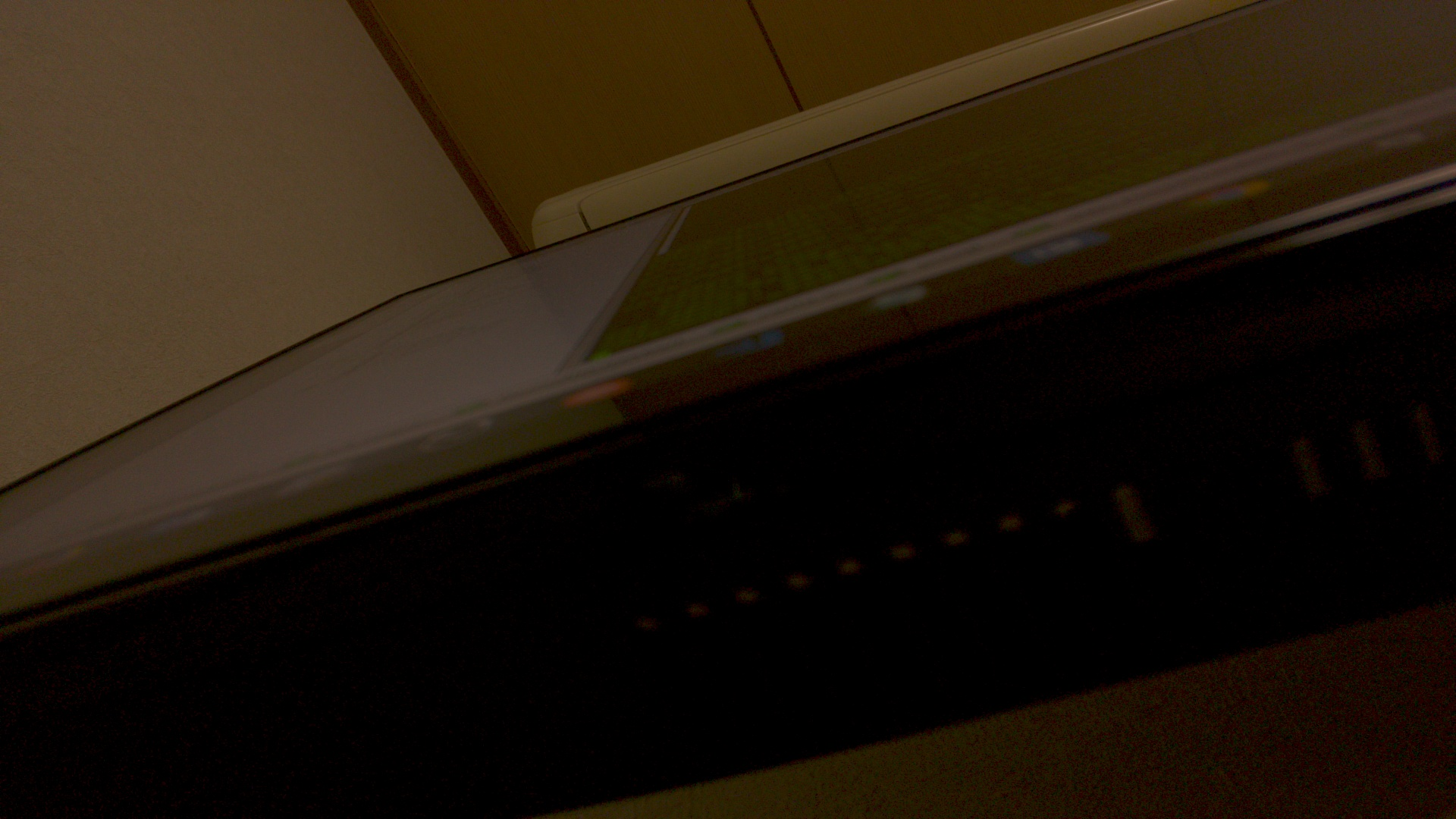
トラブルシューティング
こんな感じで video としてカメラは登録されているのですが、
v4l2-ctl -d /dev/video0 --list-formats
ioctl: VIDIOC_ENUM_FMT
Index : 0
Type : Video Capture
Pixel Format: 'RG10'
Name : 10-bit Bayer RGRG/GBGB
opencvのサンプルスクリプトでよく見られる
cv2.VideoCapture(0)
とやってもカメラに接続することができず、スクリプトのようにすることでopencvからようやくカメラに接続できました。