はじめに
巷で話題の DeepL翻訳 が Google翻訳よりも精度の高い翻訳をしてくれるということで、乗り換えてみました。
成果物
百聞は一見にしかずということで、最初に今回紹介する機能をお見せします。
日本語->英語翻訳
英語->日本語翻訳
このように Alfred の Custom Web Search を使えば簡単に翻訳ページを表示することが出来ます。
やり方
1. Alfred Preferences を開く 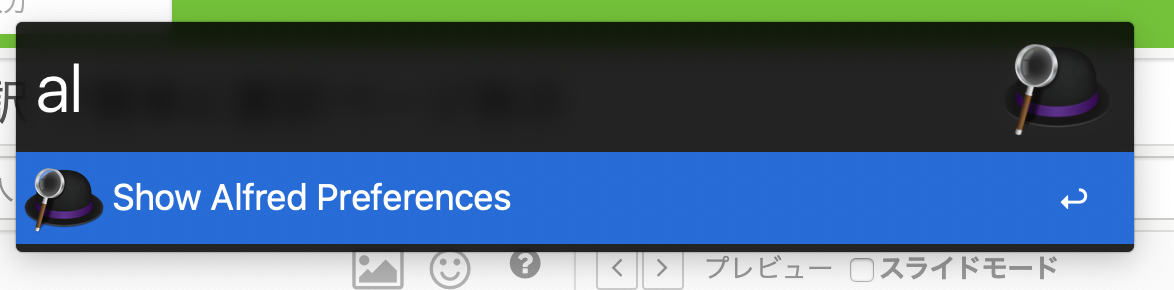
2. Web Search タブを選択し右下の 「Add Custom Search」 を選択 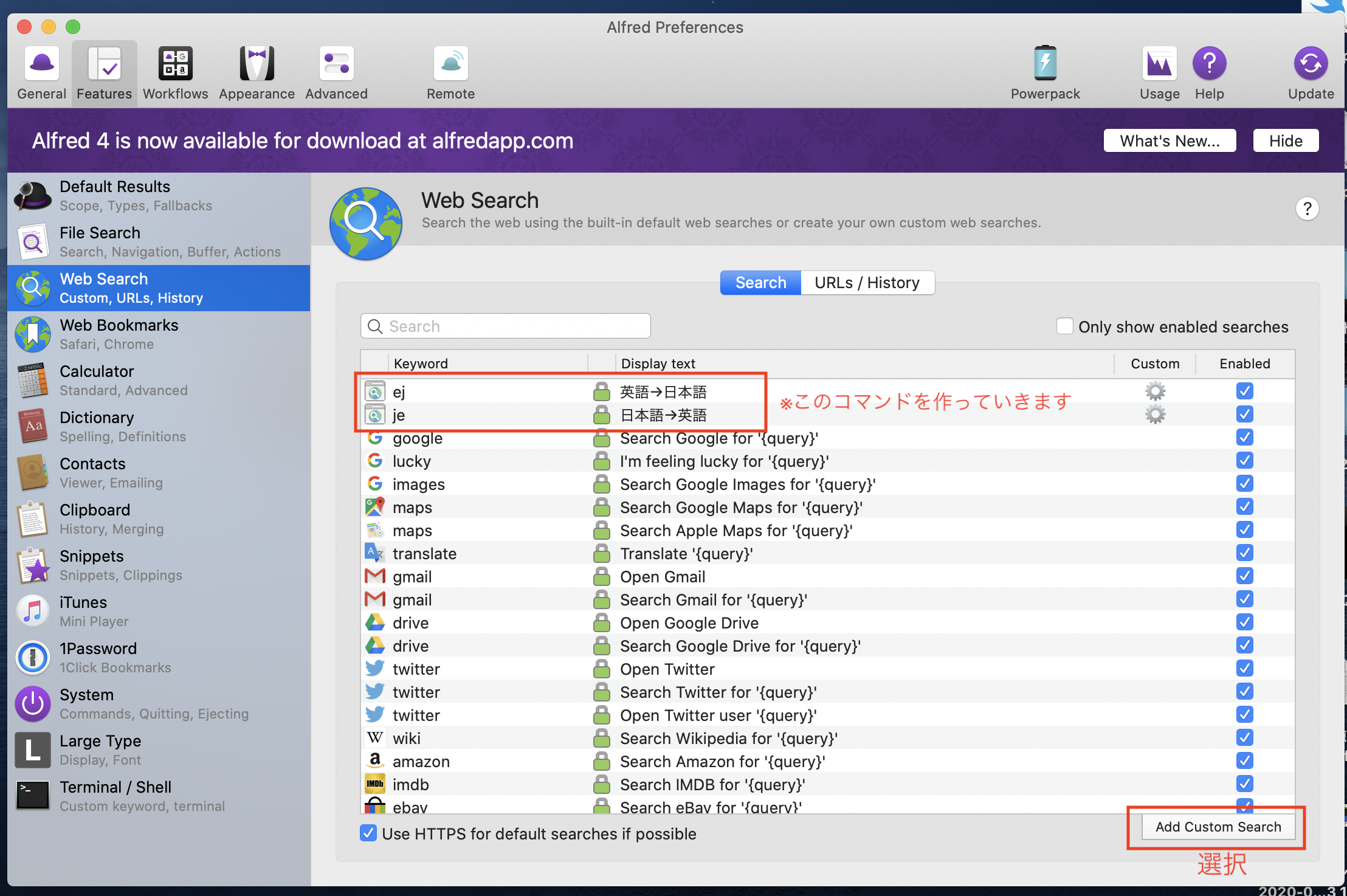
3. 日本語 -> 英語 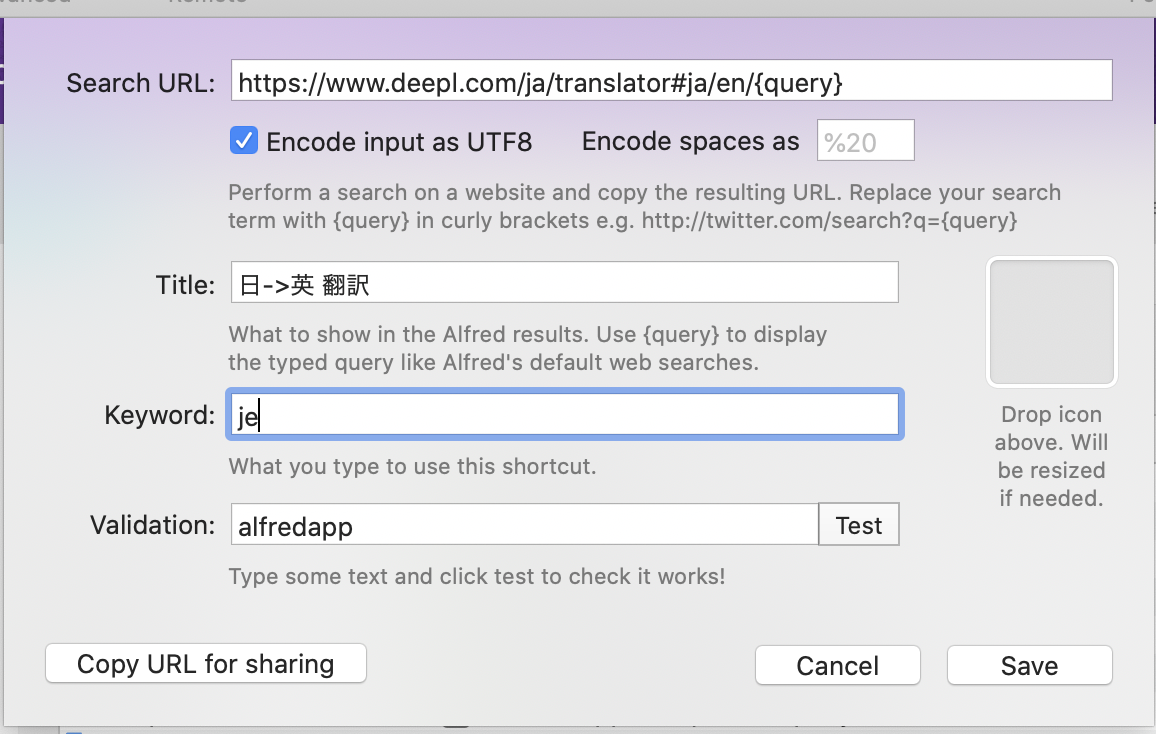
Search URL: https://www.deepl.com/ja/translator#ja/en/{query}
Title : 説明
Keyword : コマンド名 (画像の通りだと「je ほげ」 で翻訳ページに遷移します。
※TitleとKeywordは画像の通りでなくても問題ありません。
4. 英語 -> 日本語 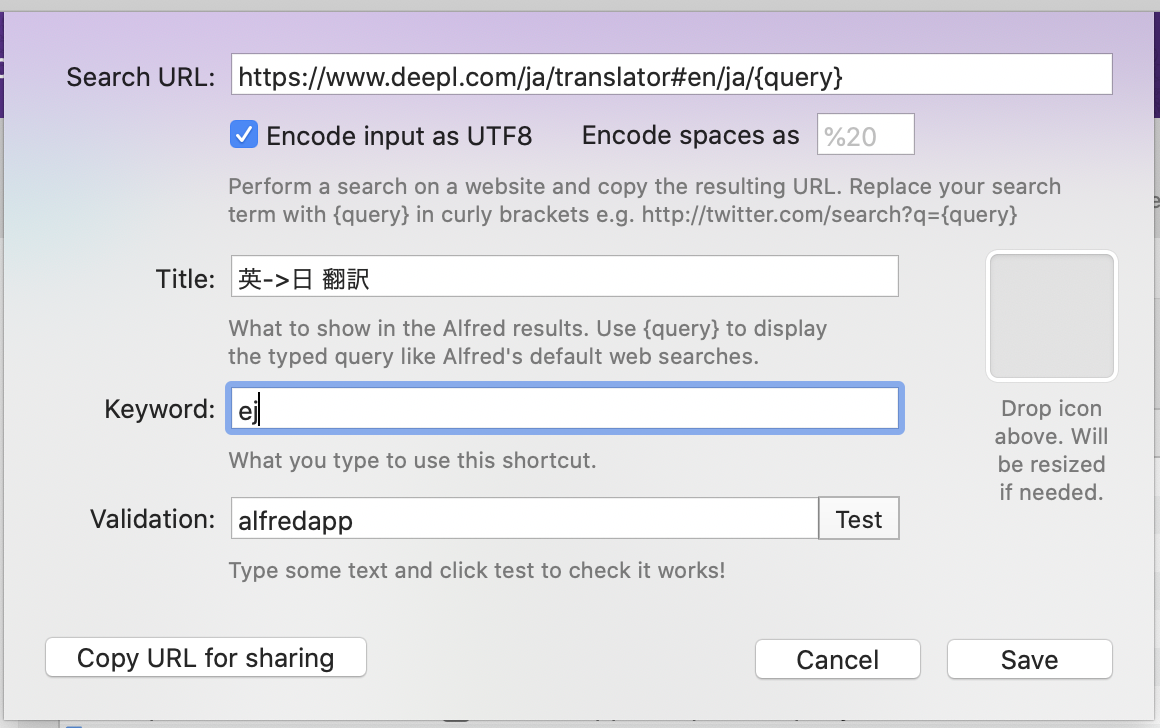
Search URL: https://www.deepl.com/ja/translator#en/ja/{query}
Title : 説明
Keyword : コマンド名 (画像の通りだと「ej hoge」 で翻訳ページに遷移します。
※TitleとKeywordは画像の通りでなくても問題ありません。
さいごに
この設定はGoogle翻訳でも利用出来ますので、「俺はやっぱりGoogle翻訳派!」という方でも是非活用してみて下さい。

