やりたいこと
下のデザインみたいに、要素と要素の間に等間隔で縦線を入れたい。
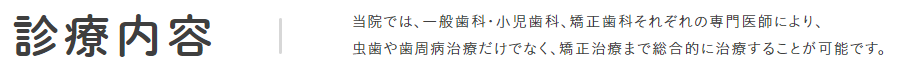
参考「医療法人社団神明会 佐藤歯科医院」 (https://www.dentist-sato.com/)
コード
フレキシブルボックスで要素を横並びにして、擬似要素を使って縦線を入れます。
sample.html
<div class="flexContainer">
<h1 class="title">ソダシ</h1>
<p class="description">5歳牝馬</p>
</div>
sample.css
/* フレキシブルボックス */
.flexContainer{
display: flex;
align-items: center;
justify-content: space-around;
}
/* フレキシブルボックスのアイテム */
.title{
position: relative;
margin-right: 134px; /* ポイント2 */
}
.description{
flex-grow: 1; /* ポイント1 */
}
/*** 縦線 ***/
.title::before{
content: "";
/* 縦線の色・形 */
width: 3px;
height: 36px;
border-radius: 2px;
background-color: #dddddd;
/* 配置場所 */
position: absolute;
right: -64px; /* ポイント3 */
}
結果
ポイント
ポイント1:『flex-grow: 1』
フレキシブルボックスのアイテムをとりあえずくっつける。
ポイント2:『margin-right: 134px』
くっつけたアイテムの間に隙間をあける。
ポイント3:『right: -64px』
開けた隙間の半分くらいの箇所に縦線を配置する。
補足
ポイント2の隙間を変更すれば、要素間の大きさを調整することができて、変更した場合はmargin-rightの半分の値をポイント3に指定してあげれば調節できる。
ちなみに、リセットCSSを指定している場合はtop指定とか必要かもです。
さいごに
タイトルで"等間隔"と書いてるのに割り算を間違えて、上のサンプルは等間隔じゃないのはすみません。(キャプチャ取り直すのが億劫なのでこのまま公開します。。)
