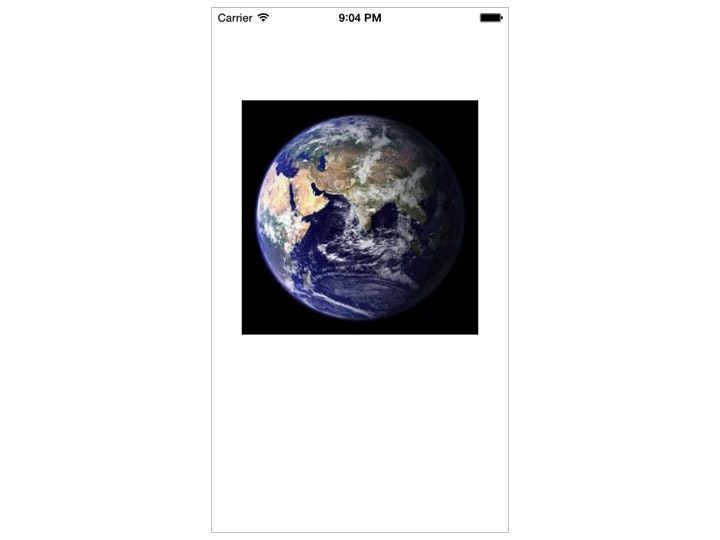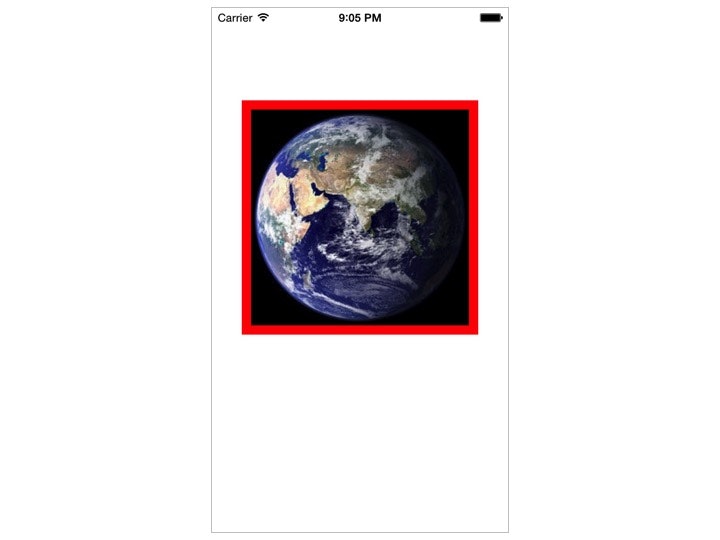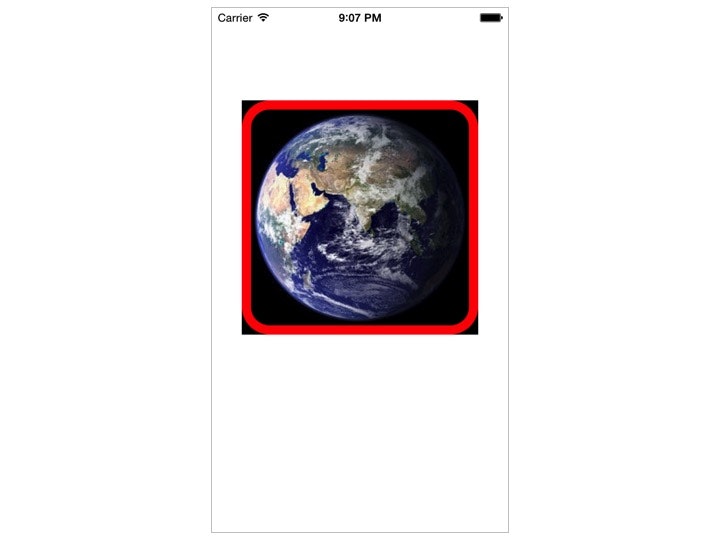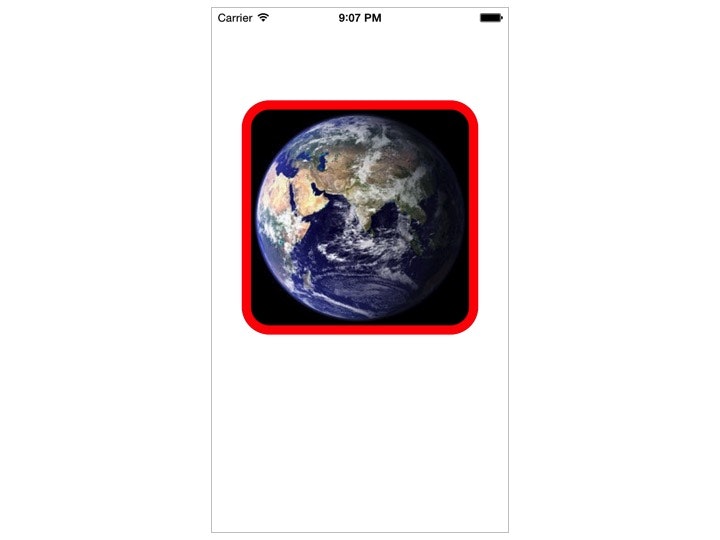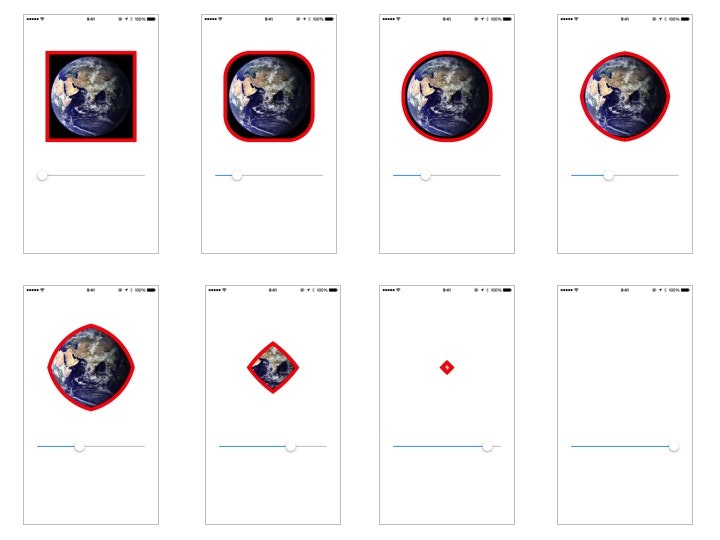はじめに
UIImageViewやUIButtonに枠線や角丸を適用する方法をSwiftで書きます。
画像を表示する
UIImageViewを配置して画像(NASA Blue Marble of Eastern Hemisphere)を読み込みます。
実行すると画像が表示されます。
枠線
枠線を適用します。ここでは枠線の色を赤にします。
sample1.swift
self.imageView.layer.borderColor = UIColor.redColor().CGColor
self.imageView.layer.borderWidth = 10
角丸
次に角丸を適用します。
sample2.swift
self.imageView.layer.cornerRadius = 30
角丸が適用されました。この状態では画像の上に枠線が描画されているように見えます。
角丸に合わせて画像をマスクする処理が必要です。
sample3.swift
self.imageView.layer.masksToBounds = true
これで画像が角丸に合わせてマスクされました。
今回はUIImageViewを例に枠線、角丸を適用しましたが、UIButtonでも同様の処理で実装できます。
最後に
cornerRadiusの値を大きくしていくと画像はどう表示されるのか実験してみました。
UISliderを配置してスライダーを右に動かすほどcornerRadiusの値を大きくするようにしています。