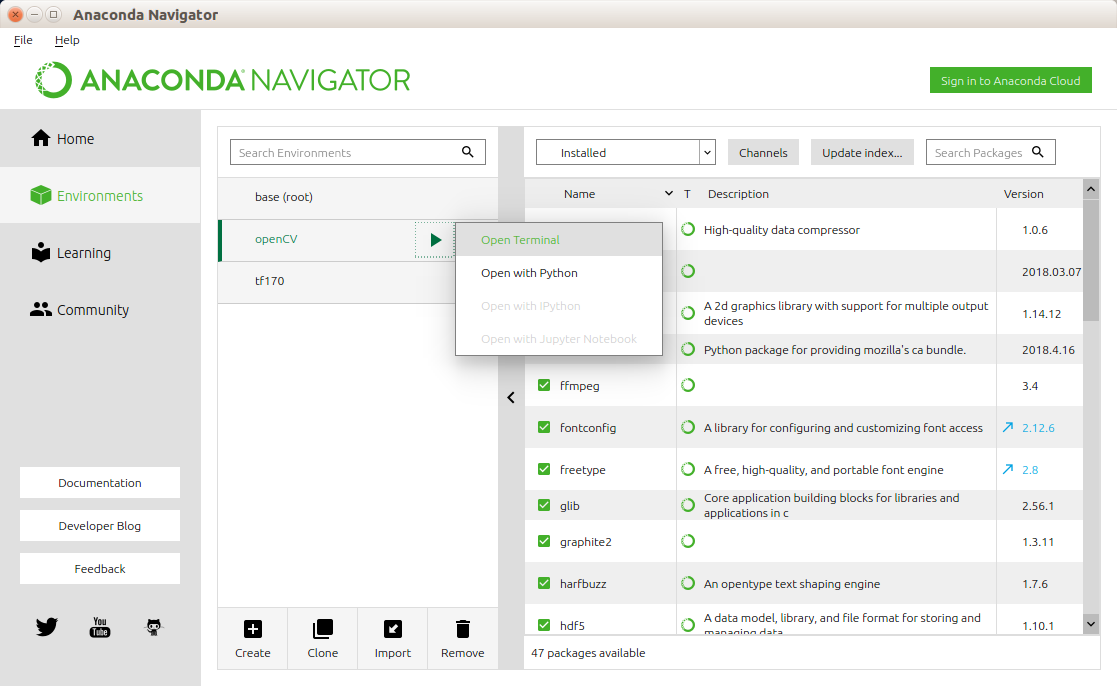環境
- Ubuntu : 16.04.1
- Anaconda : 4.5.1
- Anaconda Navigator : 1.8.3
- Python : 3.6.5
Anaconda Navigatorでの操作
- Anaconda Navigator を起動
- 左メニューのEnvironmentから新規の仮想環境「openCV」という名前で作成する Python3.6環境で作成
- 作成した「openCV」を選択して、実行ボタンをクリックして「Open Terminal」を実行
起動したターミナル上でcondaを使いOpenCVをインストール
(openCV) ariki@vivo-ubuntu:~$ conda install -c menpo opencv
## Package Plan ##
environment location: /home/ariki/anaconda3/envs/openCV
added / updated specs:
- opencv
The following packages will be downloaded:
package | build
---------------------------|-----------------
libxml2-2.9.8 | hf84eae3_0 2.0 MB
harfbuzz-1.7.6 | h5f0a787_1 807 KB
numpy-1.14.2 | py36hdbf6ddf_1 4.1 MB
fontconfig-2.12.6 | h49f89f6_0 283 KB
graphite2-1.3.11 | hf63cedd_1 126 KB
libprotobuf-3.4.1 | h5b8497f_0 4.0 MB
mkl_fft-1.0.1 | py36h3010b51_0 140 KB
mkl_random-1.0.1 | py36h629b387_0 373 KB
ffmpeg-3.4 | h7264315_0 8.0 MB
libxcb-1.13 | h1bed415_1 502 KB
jasper-1.900.1 | hd497a04_4 279 KB
libgfortran-ng-7.2.0 | hdf63c60_3 1.2 MB
libvpx-1.6.1 | h888fd40_0 2.3 MB
mkl-2018.0.2 | 1 205.2 MB
intel-openmp-2018.0.0 | 8 620 KB
glib-2.56.1 | h000015b_0 5.0 MB
libopus-1.2.1 | hb9ed12e_0 382 KB
cairo-1.14.12 | h7636065_2 1.3 MB
pcre-8.42 | h439df22_0 251 KB
opencv-3.3.1 | py36h6cbbc71_1 38.9 MB
------------------------------------------------------------
Total: 275.7 MB
The following NEW packages will be INSTALLED:
bzip2: 1.0.6-h9a117a8_4
cairo: 1.14.12-h7636065_2
ffmpeg: 3.4-h7264315_0
fontconfig: 2.12.6-h49f89f6_0
freetype: 2.8-hab7d2ae_1
glib: 2.56.1-h000015b_0
graphite2: 1.3.11-hf63cedd_1
harfbuzz: 1.7.6-h5f0a787_1
hdf5: 1.10.1-h9caa474_1
icu: 58.2-h9c2bf20_1
intel-openmp: 2018.0.0-8
jasper: 1.900.1-hd497a04_4
jpeg: 9b-h024ee3a_2
libgfortran-ng: 7.2.0-hdf63c60_3
libopus: 1.2.1-hb9ed12e_0
libpng: 1.6.34-hb9fc6fc_0
libprotobuf: 3.4.1-h5b8497f_0
libtiff: 4.0.9-h28f6b97_0
libvpx: 1.6.1-h888fd40_0
libxcb: 1.13-h1bed415_1
libxml2: 2.9.8-hf84eae3_0
mkl: 2018.0.2-1
mkl_fft: 1.0.1-py36h3010b51_0
mkl_random: 1.0.1-py36h629b387_0
numpy: 1.14.2-py36hdbf6ddf_1
opencv: 3.3.1-py36h6cbbc71_1
pcre: 8.42-h439df22_0
pixman: 0.34.0-hceecf20_3
Proceed ([y]/n)? y
Downloading and Extracting Packages
libxml2 2.9.8: ######################################################### | 100%
harfbuzz 1.7.6: ######################################################## | 100%
numpy 1.14.2: ########################################################## | 100%
fontconfig 2.12.6: ##################################################### | 100%
graphite2 1.3.11: ###################################################### | 100%
libprotobuf 3.4.1: ##################################################### | 100%
mkl_fft 1.0.1: ######################################################### | 100%
mkl_random 1.0.1: ###################################################### | 100%
ffmpeg 3.4: ############################################################ | 100%
libxcb 1.13: ########################################################### | 100%
jasper 1.900.1: ######################################################## | 100%
libgfortran-ng 7.2.0: ################################################## | 100%
libvpx 1.6.1: ########################################################## | 100%
mkl 2018.0.2: ########################################################## | 100%
intel-openmp 2018.0.0: ################################################# | 100%
glib 2.56.1: ########################################################### | 100%
libopus 1.2.1: ######################################################### | 100%
cairo 1.14.12: ######################################################### | 100%
pcre 8.42: ############################################################# | 100%
opencv 3.3.1: ########################################################## | 100%
Preparing transaction: done
Verifying transaction: done
Executing transaction: done
OpenCVがインストールできたかどうか確認
(openCV) ariki@vivo-ubuntu:~$ python
$ python
Python 3.6.5 |Anaconda, Inc.| (default, Apr 26 2018, 13:46:40)
[GCC 7.2.0] on linux
Type "help", "copyright", "credits" or "license" for more information.
>>> import cv2
>>> cv2.__version__
'3.3.1'
Windows10、macOS High Sierraの環境でも同様の環境構築が可能
Windows10、macOS High Sierraであっても、Anacondaさえインストールをすれば、上記と同じ手順で、OpenCVの環境が構築できることを確認しました。