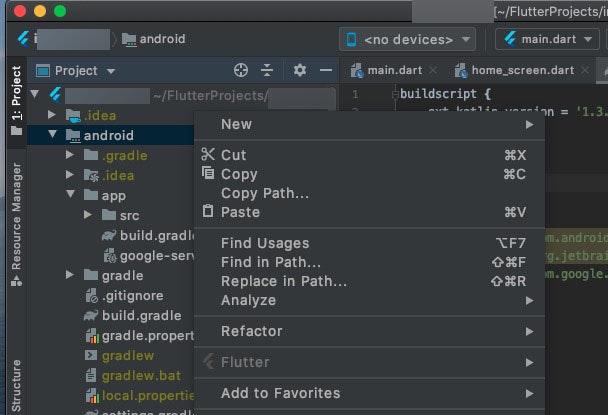Flutter開発をしている際にiOS部分はXCode、Android部分はAndroid Studioで個別に開くケースがあると思います。
通常はAndroid Studioにてそれぞれのフォルダを右クリック→Flutter→Open XX module in XXという形で開くことが可能なのですが、
たまにそこの項目が出てこない場合があります。(以下画像)そんなときの対処法です。
環境はMacOSですがWindowsも同じかと思います。
Fileから開く
まず、上部のFile→Openを選びます。以下画像の場所です。
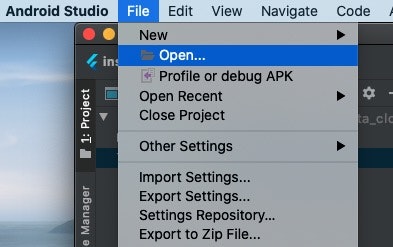
そして、開きたいFlutter Project名→androidを選択して開くとAndroid部分を個別に開くことが可能です。
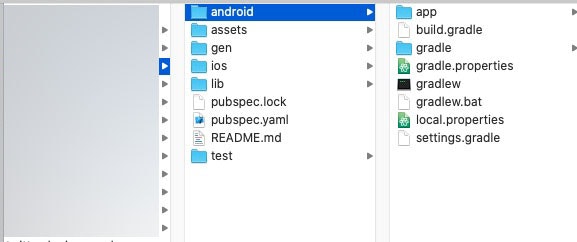
他にもやり方があるかと思いますが、この方法が確実かと思いシェアさせて頂きました。