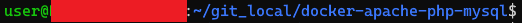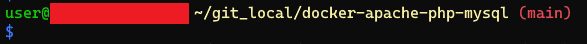ブランチ名をプロンプトに表示させる
以下のサイトを参考にした。
Ubuntu(Linux)のプロンプトにGitのブランチ名を表示する方法
~/.bashrc の末尾に以下を追記
.bashrc
PS1='\[\033[01;32m\]\u@\h\[\033[01;33m\] \w \[\033[01;31m\]$(__git_ps1 "(%s)") \n\[\033[01;34m\]\$\[\033[00m\] '
以下を叩く
$ source ~/.bashrc
何もわかってないけどとりあえずブランチ名が出るようになった。