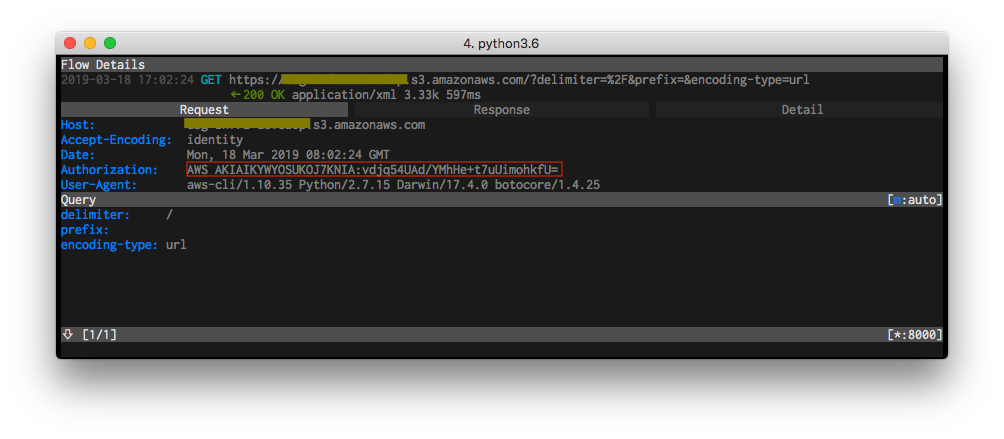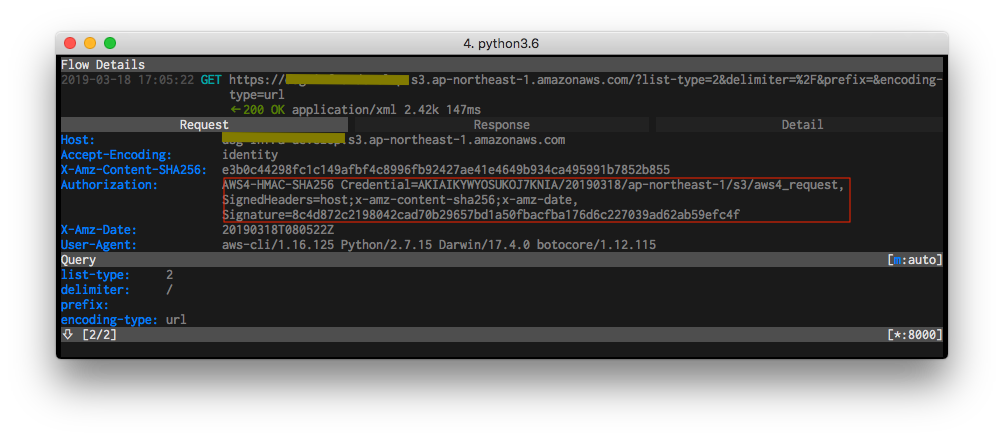Overview
ちょっと前にこんな記事が出てたので、s3 アクセス時の署名のバージョンを確認したい話。
https://dev.classmethod.jp/cloud/aws/s3-sigv2-abolition/
tcpdump だと ssl の中身見れないので、Man-in-The-Middle proxy 使います。
準備
以下とりあえずサンプルで aws s3 で試してますが、
aws ec2 describe-instances とかでも使えます。
mitmproxy
インストールとpemの設定は済ませておいてください。
mac の人は homebrew じゃなくても pip install mitmproxy で普通に入ります。
export MITMPROXY_CA=mitmproxy-ca-cert.pem
起動
mitmproxy -p 8000
localhost:8000 で起動します(ポートはお好みで
あとでプロキシ経由でアクセスすると、ここに通信の中身が出ます。
botocore
awscli も boto も中身 botocore を使用していて、AWS_CA_BUNDLE でオレオレ証明書をバンドルできるので、
https://boto3.amazonaws.com/v1/documentation/api/latest/guide/configuration.html
mitmproxy の証明書をバンドルしておきます。
export AWS_CA_BUNDLE=$MITMPROXY_CA
これを忘れると
[SSL: CERTIFICATE_VERIFY_FAILED] certificate verify failed になるので注意。
挙動確認
awscli の設定は済ませておいてください。
$ python -V
Python 2.7.15
$ virtualenv .venv
(..snip..)
$ . .venv/bin/activate
署名v2(古いバージョン)
$ pip install awscli==1.10.35
(..snip..)
$ aws --version
aws-cli/1.10.35 Python/2.7.15 Darwin/17.4.0 botocore/1.4.25
$ export HTTPS_PROXY=http://localhost:8000
$ export YOUR_BUCKET=your_bucket
$ aws s3 ls s3://$YOUR_BUCKET
署名v4
$ unset HTTPS_PROXY
$ pip install -U awscli
(..snip..)
$ aws --version
aws-cli/1.16.125 Python/2.7.15 Darwin/17.4.0 botocore/1.12.115
$ export HTTPS_PROXY=http://localhost:8000
$ export YOUR_BUCKET=your_bucket
$ aws s3 ls s3://$YOUR_BUCKET
という話。
おまけ
まぁ署名のバージョン知りたいだけなら --debug オプションで見れるんですけどね。
$ aws s3 --debug ls s3://${YOUR_BUCKET} 2>&1 | grep -A 1 -i 'signature'
2019-03-18 17:07:00,252 - MainThread - botocore.auth - DEBUG - Calculating signature using v4 auth.
2019-03-18 17:07:00,252 - MainThread - botocore.auth - DEBUG - CanonicalRequest:
--
2019-03-18 17:07:00,252 - MainThread - botocore.auth - DEBUG - Signature:
466b9a9d3febd9940d5948b285b41516307c618ad024df36be331490350eb05e