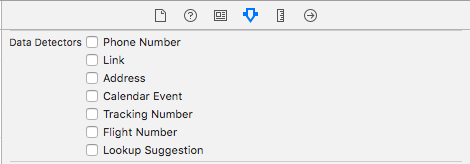当記事について
経緯
iOSアプリにて、WebKit Viewを使用したところ、閲覧したURL内の「サンボマスター」という単語に勝手にリンクがついたので、自動リンクを無効化するための方法を調べた
バージョン情報
- Xcode
- Xcode 9.2
手順
- Main.storyboardを開く
- WebKit Viewの部品を選択する
- inspectorペインの1番左にある、Show the Attribute inspectorを選択する
- Data Detectorsにて、以下の中から無効化したい自動リンクの種類のチェックを外す
- Phone Number
- Link
- Address
- Calendar Event
- Tracking Number
- Flight Number
- Lookup Suggestion