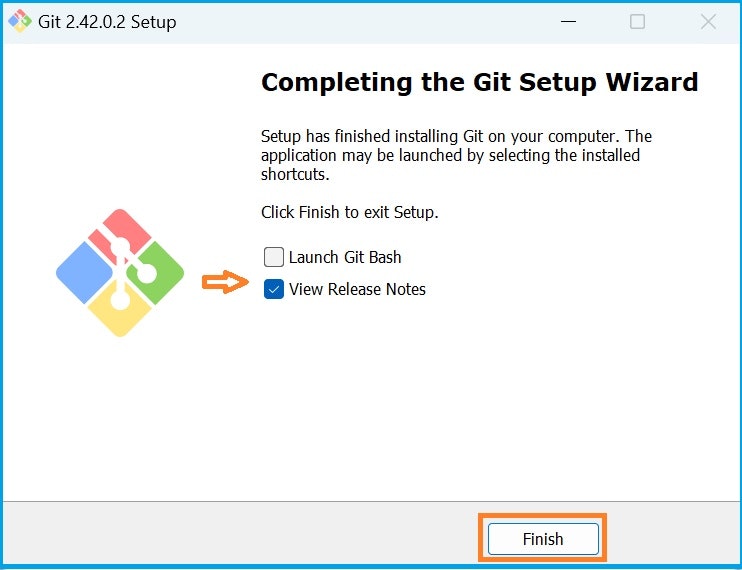Windows11(64ビット版)にGitをインストールした手順を記録します(2023年10月)。
Gitのインストール
Gitのダウンロードページ「git - Downloads」にアクセスし、「Download for Windows」をクリックする。

ページ内のStandalone Installerの下の「64-bit Git for Windows Setup.」をクリックし、ダウンロードする。

Gitのインストール
ダウンロードされたファイルをクリックすると、インストーラーが起動する。次の画面はデフォルトのまま「Next」ボタンをクリックして進む。
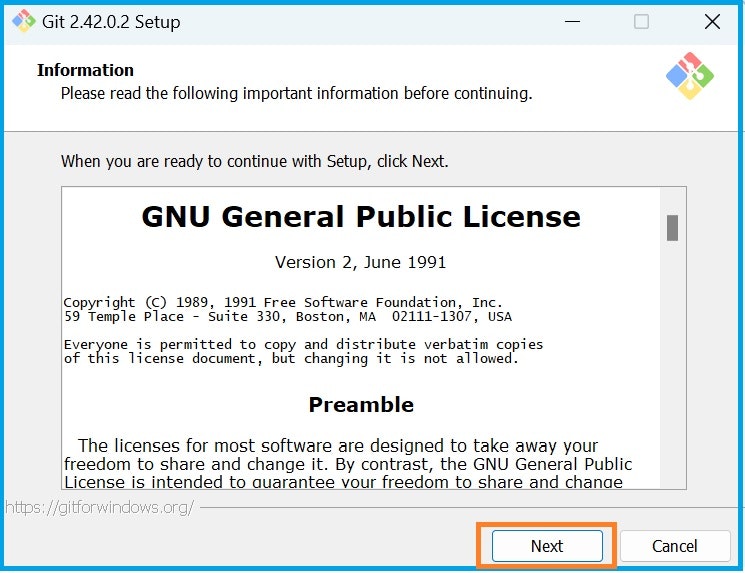


次の画面(Gitを操作するときのエディターの選択)は使用するエディターをリストから選択し、「Next」をクリックする。

以降の画面はデフォルトのまま「Next」をクリックして進む。

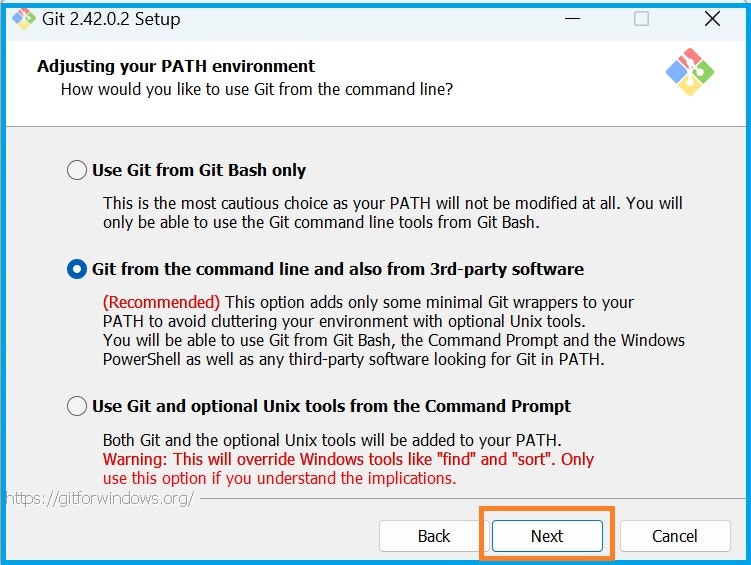

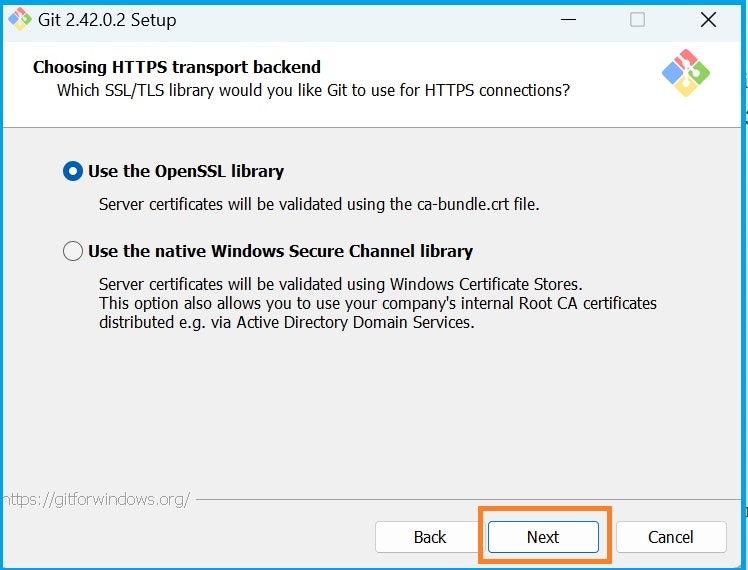

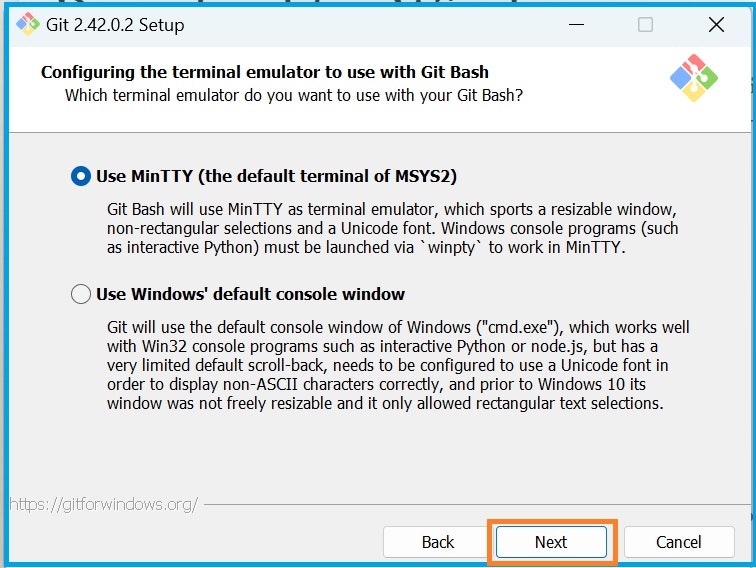



次の画像は最後の設定画面でデフォルト(未選択)のまま、「Install」をクリックする。

インストールが完了すると、次の画面が表示される。「View Release Notes」のチェックを外し、「Finish」ボタンをクリックして画面を閉じる。