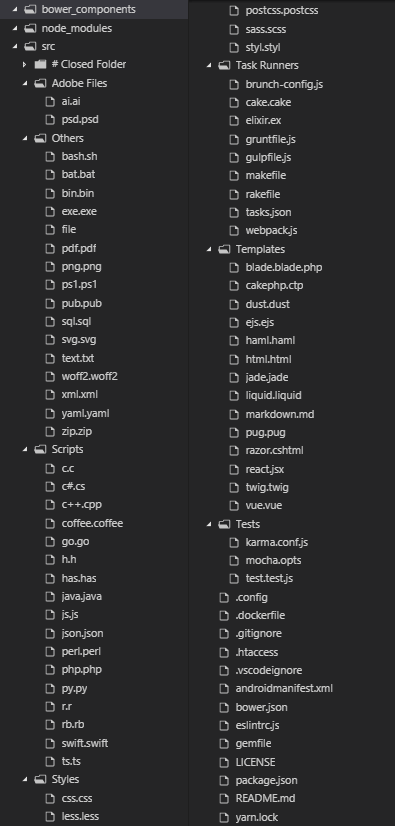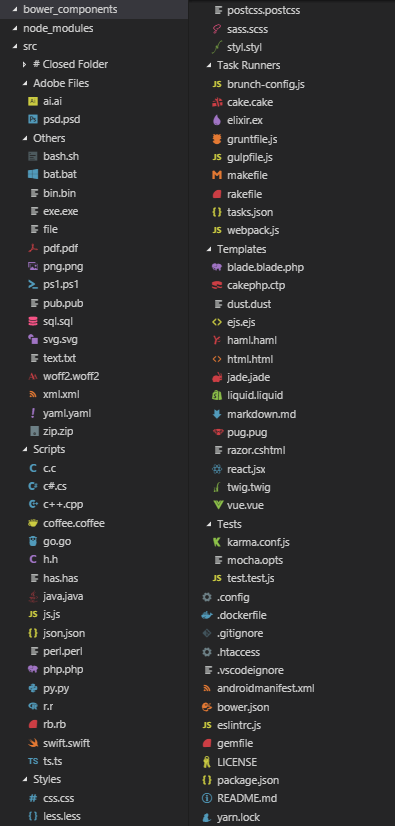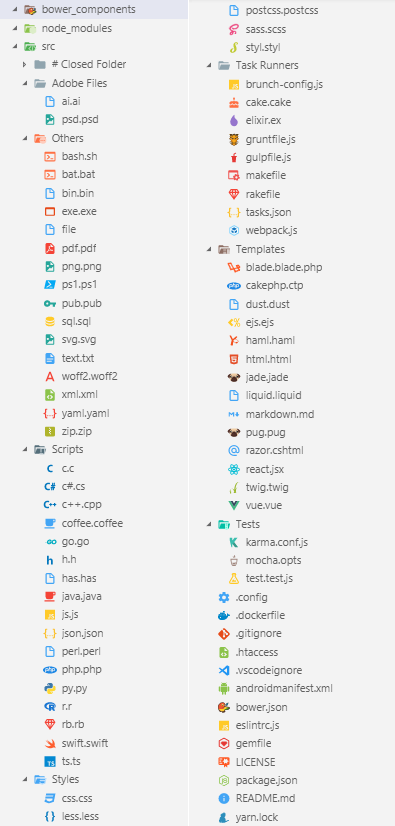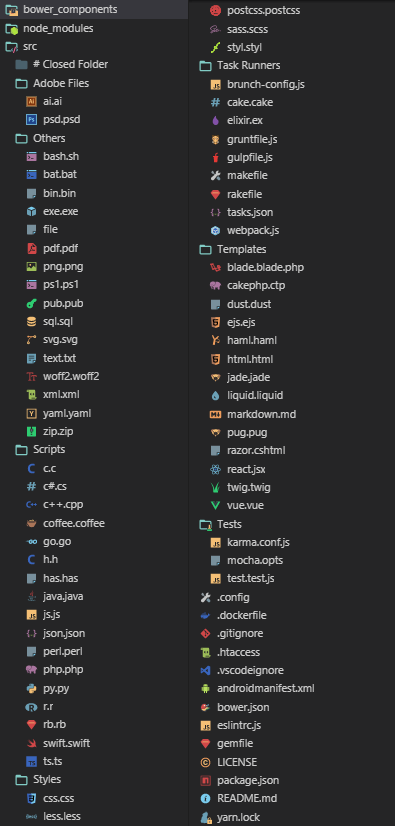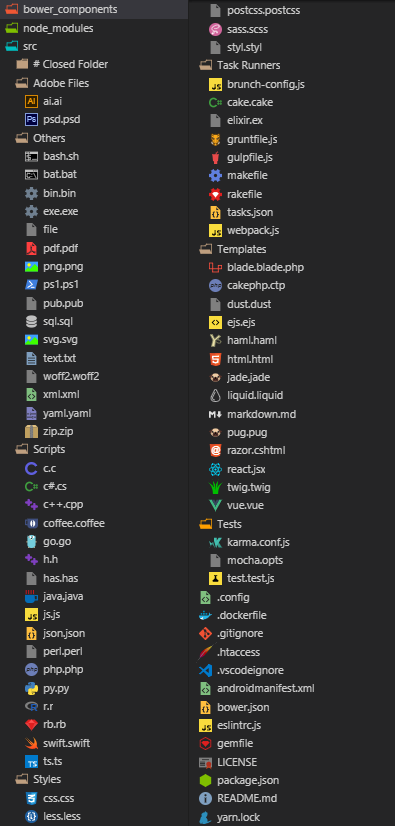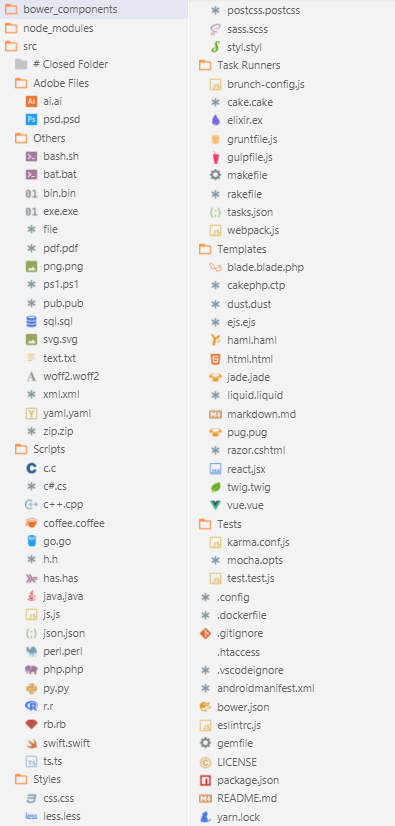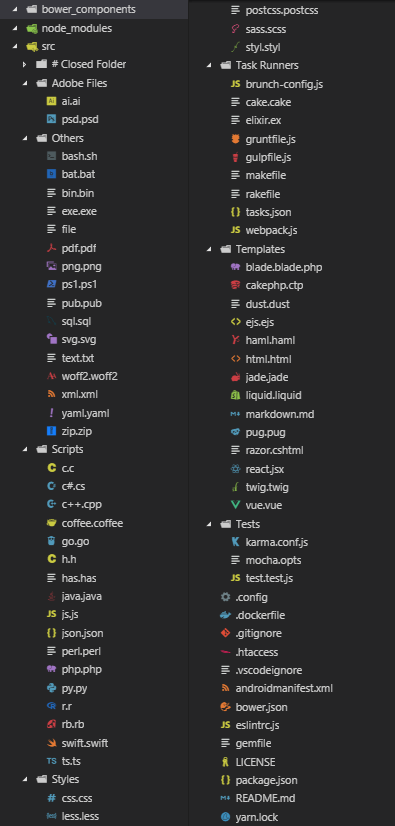はじめに
最近、Visual Studio Code を利用しています。
拡張機能も充実している VSCode ですが、充実しすぎていてどんな拡張機能を使っていいのか悩ましい。
で、ファイルアイコン変えたいなと思ったところで、あんまり記事が無い。
そんなこんなで、ファイルアイコンに絞って記事を書いてみました。
綺麗なアイコンを眺めながら開発効率も上げていきましょうというお話。
ファイルアイコンの紹介
すべてはご紹介できないため、人気のものなどいくつかピックアップしてみました。
お気に入りのファイルアイコンを探してみてください。
また、ここには掲載されていない、あなたのおすすめがあれば是非教えて下さい!
Minimal
Seti
vscode-icons
Material Icon Theme
VSCode Great Icons
Material Theme
Simple icon theme
Ayu
file-icons
Colorless
seti-icons
で、どこから変えるの?
左下の歯車アイコンから [ファイルアイコンのテーマ] を選択して、好きなテーマを選択します。

さいごに
ファイルアイコンがついているだけでも、少しわくわくしますよね!
文字だけでなく、画像や色も重要だと感じて頂けたのではないでしょうか?
あなたのお気に入りファイルアイコンが見つかる、そんな記事になれば幸いです。