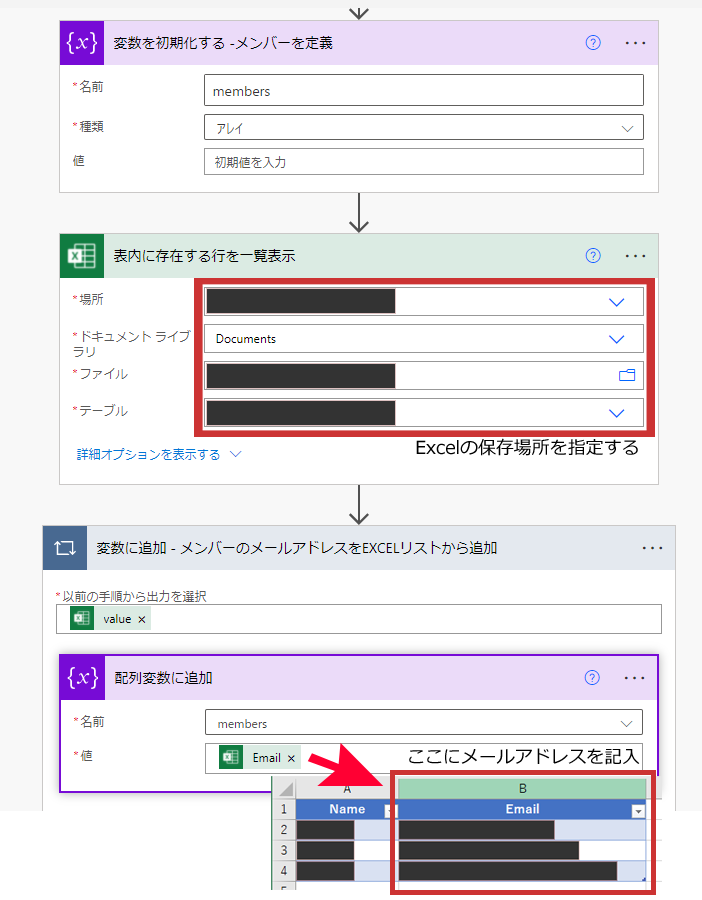Microsoft Teamsで投稿に「いいね」をしていないひとに対してスケジュール実行でメンションするという記事を利用するにあたり、メンバー管理をExcelのリストで管理することで、対応出来ないかと思い実行した時のメモ
変更した理由
元の記事では変数にメンバーを定義する際、値に直接メールアドレスを記入していました。
その為、メンバーの追加・削除等が発生した場合、PowerAutomateそのものをいじる必要がありました。
まだ弊社ではPowerAutomateそのものが浸透しておらず、大変ハードルが高い。
でも使ってみたいが、何とかならんか。という話があり、Excelをいじるだけなら出来るということから、今回の加工となりました。
修正箇所
元の記事では、変数を初期化してメンバーを定義を行いました。
今回は図のように2アクション追加し、Excelのリストを読み込み定義しました。
Excelファイル
Excelでは管理しやすいように名前とEメールをセットにして作成しています。
フローで名前を使用しませんが、メンバーの追加・削除を行う際の管理しやすさを考慮したためです。