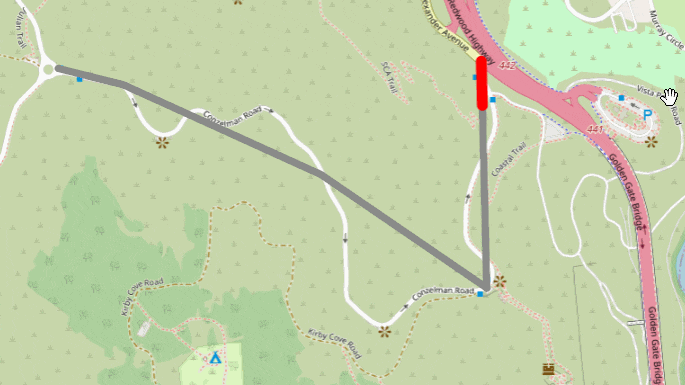指定した緯度経度から最も距離の短い線分上の緯度経度を返す では、「ライン上の点」を描画しましたが、マウス座標に最も近い「ライン上のライン」を描くにはどうしたらよいでしょうか。
こんなやつです。
最も距離の短い線分上の座標を求めて、その点でラインを分割する?
いえ turf.js なら lineSlice で一撃です。
const routeSource = {
'type': 'geojson',
'data': {
'type': 'Feature',
'properties': {},
'geometry': {
'type': 'LineString',
'coordinates': [
[-122.48369693756104, 37.83381888486939],
[-122.48356819152832, 37.82954808664175],
[-122.48751640319824, 37.83168351665737],
[-122.49223709106445, 37.83337825839438],
[-122.49378204345702, 37.83368330777276]
]
}
}
};
const lineFeature = {
type: 'FeatureCollection',
features: [
{
"type": "Feature",
"properties": {},
"geometry": {
"type":"LineString",
"coordinates": []
}
}
]
};
const map = new mapboxgl.Map({
container: 'map',
center: [-122.486052, 37.830348],
zoom: 15,
style: {
version: 8,
sources: {
OSM: {
type: "raster",
tiles: [
"https://a.tile.openstreetmap.org/{z}/{x}/{y}.png",
],
tileSize: 256,
attribution:
"OpenStreetMap",
},
},
layers: [{
id: "BASEMAP",
type: "raster",
source: "OSM",
minzoom: 0,
maxzoom: 18,
}],
},
});
map.once('load', () => {
map.addSource('route', routeSource);
map.addLayer({
'id': 'route',
'type': 'line',
'source': 'route',
'layout': {
'line-join': 'round',
'line-cap': 'round'
},
'paint': {
'line-color': '#888',
'line-width': 8
}
});
map.addSource('lineOnLine', {
'type': 'geojson',
'data': lineFeature
});
lineSource = map.getSource('lineOnLine');
map.addLayer({
'id': 'lineOnLine',
'type': 'line',
'source': 'lineOnLine',
'layout': {
'line-join': 'round',
'line-cap': 'round'
},
'paint': {
'line-color': 'red',
'line-width': 12
}
});
map.on('mousemove', e => {
const start = routeSource.data.geometry.coordinates[0];
const end = e.lngLat;
const slicedLine = turf.lineSlice([start[0], start[1]], end.toArray(), routeSource.data);
lineSource.setData(slicedLine);
});
});
使い方は turf.lineSlice(開始座標, 終了座標, ライン) です。
開始座標, 終了座標 はライン上の点である必要はなく、離れた点を指定すると「最も近いライン上の点」が使用されます。
この例では、開始座標はラインの始点に固定し、終了座標をマウス位置の緯度経度とすることで、マウスに追従してラインが伸び縮みさせています。