
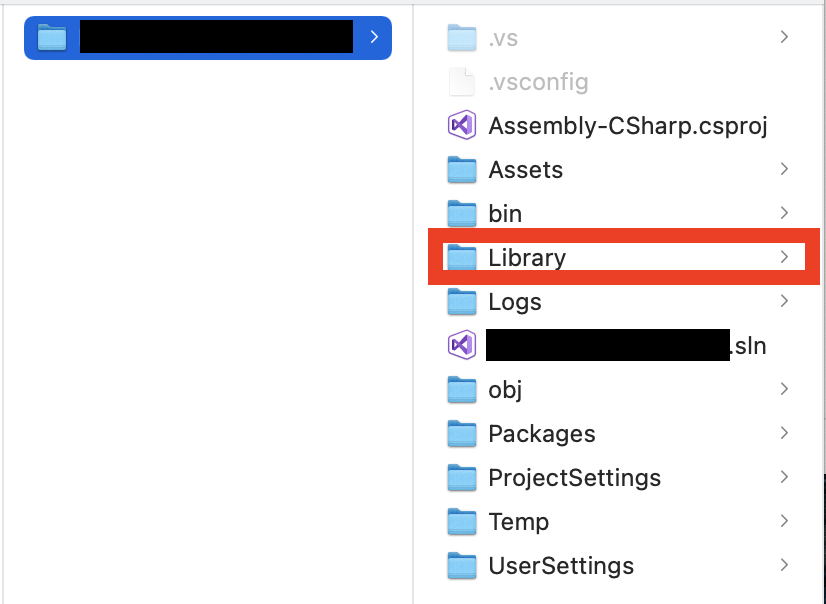
解決策
プロジェクトファイルのLibraryフォルダを削除して、再起動すれば治った。
キャッシュファイル内の実行ファイルが原因。
環境
MacOS Big Sur 11.6.7
UnityHub 3.4.1
経緯
ダウンロードしてきたUnityのプロジェクトファイルを開こうとすると出るエラーだと思われる。
zipファイルに圧縮したプロジェクトファイルをGoogle Driveにアップロード。バックアップから巻き戻す必要があったのでGoogle Driveからダウンロード。開こうとするもエラー。
通常であれば、右クリックで開くを押せば解決するはずが、UnityHubではそれができない。
原因の実行ファイルがキャッシュフォルダ内にあるので、削除して再度Unityから起動すると、キャッシュファイルの再構成がされるので治る。
参考記事