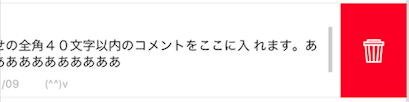スワイプの時にイメージボタンを表示
Assetsに「delete」という名前で保存されている
swift3
func tableView(_ tableView: UITableView, editActionsForRowAt indexPath: IndexPath) -> [UITableViewRowAction]?
{
let deleteAction = UITableViewRowAction(style: .normal, title: stockWidth) { (rowAction:UITableViewRowAction, indexPath:IndexPath) -> Void in
print("削除イメージボタンクリック")
}
//イメージボタン追加
deleteAction.backgroundColor = UIColor(patternImage: UIImage(named: "delete")!)
//複数のボタンを追加したい場合アクションを追加して下の配列に追加すればOK
return [deleteAction]
}