はじめに
iOS13 で Popover 表示すると一部の画面で下記の左のような表示になることがありました。
(表示している文言に特に意味はありません)
| 現実 | 理想 |
|---|---|
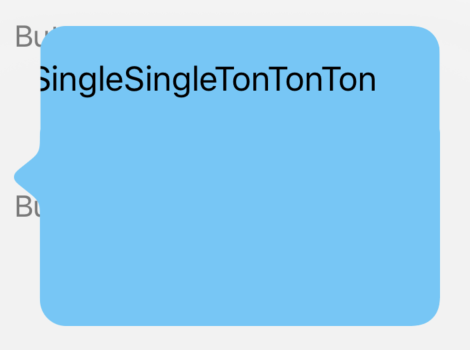 |
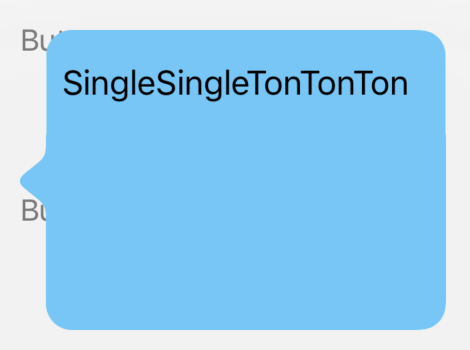 |
右のような表示になってほしいのになぜかラベルが見切れてる
対応
表示がおかしい!!と思いましたが私は事前に情報を仕入れていたので「ハッハーン Safe Area やな?」とすぐに対処できました。
下記のようにラベルの Auto Layout の Leading の設定が Superview になっているので Safe Area に修正します。
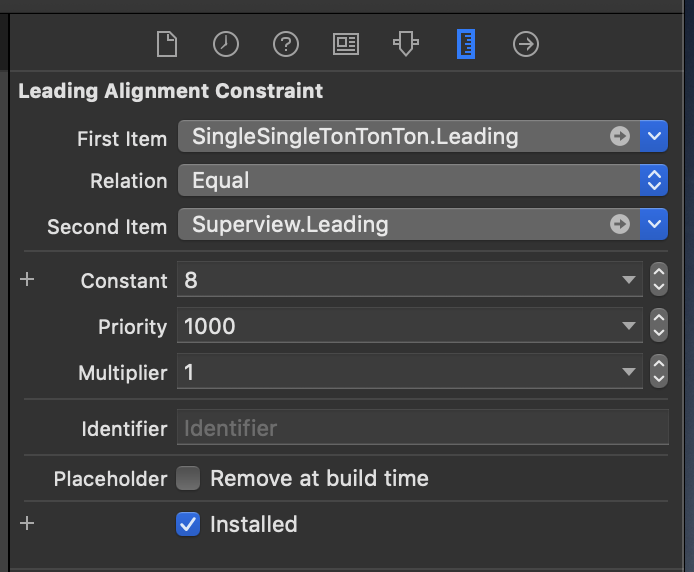
Safe Area に修正すると理想通り表示されます。
原因
こちらのスライドによると
ViewController のサイズが今までは吹き出しを含めない大きさだったのが、吹き出しを含めるようになり Leading などを Superview に合わせてしまうと吹き出し分はみ出てしまうようです。
さいごに
Auto Layout を設定する際、適当に上下左右全部 0 とつけるとどこかが Safe Area じゃなくて Superview になっていることがよくあるので気をつけましょう![]()