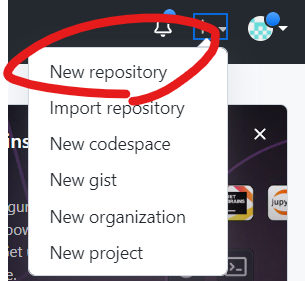新しいプロジェクトを始めて、git管理せずに始めてしまい、後々公開する日々。
(なぜかとりあえず処理を書き始めてしまう)
しかも毎回「git 始め方」と調べるので、ここを見ればわかるようにしておきます。
ローカルリポジトリの作成
ローカルリポジトリ作成済みの場合はスキップ
git init
.gitディレクトリが作成される。
ステージエリアにファイルを追加
git add .
カレントディレクトリ配下の全てを対象にステージエリアに上げる。
最初はこれで良さそう。
リモートリポジトリを作成
- 適当なRepository nameを入力
- PublicかPrivateか選択
- create Repositoryをクリック
次の画面真ん中あたりに、
…or push an existing repository from the command line
という項目があるので、そちらを参考にする。
コマンドが3行書かれているので、コピーして上から実行していく。
git remote add origin git@github.com:XXXXX/YYYYY.git //リモートリポジトリのURL
git branch -M main
git push -u origin main
終わったっぽいコメントが出てきたら、githubのページを更新。
git管理されているリポジトリが表示されていたら成功!