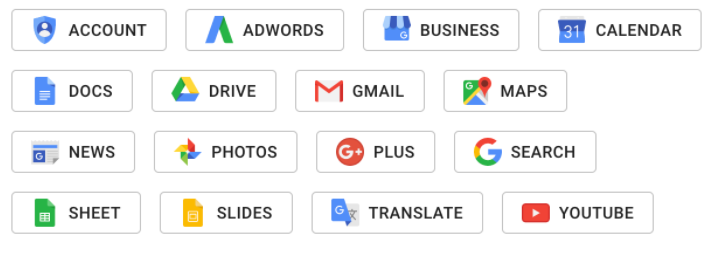皆さんこんにちは!
ふと、Materialu-uiのアイコンで「Google」のアイコンを表示させたかったのですが、なぜかMaterialu-uiには存在しませんでした。
YoutubeアイコンはあるのになぜGoogleアイコンは無いんでしょうね。。。
そんな問題に直面していたのですが、解決することができました。
npmの**@trejgun/material-ui-icons-google**というパッケージです。
これを使えばGoogle関連のほとんどのアイコンを使用することができます。
こんな感じで。
一応URLも載せておきますね。
https://www.npmjs.com/package/@trejgun/material-ui-icons-google
こちらのサイトにもやり方は書いているのですが、せっかく見て頂いた方々にこちらを見て下さいなんて言えない。
ということで説明していきます!
パッケージのインストール
まずはパッケージのインストールを行います。
npm i --save @trejgun/material-ui-icons-google
コンポーネントとして使用
あとはいつも通りコンポーネントとして使用します。
import { Search } from "@trejgun/material-ui-icons-google"
<Button startIcon={<Search />}>Google アカウントでログイン</Button>
こんな感じでMaterialu-uiでGoogle関連のアイコンを使用することができます!
以上、「【React】Materialu-uiでGoogle関連のアイコンを表示する方法」でした!!
Thank you for reading