本記事は OpenAI活用法 Advent Calendar 2023 by ナレコム の4日目の記事です。
OpenAI活用法 Advent Calendar 2023 by ナレコム ではGPTsを含めた最新のOpenAIの活用法について紹介します。
はじめに
Azure上でも GPT-4-Turbo が利用できるようになりました。
限られたリージョンでしか提供されておらず、有効化するためには提供されているリージョンを探す必要があります。本記事では、リージョンの選び方と有効化の方法を紹介します。
GPT-4-Turbo が利用できるリージョンの探し方
- Azure OpenAI Studio にアクセス
- 左メニューの「管理」から 「クォータ」 を選択します。
- 以下のような画面が表示されるのでリージョンを変更し、GPT-4-Turbo が表示されるリージョンを選択します。

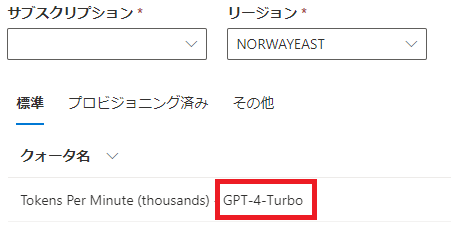
GPT-4-Turbo 以外にも限られたリージョンで提供されているモデルとして以下がありました
- whisper
- DALL-E
GPT-4-Turbo の有効化方法
- Azure OpenAI Serviceインスタンスの作成
AzureポータルからAzure OpenAIを選び、前述の方法で GPT-4-Turbo が確認できたリージョンを選択してインスタンスを作成します。 - Azure OpenAI Studio にアクセスし、左メニューから「デプロイ」に選択する
- 「+新しいデプロイの作成」をクリックして以下のようにして作成します。
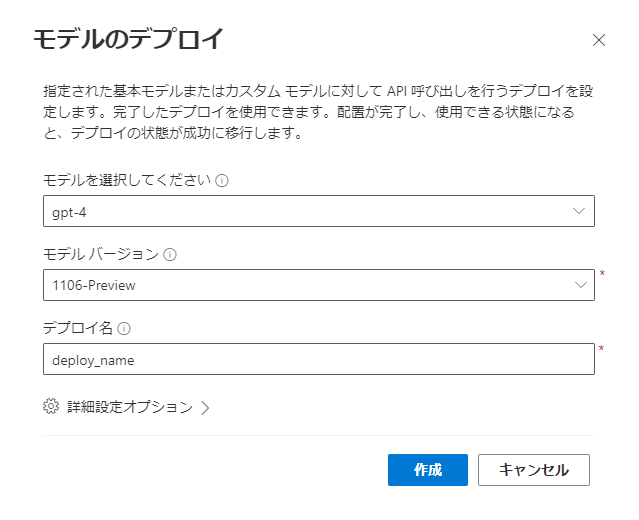
※GPT-4-Turboは直接選ぶのではなく、GPT-4の中の 1106-Preview を選択することで有効にできます。
まとめ
いかがでしたでしょうか?
今回は GPT-4-Turbo の有効方法ですが、同様の方法で whisper や DALL-E を有効にすることができます。おそらく今後も新しいモデルについてはこの方法で利用できるものと思われます。
また、ナレッジコミュニケーションでは 「Musubite」 というエンジニア同士のカジュアルトークサービスを利用しています!この記事にあるような生成AI 技術を使ったプロジェクトに携わるメンバーと直接話せるサービスですので興味がある方は是非利用を検討してください!