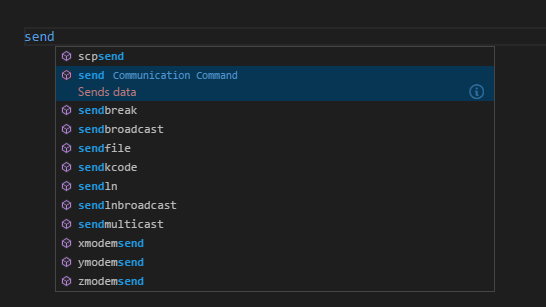はじめに
以前から、あったらいいなと思っていたのですが、
Visual Studio Code の TeraTermマクロ用の拡張機能が
2016年7月にリリーリスされていることに気が付きましたので試します。
インストール
(キーボード操作はWindows版です)
Visual Studio Code上でCtrl + P を押すと表示される入力箇所に
ext install vscode-teraterm-langと入力してエンターを押します。
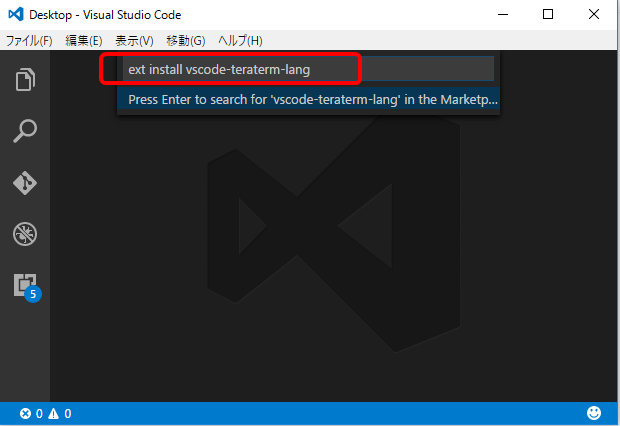
左に該当の拡張機能のインストールボタンが表示されるのでクリックします。
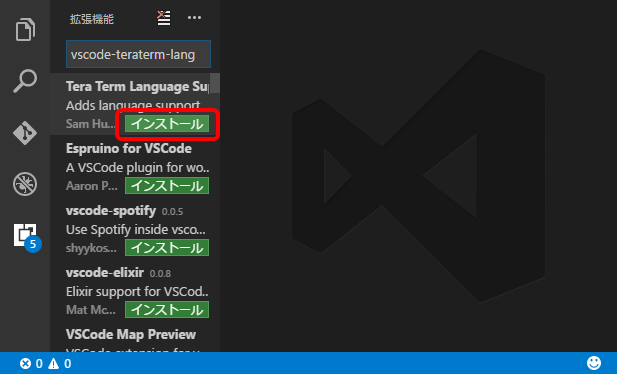
少し待つと、インストールが終わるので、Visual Studio Code を再起動します。
言語モードを切り替えるには、右下の言語モードの切り替えのところをクリック
(またはCtrl+K→M)して、表示される入力箇所でTeraTermを選択します。
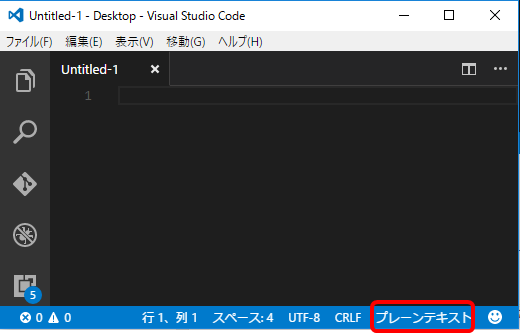
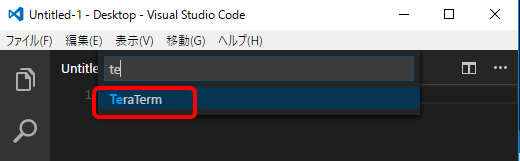
また、拡張子.ttlのファイルを開くと自動認識します。
お試し
以下のような動作イメージです。シンタックスハイライトされます。
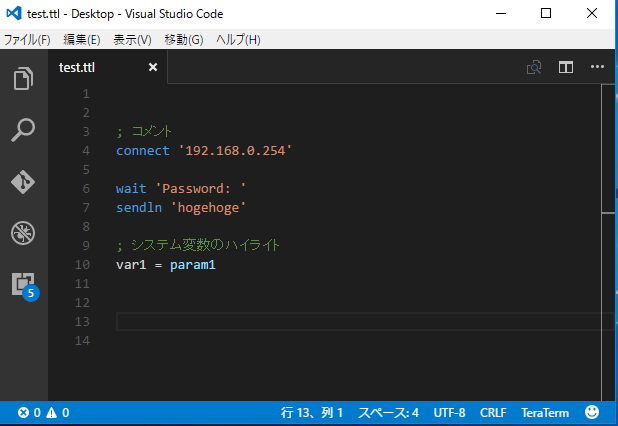
テキストエディタでTeraTermマクロを書くよりだいぶ効率化できるのではないでしょうか。