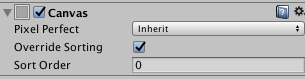uGUIのオブジェクトの並び順は通常、Hierarchyビューで見たときに下にあるオブジェクトの方が上に表示される。
通常であればゲームオブジェクトの並び順を変えれば表示順も変更できるのでそれで問題ないのですが、
それが親子関係だった場合さあ大変。
どう頑張っても親の方が上にあるので、親子間の表示順を変更することができません。
しかし、そんな問題をスマートに解決する方法を見つけました。
というか、ちゃんと用意されていました。
並び順を変えたいオブジェクトにCanvasをアタッチすると、なんとインスペクターに
「Override Sorting」というチェックボックスが表示されて
それをチェックするとさらに
「Sort Order」
という項目が表示されて表示順を個別に変更することができます!
これで好きなように表示順を変更できます!やったね!
イエーイ!
追記
Canvasだけアタッチするとマウスイベントに反応しなくなるので、一緒にGraphic Raycasterもつけておこう!