I2Cとは
I2Cとはアイ・スクエア・シーの略で、1980年代にPhilips Semiconductor社により開発されたシリアルバス規格。I2Cは、現在 50以上のメーカーの1000以上のICで採用されるにいたっている。Philips Semiconductor社は、再編の末にNXP Semiconductor社に社名が変更され、現在はNXP Semiconductor社よりI2Cバス仕様およびユーザーマニュアルが発行されている。
I2Cの配線
シリアル・データラ イ ン(SDA)とシリアル・ クロックライン(SCL)の 2 本のバスラインで構成されている。
I2Cの配線例
I2Cの通信には、SDAとSCLの2本のバスラインと、VCCとGNDにより通信が可能になる。I2CでMEMSのセンサーと通信する場合、メーカー指定のデカップリング用のコンデンサを配置することで、MEMS Sensorで発生するノイズを除去することが可能になる。
MEMS SensorとMicro processorで電圧が違う場合は、I2C専用のレベルコンバータを入れる必要がある。
例えば、Texas Instruments製のPCA9306など。
MasterとSlave
転送の開始と終了や転送時のクロック信号を出力を行うマスタと、マスタからアドレス指定されるデバイスであるスレーブにより構成される。1つのマスタに対して複数のスレーブが接続可能である。ただし、1つのバス上で、複数のスレーブのアドレスが異なるようにする必要がある。スレーブデバイスによっては、アドレスが可変できるものがある。

通信速度
通信速度は、双方向通信が可能なStandard-Mode, Fast-Mode, Fast-Mode Plus, High-speedと、単方向通信のみのUltra Fast-modeの通信が定義されている。
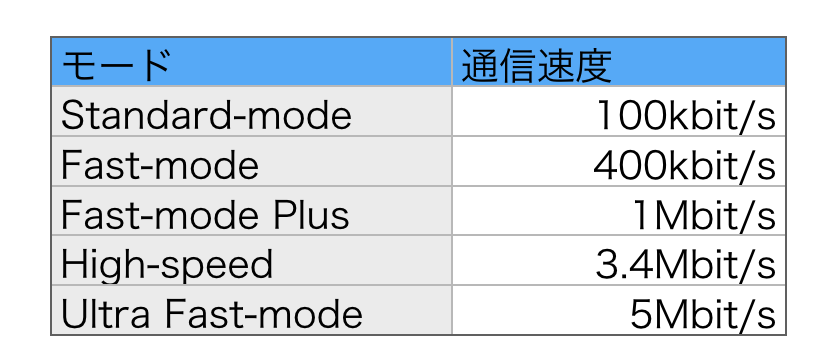
I2C Slaveアドレスを自動検索するプログラム(Arduinoサンプル)
http://playground.arduino.cc/Main/I2cScanner
// --------------------------------------
// i2c_scanner
//
// Version 1
// This program (or code that looks like it)
// can be found in many places.
// For example on the Arduino.cc forum.
// The original author is not know.
// Version 2, Juni 2012, Using Arduino 1.0.1
// Adapted to be as simple as possible by Arduino.cc user Krodal
// Version 3, Feb 26 2013
// V3 by louarnold
// Version 4, March 3, 2013, Using Arduino 1.0.3
// by Arduino.cc user Krodal.
// Changes by louarnold removed.
// Scanning addresses changed from 0...127 to 1...119,
// according to the i2c scanner by Nick Gammon
// http://www.gammon.com.au/forum/?id=10896
// Version 5, March 28, 2013
// As version 4, but address scans now to 127.
// A sensor seems to use address 120.
// Version 6, November 27, 2015.
// Added waiting for the Leonardo serial communication.
//
//
// This sketch tests the standard 7-bit addresses
// Devices with higher bit address might not be seen properly.
//
# include <Wire.h>
void setup()
{
Wire.begin();
Serial.begin(9600);
while (!Serial); // Leonardo: wait for serial monitor
Serial.println("\nI2C Scanner");
}
void loop()
{
byte error, address;
int nDevices;
Serial.println("Scanning...");
nDevices = 0;
for(address = 1; address < 127; address++ )
{
// The i2c_scanner uses the return value of
// the Write.endTransmisstion to see if
// a device did acknowledge to the address.
Wire.beginTransmission(address);
error = Wire.endTransmission();
if (error == 0)
{
Serial.print("I2C device found at address 0x");
if (address<16)
Serial.print("0");
Serial.print(address,HEX);
Serial.println(" !");
nDevices++;
}
else if (error==4)
{
Serial.print("Unknow error at address 0x");
if (address<16)
Serial.print("0");
Serial.println(address,HEX);
}
}
if (nDevices == 0)
Serial.println("No I2C devices found\n");
else
Serial.println("done\n");
delay(5000); // wait 5 seconds for next scan
}
I2Cを採用しているMEMSセンサ
カラーセンサー
- VEML6040(2.0x1.25x1.0mm)
- ISL29125(1.65x1.65x0.7mm)
- BH1745(2.0x2.1x0.6mm)
- TCS34901(2.0x2.4x0.6mm)
- TCS34725(2.0x2.4x0.6mm)
- TCS3414(3.0x3.0x0.65mm)
- S11059(3.0x4.2x1.3mm)
- MTCSiCF(4.0x4.0x0.9mm)
気圧センサ
- SPT-B10W(1.4×1.0×0.6mm)
- BM1383GLV(2.1x2.0x1.0mm)
- DPS310(2.0×2.5×1.0mm)
- BMP280(2.0x2.5x0.95mm)
- LPS25H(2.5x2.5x1.0mm)
- BMP180(3.6x3.8x0.93mm)
- MPL3115(5.0mmx3.0mmx1.1mm)
- MPL115(5.0mmx3.0mmx1.2mm)
UV Index
Ambient Light
- ISL29034(1.5x1.3x0.75mm)
- MAX44007(2.0x2.0x0.6mm)
- LTR-329ALS(2.0x2.0x0.7mm)
- TSL45315(2.0x2.0x0.7mm)
- OPT3001(2.0×2.0×0.65mm)
- NOA1305(2.0×2.0×0.65mm)
- BH1715FVC(3.0x1.6x0.75mm)
- NOA1302(3.0x3.0x1.1mm)
Proximity
Accelerometer
- MC3571(1.085x1.085x0.74mm)
- MC3635(1.6x1.6x0.94mm)
- ADXL345(3.0x5.0x1.0mm)
- BMA280(2.0x2.0x0.95mm)
- LIS3DSH(3.0x3.0x1.0mm)
- MMA8451(3.0x3.0x1.0mm)
Gyroscope
Magnetic
eCompass
- BMC150(2.2x2.2x1.0mm)
- BMC156(2.2×2.2x0.95mm)
- LSM303DTR(3.0x3.0x1.0mm)
- MC6450(3.0×3.0×0.95mm)
- FXOS8700CQ(3.0x3.0x1.2mm)
IMU
6AXIS(6軸加速度センサー)
9AXIS(9軸加速度センサ)
Gas(ガス)
Air Quality(空気品質)
Temperature(温度)
- Si7050/53/54/55(3x3x0.75mm)
- TMP102(1.2x1.6x0.65mm)
- ADT7410(4.0x5.0x1.5mm)
- MCP9808(3.0x5.0x1.1mm)
- TMP117
