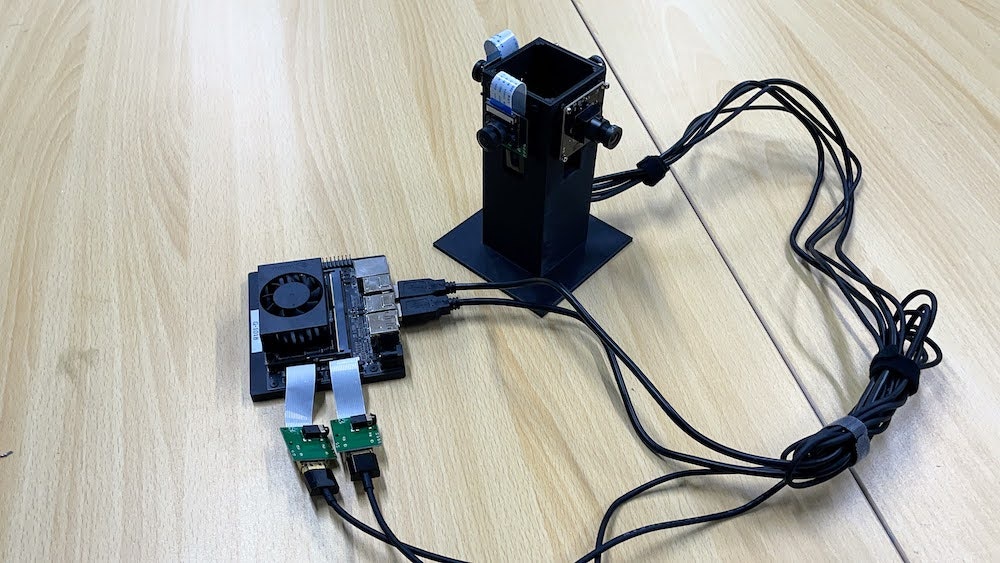標準のJetson Nano(4GB) Developer Kitか、Jetson Xavier NX Developer Kitで4カメラから映像を取りこみ、4ラインでDeepStreamで処理するためのまとめ。
対応機種
- Jetson Nano (4GB)
- Jetson Xavier NX
Imageの作成
JetPack 4.5.1をSDカードに焼き込みます
https://developer.nvidia.com/jetpack-sdk-45-archive
Dockerの展開
NVIDIA L4T MLを起動します。
sudo docker run \
--runtime=nvidia \
-it \
-v /tmp/.X11-unix:/tmp/.X11-unix \
-v $HOME/data:/home/jetson/data \
-e DISPLAY \
-e QT_GRAPHICSSYSTEM=native \
-e QT_X11_NO_MITSHM=1 \
-v /var/run/dbus/system_bus_socket:/var/run/dbus/system_bus_socket:ro \
-v /etc/localtime:/localtime:ro \
-v /tmp/argus_socket:/tmp/argus_socket \
-v /dev/:/dev/ \
--privileged \
--network=host \
nvcr.io/nvidia/deepstream-l4t:5.0.1-20.09-samples
パッケージのアップデートと必要なパッケージのインストール
apt update
apt install libgstrtspserver-1.0-dev v4l-utils vim python3-pip python3-gi python3-dev python3-gst-1.0 -y
DeepStream Python Bindingをgit Clone
cd /opt/nvidia/deepstream/deepstream-5.0/sources
git clone https://github.com/NVIDIA-AI-IOT/deepstream_python_apps
cd deepstream_python_apps/apps/deepstream-test3
サンプルの実行
Dockerではなく大本のUbuntuで、xhost +を実行し、画面へのアクセスを許可する。
xhost +
Dockerに戻り、画面の転送先を設定する
export DISPLAY=:1
python3 deepstream_test_3.py file:///opt/nvidia/deepstream/deepstream-5.0/samples/streams/sample_1080p_h264.mp4
Unable to create NvStreamMux
のエラーが発生する場合は、
キャッシュを消す
rm ~/.cache/gstreamer-1.0/registry*
参照 : [Unable to create NvStreamMux ,pgie, nvvidconv, nvosd]
(https://forums.developer.nvidia.com/t/unable-to-create-nvstreammux-pgie-nvvidconv-nvosd/170649)
4カメラ装着
CSIは2ポート、USBは3カメラ以上つなぐとうまくいかないので、CSI x 2 , USB x 2で4カメラ構成にする。
v4l2-ctl --list-device
vi-output, imx219 9-0010 (platform:15c10000.vi:0):
/dev/video0
vi-output, imx219 10-0010 (platform:15c10000.vi:2):
/dev/video1
HD USB Camera (usb-3610000.xhci-2.1):
/dev/video3
HD USB Camera (usb-3610000.xhci-2.3):
/dev/video2
/dev/video3(USBカメラ)のプロファイルは以下の通り。ここは各自使用するカメラのコーデック、解像度、FPSをメモっておく。
v4l2-ctl -d /dev/video3 --list-formats-ext
ioctl: VIDIOC_ENUM_FMT
Index : 0
Type : Video Capture
Pixel Format: 'MJPG' (compressed)
Name : Motion-JPEG
Size: Discrete 640x360
Interval: Discrete 0.004s (260.004 fps)
Size: Discrete 1280x720
Interval: Discrete 0.008s (120.000 fps)
Size: Discrete 1920x1080
Interval: Discrete 0.017s (60.000 fps)
2つのUSBカメラは、解像度とFPSとコーデックを装着するUSBカメラのスペックにあわせて、SampleプログラムのGStreamer周りを書き直す。
ソース
deepstream_test_3.pyを下記のコードに書き直す
# !/usr/bin/env python3
################################################################################
# Copyright (c) 2020, NVIDIA CORPORATION. All rights reserved.
#
# Permission is hereby granted, free of charge, to any person obtaining a
# copy of this software and associated documentation files (the "Software"),
# to deal in the Software without restriction, including without limitation
# the rights to use, copy, modify, merge, publish, distribute, sublicense,
# and/or sell copies of the Software, and to permit persons to whom the
# Software is furnished to do so, subject to the following conditions:
#
# The above copyright notice and this permission notice shall be included in
# all copies or substantial portions of the Software.
#
# THE SOFTWARE IS PROVIDED "AS IS", WITHOUT WARRANTY OF ANY KIND, EXPRESS OR
# IMPLIED, INCLUDING BUT NOT LIMITED TO THE WARRANTIES OF MERCHANTABILITY,
# FITNESS FOR A PARTICULAR PURPOSE AND NONINFRINGEMENT. IN NO EVENT SHALL
# THE AUTHORS OR COPYRIGHT HOLDERS BE LIABLE FOR ANY CLAIM, DAMAGES OR OTHER
# LIABILITY, WHETHER IN AN ACTION OF CONTRACT, TORT OR OTHERWISE, ARISING
# FROM, OUT OF OR IN CONNECTION WITH THE SOFTWARE OR THE USE OR OTHER
# DEALINGS IN THE SOFTWARE.
################################################################################
import sys
sys.path.append('../')
import gi
import configparser
gi.require_version('Gst', '1.0')
from gi.repository import GObject, Gst
from gi.repository import GLib
from ctypes import *
import time
import sys
import math
import platform
from common.is_aarch_64 import is_aarch64
from common.bus_call import bus_call
from common.FPS import GETFPS
import pyds
fps_streams={}
MAX_DISPLAY_LEN=64
PGIE_CLASS_ID_VEHICLE = 0
PGIE_CLASS_ID_BICYCLE = 1
PGIE_CLASS_ID_PERSON = 2
PGIE_CLASS_ID_ROADSIGN = 3
MUXER_OUTPUT_WIDTH=1280
MUXER_OUTPUT_HEIGHT=720
MUXER_BATCH_TIMEOUT_USEC=4000000
TILED_OUTPUT_WIDTH=1280 * 2
TILED_OUTPUT_HEIGHT=720 * 2
GST_CAPS_FEATURES_NVMM="memory:NVMM"
OSD_PROCESS_MODE= 0
OSD_DISPLAY_TEXT= 0
pgie_classes_str= ["Vehicle", "TwoWheeler", "Person","RoadSign"]
# tiler_sink_pad_buffer_probe will extract metadata received on OSD sink pad
# and update params for drawing rectangle, object information etc.
def tiler_src_pad_buffer_probe(pad,info,u_data):
frame_number=0
num_rects=0
gst_buffer = info.get_buffer()
if not gst_buffer:
print("Unable to get GstBuffer ")
return
# Retrieve batch metadata from the gst_buffer
# Note that pyds.gst_buffer_get_nvds_batch_meta() expects the
# C address of gst_buffer as input, which is obtained with hash(gst_buffer)
batch_meta = pyds.gst_buffer_get_nvds_batch_meta(hash(gst_buffer))
l_frame = batch_meta.frame_meta_list
while l_frame is not None:
try:
# Note that l_frame.data needs a cast to pyds.NvDsFrameMeta
# The casting is done by pyds.NvDsFrameMeta.cast()
# The casting also keeps ownership of the underlying memory
# in the C code, so the Python garbage collector will leave
# it alone.
frame_meta = pyds.NvDsFrameMeta.cast(l_frame.data)
except StopIteration:
break
'''
print("Frame Number is ", frame_meta.frame_num)
print("Source id is ", frame_meta.source_id)
print("Batch id is ", frame_meta.batch_id)
print("Source Frame Width ", frame_meta.source_frame_width)
print("Source Frame Height ", frame_meta.source_frame_height)
print("Num object meta ", frame_meta.num_obj_meta)
'''
frame_number=frame_meta.frame_num
l_obj=frame_meta.obj_meta_list
num_rects = frame_meta.num_obj_meta
obj_counter = {
PGIE_CLASS_ID_VEHICLE:0,
PGIE_CLASS_ID_PERSON:0,
PGIE_CLASS_ID_BICYCLE:0,
PGIE_CLASS_ID_ROADSIGN:0
}
while l_obj is not None:
try:
# Casting l_obj.data to pyds.NvDsObjectMeta
obj_meta=pyds.NvDsObjectMeta.cast(l_obj.data)
except StopIteration:
break
obj_counter[obj_meta.class_id] += 1
try:
l_obj=l_obj.next
except StopIteration:
break
"""display_meta=pyds.nvds_acquire_display_meta_from_pool(batch_meta)
display_meta.num_labels = 1
py_nvosd_text_params = display_meta.text_params[0]
py_nvosd_text_params.display_text = "Frame Number={} Number of Objects={} Vehicle_count={} Person_count={}".format(frame_number, num_rects, vehicle_count, person)
py_nvosd_text_params.x_offset = 10;
py_nvosd_text_params.y_offset = 12;
py_nvosd_text_params.font_params.font_name = "Serif"
py_nvosd_text_params.font_params.font_size = 10
py_nvosd_text_params.font_params.font_color.red = 1.0
py_nvosd_text_params.font_params.font_color.green = 1.0
py_nvosd_text_params.font_params.font_color.blue = 1.0
py_nvosd_text_params.font_params.font_color.alpha = 1.0
py_nvosd_text_params.set_bg_clr = 1
py_nvosd_text_params.text_bg_clr.red = 0.0
py_nvosd_text_params.text_bg_clr.green = 0.0
py_nvosd_text_params.text_bg_clr.blue = 0.0
py_nvosd_text_params.text_bg_clr.alpha = 1.0
#print("Frame Number=", frame_number, "Number of Objects=",num_rects,"Vehicle_count=",vehicle_count,"Person_count=",person)
pyds.nvds_add_display_meta_to_frame(frame_meta, display_meta)"""
print("Frame Number=", frame_number, "Number of Objects=",num_rects,"Vehicle_count=",obj_counter[PGIE_CLASS_ID_VEHICLE],"Person_count=",obj_counter[PGIE_CLASS_ID_PERSON])
# Get frame rate through this probe
fps_streams["stream{0}".format(frame_meta.pad_index)].get_fps()
try:
l_frame=l_frame.next
except StopIteration:
break
return Gst.PadProbeReturn.OK
def cb_newpad(decodebin, decoder_src_pad,data):
print("In cb_newpad\n")
caps=decoder_src_pad.get_current_caps()
gststruct=caps.get_structure(0)
gstname=gststruct.get_name()
source_bin=data
features=caps.get_features(0)
# Need to check if the pad created by the decodebin is for video and not
# audio.
print("gstname=",gstname)
if(gstname.find("video")!=-1):
# Link the decodebin pad only if decodebin has picked nvidia
# decoder plugin nvdec_*. We do this by checking if the pad caps contain
# NVMM memory features.
print("features=",features)
if features.contains("memory:NVMM"):
# Get the source bin ghost pad
bin_ghost_pad=source_bin.get_static_pad("src")
if not bin_ghost_pad.set_target(decoder_src_pad):
sys.stderr.write("Failed to link decoder src pad to source bin ghost pad\n")
else:
sys.stderr.write(" Error: Decodebin did not pick nvidia decoder plugin.\n")
def decodebin_child_added(child_proxy,Object,name,user_data):
print("Decodebin child added:", name, "\n")
if(name.find("decodebin") != -1):
Object.connect("child-added",decodebin_child_added,user_data)
if(is_aarch64() and name.find("nvv4l2decoder") != -1):
print("Seting bufapi_version\n")
Object.set_property("bufapi-version",True)
def create_source_bin(index,uri):
print("Creating source bin")
if uri == "/dev/video0" or uri == "/dev/video1":
cam_type = 'CSI'
else:
cam_type = 'USB'
# we need a jpegparser
print("Creating JPEGParser \n")
jpegparser = Gst.ElementFactory.make("jpegparse", "jpeg-parser")
if not jpegparser:
sys.stderr.write(" Unable to create jpeg parser \n")
# Use nvjpegdec for hardware accelerated decode on GPU
print("Creating Decoder \n")
decoder = Gst.ElementFactory.make("jpegdec", "jpeg-decoder")
if not decoder:
sys.stderr.write(" Unable to create NvJPEG Decoder \n")
if cam_type == 'CSI':
nvv4l2decoder = Gst.ElementFactory.make("nvv4l2decoder", "nvv4l2")
# Create a source GstBin to abstract this bin's content from the rest of the
# pipeline
bin_name="source-bin-%02d" %index
print(bin_name)
nbin=Gst.Bin.new(bin_name)
if not nbin:
sys.stderr.write(" Unable to create source bin \n")
# Source element for reading from the uri.
# We will use decodebin and let it figure out the container format of the
# stream and the codec and plug the appropriate demux and decode plugins.
# uri_decode_bin=Gst.ElementFactory.make("uridecodebin", "uri-decode-bin")
# if not uri_decode_bin:
# sys.stderr.write(" Unable to create uri decode bin \n")
# # We set the input uri to the source element
# uri_decode_bin.set_property("uri",uri)
print("Creating Source \n ")
if cam_type == 'CSI':
source = Gst.ElementFactory.make("nvarguscamerasrc", "src-elem")
elif cam_type == 'USB':
source = Gst.ElementFactory.make("v4l2src", "usb-cam-source")
if not source:
sys.stderr.write(" Unable to create source \n")
if cam_type == 'USB':
caps_v4l2src = Gst.ElementFactory.make("capsfilter", "v4l2src_caps")
if not caps_v4l2src:
sys.stderr.write("Could not create caps_v4l2src")
# videoconvert to make sure a superset of raw formats are supported
vidconvsrc = Gst.ElementFactory.make("videoconvert", "convertor_src1")
if not vidconvsrc:
sys.stderr.write(" Unable to create videoconvert \n")
if cam_type == 'CSI':
# Converter to scale the image
nvvidconv_src = Gst.ElementFactory.make("nvvideoconvert", "convertor_src")
if not nvvidconv_src:
sys.stderr.write(" Unable to create nvvidconv_src \n")
# nvvideoconvert to convert incoming raw buffers to NVMM Mem (NvBufSurface API)
nvvidconvsrc = Gst.ElementFactory.make("nvvideoconvert", "convertor_src2")
if not nvvidconvsrc:
sys.stderr.write(" Unable to create Nvvideoconvert \n")
caps_vidconvsrc = Gst.ElementFactory.make("capsfilter", "nvmm_caps")
if not caps_vidconvsrc:
sys.stderr.write(" Unable to create capsfilter \n")
if cam_type == 'CSI':
# Caps for NVMM and resolution scaling
caps_nvvidconv_src = Gst.ElementFactory.make("capsfilter", "nvmm_caps2")
if not caps_nvvidconv_src:
sys.stderr.write(" Unable to create capsfilter \n")
if cam_type == 'CSI':
caps_nvvidconv_src.set_property('caps', Gst.Caps.from_string('video/x-raw(memory:NVMM), width=1280, height=720, framerate=60/1'))
caps_vidconvsrc.set_property('caps', Gst.Caps.from_string("video/x-raw(memory:NVMM)"))
print("_________________________________")
print(f"{cam_type} Camera")
source.set_property('bufapi-version', True)
if uri == "/dev/video0":
source.set_property('sensor-id', 1)
if uri == "/dev/video1":
source.set_property('sensor-id', 0)
nbin.add(source)
nbin.add(nvvidconv_src)
nbin.add(caps_nvvidconv_src)
nbin.add(vidconvsrc)
nbin.add(nvvidconvsrc)
nbin.add(caps_vidconvsrc)
source.link(nvvidconv_src)
nvvidconv_src.link(caps_nvvidconv_src)
caps_nvvidconv_src.link(vidconvsrc)
vidconvsrc.link(nvvidconvsrc)
nvvidconvsrc.link(caps_vidconvsrc)
elif cam_type == 'USB':
caps_v4l2src.set_property('caps', Gst.Caps.from_string("image/jpeg, width=1280, height=720,framerate=120/1"))
caps_vidconvsrc.set_property('caps', Gst.Caps.from_string("video/x-raw(memory:NVMM)"))
print("_________________________________")
print(f"{cam_type} Camera")
source.set_property('device', uri)
nbin.add(source)
nbin.add(caps_v4l2src)
nbin.add(jpegparser)
nbin.add(decoder)
nbin.add(vidconvsrc)
nbin.add(nvvidconvsrc)
nbin.add(caps_vidconvsrc)
source.link(caps_v4l2src)
caps_v4l2src.link(jpegparser)
jpegparser.link(decoder)
decoder.link(vidconvsrc)
vidconvsrc.link(nvvidconvsrc)
nvvidconvsrc.link(caps_vidconvsrc)
# Connect to the "pad-added" signal of the decodebin which generates a
# callback once a new pad for raw data has beed created by the decodebin
# uri_decode_bin.connect("pad-added",cb_newpad,nbin)
# uri_decode_bin.connect("child-added",decodebin_child_added,nbin)
# We need to create a ghost pad for the source bin which will act as a proxy
# for the video decoder src pad. The ghost pad will not have a target right
# now. Once the decode bin creates the video decoder and generates the
# cb_newpad callback, we will set the ghost pad target to the video decoder
# src pad.
# Gst.Bin.add(nbin,uri_decode_bin)
srcpad = caps_vidconvsrc.get_static_pad("src")
bin_pad=nbin.add_pad(Gst.GhostPad.new("src",srcpad))
if not bin_pad:
sys.stderr.write(" Failed to add ghost pad in source bin \n")
return None
return nbin
# For reference here is the code for setting up the pipelines and the linking for the app:
def main(args):
# Check input arguments
if len(args) < 2:
sys.stderr.write("usage: %s <uri1> [uri2] ... [uriN]\n" % args[0])
sys.exit(1)
for i in range(0,len(args)-1):
fps_streams["stream{0}".format(i)]=GETFPS(i)
print(GETFPS(i))
number_sources=len(args)-1
# Standard GStreamer initialization
GObject.threads_init()
Gst.init(None)
# Create gstreamer elements */
# Create Pipeline element that will form a connection of other elements
print("Creating Pipeline \n ")
pipeline = Gst.Pipeline()
is_live = False
if not pipeline:
sys.stderr.write(" Unable to create Pipeline \n")
print("Creating streamux \n ")
# Create nvstreammux instance to form batches from one or more sources.
streammux = Gst.ElementFactory.make("nvstreammux", "Stream-muxer")
if not streammux:
sys.stderr.write(" Unable to create NvStreamMux \n")
pipeline.add(streammux)
for i in range(number_sources):
print("=========================== Creating source_bin ",i," \n ")
uri=args[i+1]
# if uri_name.find("rtsp://") == 0 :
is_live = True
source_bin=create_source_bin(i, uri)
if not source_bin:
sys.stderr.write("Unable to create source bin \n")
pipeline.add(source_bin)
padname="sink_%u" %i
sinkpad= streammux.get_request_pad(padname)
if not sinkpad:
sys.stderr.write("Unable to create sink pad bin \n")
srcpad=source_bin.get_static_pad("src")
if not srcpad:
sys.stderr.write("Unable to create src pad bin \n")
srcpad.link(sinkpad)
queue1=Gst.ElementFactory.make("queue","queue1")
queue2=Gst.ElementFactory.make("queue","queue2")
queue3=Gst.ElementFactory.make("queue","queue3")
queue4=Gst.ElementFactory.make("queue","queue4")
queue5=Gst.ElementFactory.make("queue","queue5")
pipeline.add(queue1)
pipeline.add(queue2)
pipeline.add(queue3)
pipeline.add(queue4)
pipeline.add(queue5)
print("Creating Pgie \n ")
pgie = Gst.ElementFactory.make("nvinfer", "primary-inference")
if not pgie:
sys.stderr.write(" Unable to create pgie \n")
print("Creating tiler \n ")
tiler=Gst.ElementFactory.make("nvmultistreamtiler", "nvtiler")
if not tiler:
sys.stderr.write(" Unable to create tiler \n")
print("Creating nvvidconv \n ")
nvvidconv = Gst.ElementFactory.make("nvvideoconvert", "convertor")
if not nvvidconv:
sys.stderr.write(" Unable to create nvvidconv \n")
print("Creating nvosd \n ")
nvosd = Gst.ElementFactory.make("nvdsosd", "onscreendisplay")
if not nvosd:
sys.stderr.write(" Unable to create nvosd \n")
nvosd.set_property('process-mode',OSD_PROCESS_MODE)
nvosd.set_property('display-text',OSD_DISPLAY_TEXT)
if(is_aarch64()):
print("Creating transform \n ")
transform=Gst.ElementFactory.make("nvegltransform", "nvegl-transform")
if not transform:
sys.stderr.write(" Unable to create transform \n")
print("Creating EGLSink \n")
sink = Gst.ElementFactory.make("nveglglessink", "nvvideo-renderer")
#sink = Gst.ElementFactory.make("nvoverlaysink", "nvvideo-renderer")
sink.set_property('sync', 0)
if not sink:
sys.stderr.write(" Unable to create egl sink \n")
if is_live:
print("Atleast one of the sources is live")
streammux.set_property('live-source', 1)
streammux.set_property('width', 1280)
streammux.set_property('height', 720)
streammux.set_property('batch-size', number_sources)
streammux.set_property('batched-push-timeout', 4000000)
pgie.set_property('config-file-path', "dstest3_pgie_config.txt")
pgie_batch_size=pgie.get_property("batch-size")
if(pgie_batch_size != number_sources):
print("WARNING: Overriding infer-config batch-size",pgie_batch_size," with number of sources ", number_sources," \n")
pgie.set_property("batch-size",number_sources)
#tiler_rows=int(math.sqrt(number_sources))
tiler_rows=2
#tiler_columns=int(math.ceil((1.0*number_sources)/tiler_rows))
tiler_columns=2
tiler.set_property("rows",tiler_rows)
tiler.set_property("columns",tiler_columns)
tiler.set_property("width", TILED_OUTPUT_WIDTH)
tiler.set_property("height", TILED_OUTPUT_HEIGHT)
sink.set_property("qos",0)
print("Adding elements to Pipeline \n")
pipeline.add(pgie)
pipeline.add(tiler)
pipeline.add(nvvidconv)
pipeline.add(nvosd)
if is_aarch64():
pipeline.add(transform)
pipeline.add(sink)
print("Linking elements in the Pipeline \n")
streammux.link(queue1)
queue1.link(pgie)
pgie.link(queue2)
queue2.link(tiler)
tiler.link(queue3)
queue3.link(nvvidconv)
nvvidconv.link(queue4)
queue4.link(nvosd)
if is_aarch64():
nvosd.link(queue5)
queue5.link(transform)
transform.link(sink)
else:
nvosd.link(queue5)
queue5.link(sink)
# create an event loop and feed gstreamer bus mesages to it
loop = GObject.MainLoop()
bus = pipeline.get_bus()
bus.add_signal_watch()
bus.connect ("message", bus_call, loop)
tiler_src_pad=pgie.get_static_pad("src")
if not tiler_src_pad:
sys.stderr.write(" Unable to get src pad \n")
else:
tiler_src_pad.add_probe(Gst.PadProbeType.BUFFER, tiler_src_pad_buffer_probe, 0)
# List the sources
print("Now playing...")
for i, source in enumerate(args):
if (i != 0):
print(i, ": ", source)
print("Starting pipeline \n")
# start play back and listed to events
pipeline.set_state(Gst.State.PLAYING)
try:
loop.run()
except:
pass
# cleanup
print("Exiting app\n")
pipeline.set_state(Gst.State.NULL)
if __name__ == '__main__':
sys.exit(main(sys.argv))
USBカメラのパラメーター調整
elif cam_type == 'USB':
caps_v4l2src.set_property('caps', Gst.Caps.from_string("image/jpeg, width=1280, height=720,framerate=120/1"))
の箇所はUSBカメラにパラメーターに応じて修正してください。
例えば、MJPEG, 1280x720, 30fpsのカメラを取り込む場合は、framerate=30/1のように修正します。
elif cam_type == 'USB':
caps_v4l2src.set_property('caps', Gst.Caps.from_string("image/jpeg, width=1280, height=720,framerate=30/1"))
実行
GstreamerはCSIカメラのコードを先に実行すると、それ以降CSIカメラしか読めなくなってしまうため、先にUSBカメラを指定する。
python3 deepstream_test_3.py /dev/video2 /dev/video3 /dev/video0 /dev/video1