QuantXではprintデバッグができない
QuantXでアルゴリズムを開発している途中で、なんかよくわからないエラーが出てきてデバッグしたい時があります。
def _mavg_signal(data):
m25 = data["close_price_adj"].fillna(method='ffill').rolling(window=25, center=False).mean()
m75 = data["close_price_adj"].fillna(method='ffill').rolling(window=75, center=False).mean()
ratio = m25 / m75
buy_sig = ratio[(ratio > 1.02) & (ratio < 1.05)]
sell_sig = ratio[ratio < 0.95]
return {
"mavg_25:price": m25,
"mavg_75:price": m75,
#"mavg_ratio:ratio": ratio,
"buy:sig": buy_sig,
"sell:sig": sell_sig,
}
例えば上記のような場面で、m25ってどんな構造になってるんだっけって思った時に、
print(m25)
としてみるわけですが、
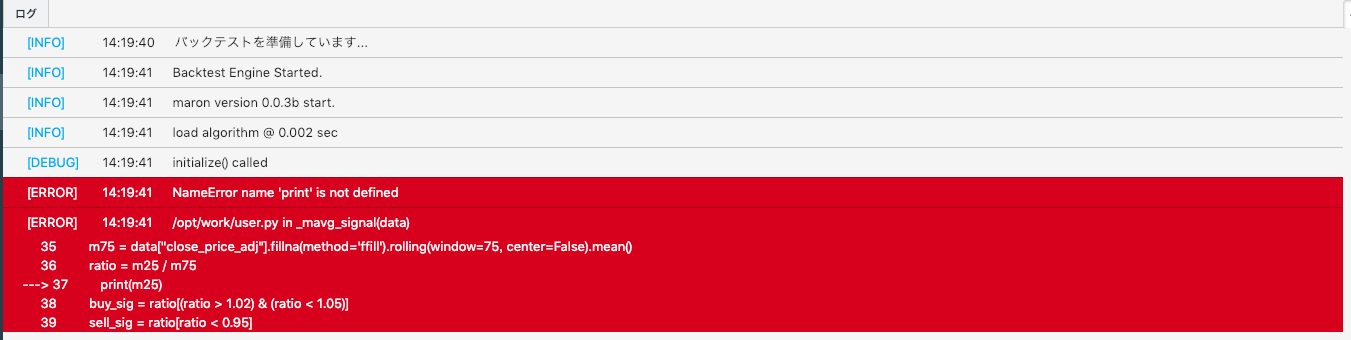
何言ってんのお前、と言われます。
そういう時は、
TinyLoggingオブジェクトを使おう
ctx.logger.debug(m25)
上記のように書いてあげると、
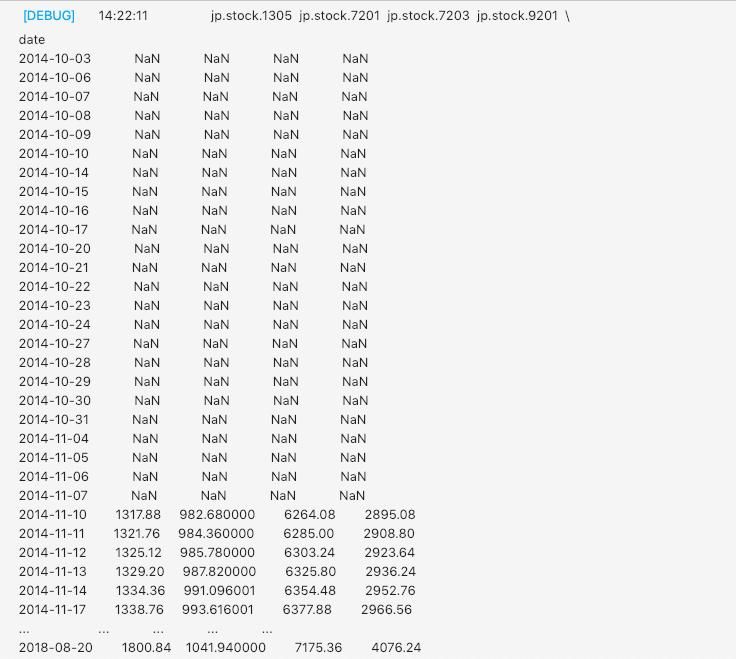
ちゃんとm25の中身が返ってきます。
公式ドキュメントに書いてるし、テンプレートにも載っているので、さすがにお気付きの方も多いと思いますが、僕自身最初しばらくはこのやり方に気づけず、他のインターン生もあまり気づいていなかったので、Tipsとして残しておきます。