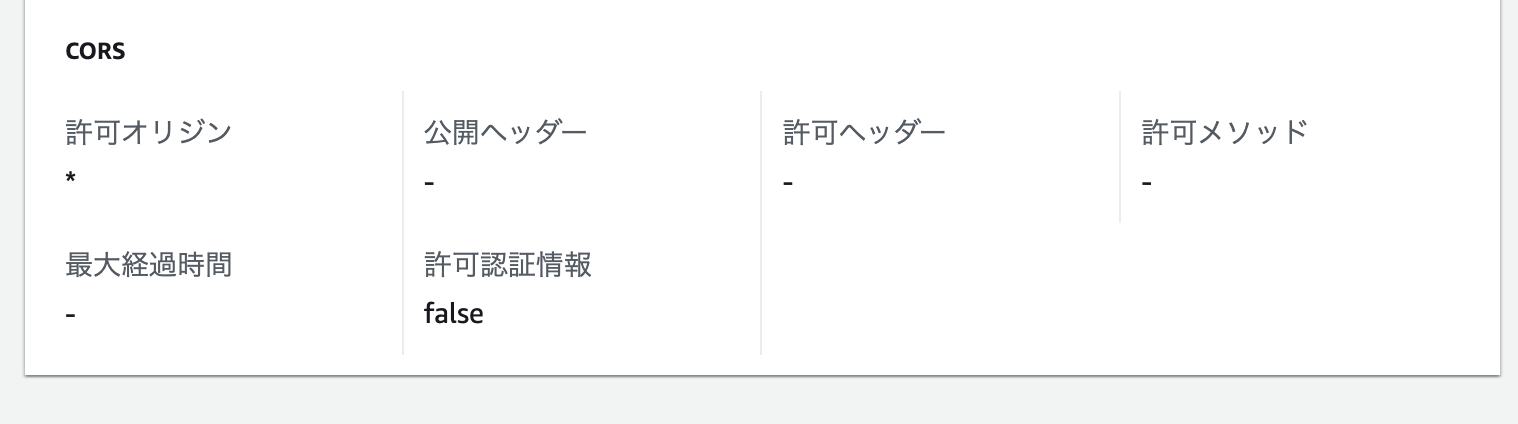下記のようにFastAPIのapp.pyファイルにてadd_middlewareのCORS設定にてワイルドカードのアスタリスク指定をしているのですがCORSエラーが返ってきます。
app.py
"""サーバー立ち上げ"""
from fastapi import FastAPI, File, UploadFile
from fastapi.middleware.cors import CORSMiddleware
from fastapi.responses import JSONResponse
import uvicorn
import os
from mangum import Mangum
app = FastAPI()
app.add_middleware(
CORSMiddleware,
allow_origins=["*"],
allow_origin_regex="https?://.*",
allow_credentials=True,
allow_methods=["*"],
allow_headers=["*"],
)
handler = Mangum(app)
def hello_world(text: str):
return "hello world" + text
@app.get("/")
def my_function():
"""ハローワールドtest"""
greed = hello_world("test")
return JSONResponse({"text": greed})
検索してみるとAWS API Gatewayと連携した際のエラー対処法が出てくる
AWSはAPI Gatewayというサービスの中でLambdaを立てることができるのですがその使い方でInternal Server 500エラーが生じやすいそうです。
しかし今回はLambda単体で生じているため解決策にはなりませんでした。
Lambda側でcors設定ができた
そもそもFastAPI側でCORS設定するのではなくLambda側で設定する必要がありました。
そういえばチュートリアルで設定したことがあったのですが忘れていました。
このページの編集画面で適当に編集すればCORSを有効化して使えるようになります。
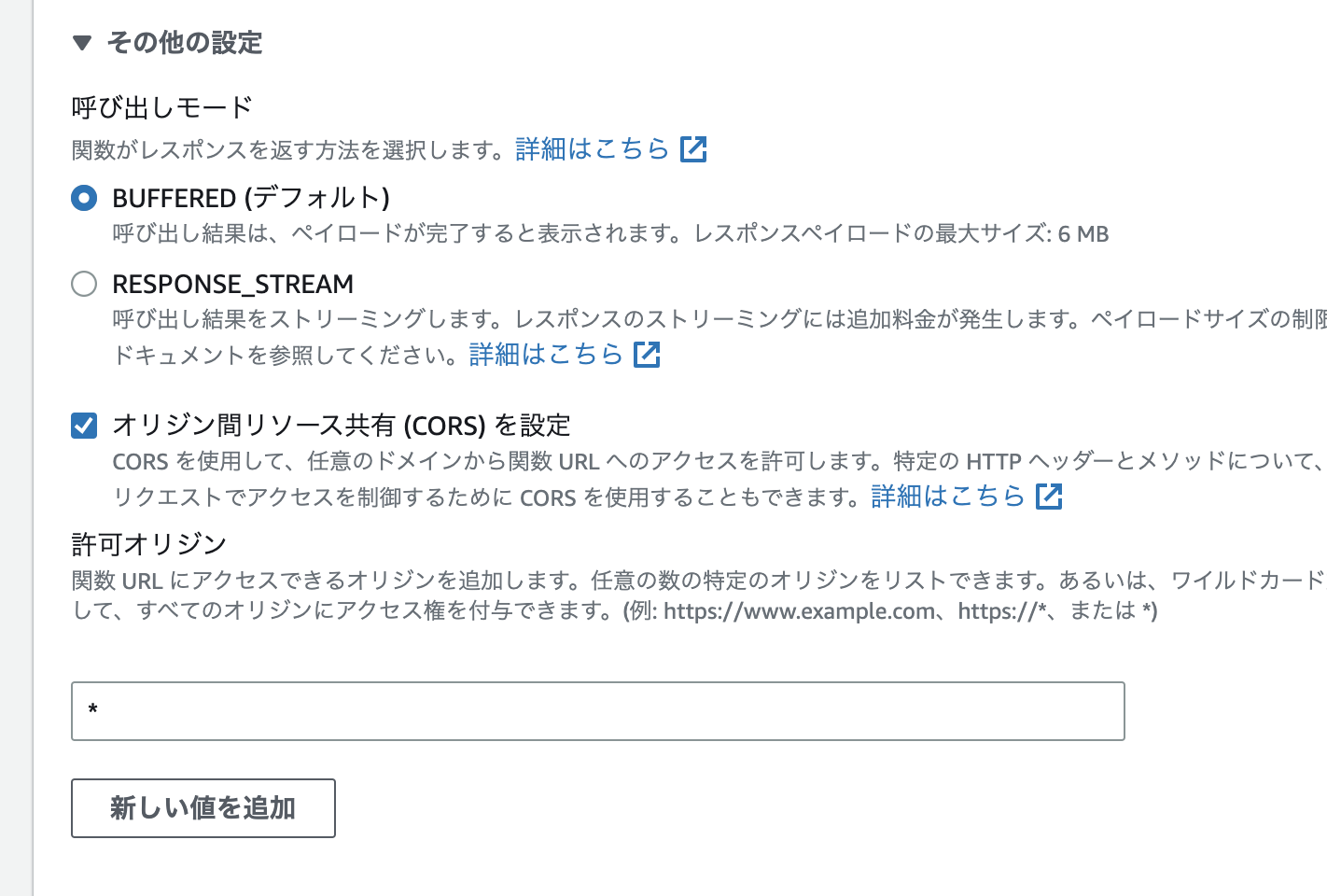
適当に許可オリジンを決めれば解消します。
もっともその後に発生した違うエラーに苦しんでいる現在ですが。