次のように、ボタン「A」を押すと右に入力フィールドが現われるようなものを作ったとき、たいてい、そのフィールドにフォーカスさせたくなってきます。これが難しい。
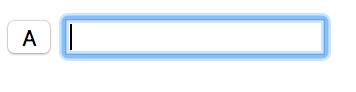
すぐに focus() しても、まだその DOM は表示されていないので、フォーカスが空振りしてしまいます。
そのようなときは、次のように $nextTick を使ってタイミングをずらすとよさそうです。
<div id="app">
<button @click="c">A</button>
<input v-if="s" ref="r" />
</div>
<script src="https://unpkg.com/vue"></script>
<script>
new Vue({
el: "#app",
data: {s: false},
methods: {
c() {
this.s = true
this.$nextTick(() => this.$refs.r.focus())
},
},
})
</script>
これでうまくいきました。
参照
vm.$nextTick https://jp.vuejs.org/v2/api/#vm-nextTick