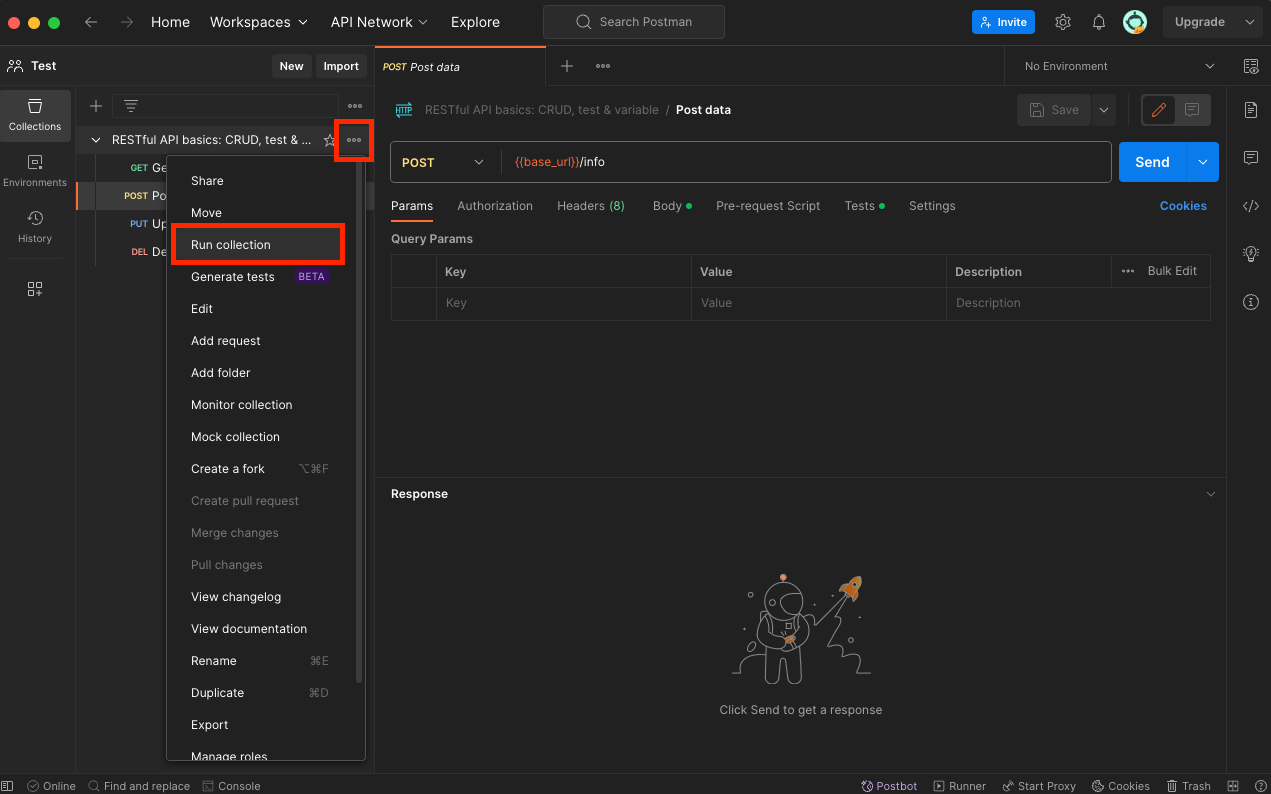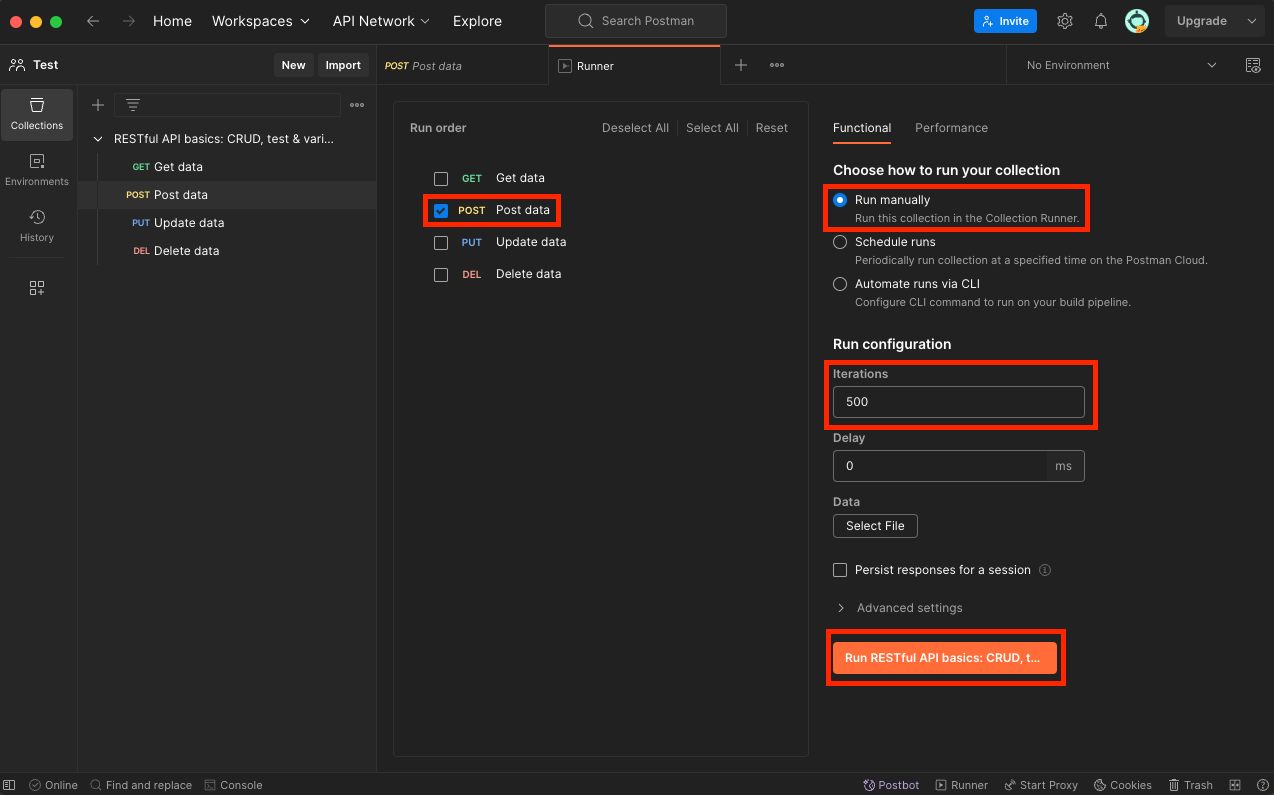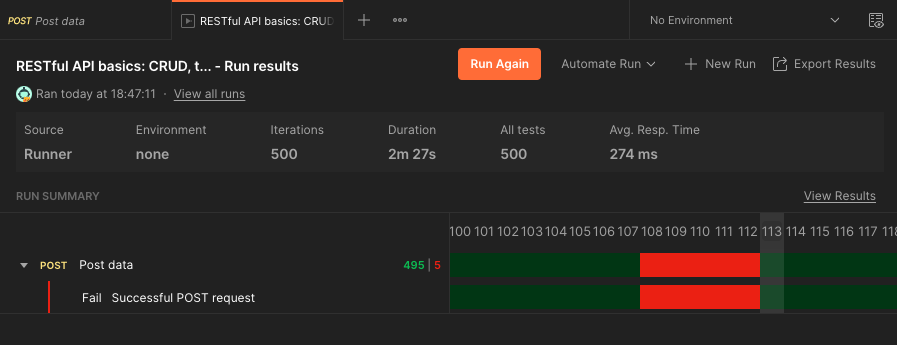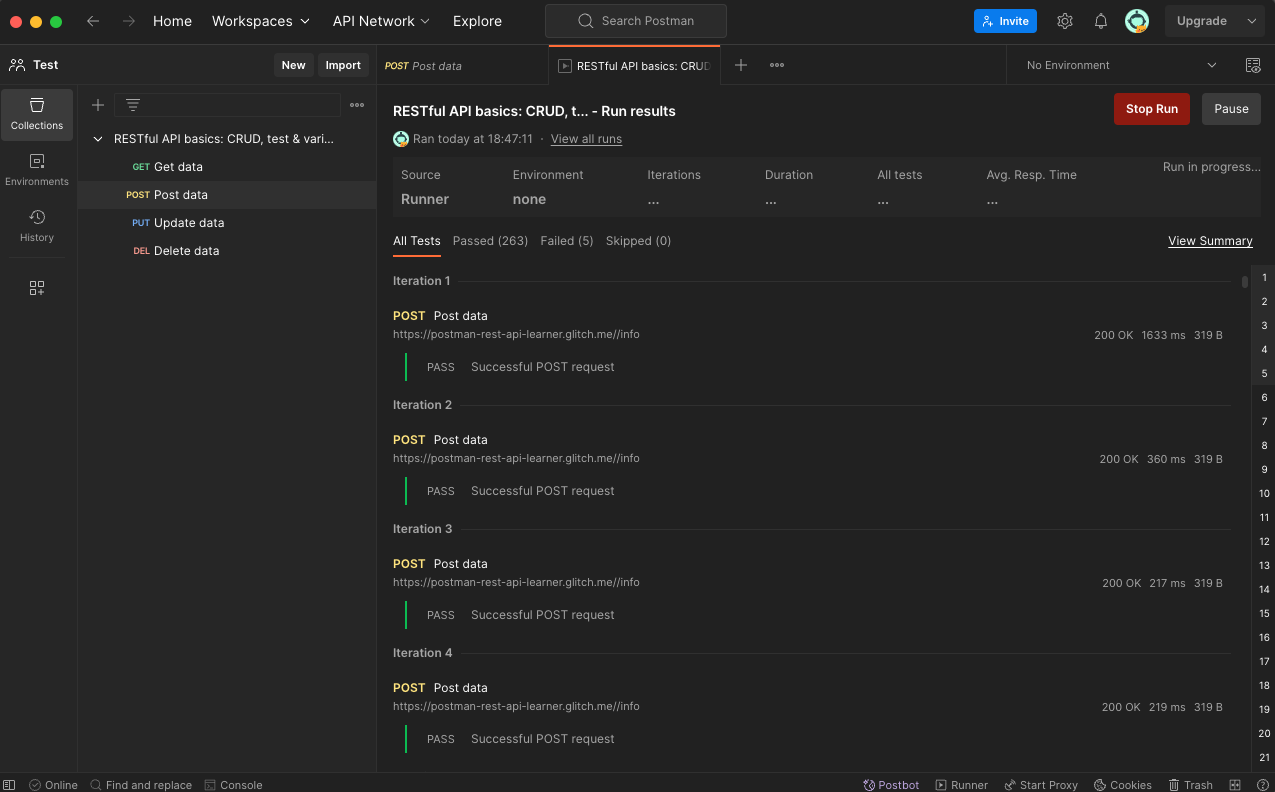性能テストや耐久性テストで「テストデータを500件登録できることを確認したい。でも、curl叩こうにも認証ヘッダたくさんつけるのもめんどくさい」って時に便利なPostmanの機能を紹介します。
めっっっっちゃ簡単です。
TL;DR
APIをイテレートするにはPostmanのRunner機能を使うとよい
手順
- イテレートしたいリクエストが格納されているコレクションの横の三点リーダーからRun collectionを押下
- 以下、イテレートの設定を行いRunを押下
- イテレートしたいリクエスト(今回なら、Post data)にチェック入れる
- Run manuallyを選択
- 試行回数(今回は500回)を入力
- 実行結果を確認する
View Results: 各イテレーションの詳細を示している。それぞれのリクエストがどのようにレスポンスされたか、具体的なHTTPステータスコードや応答サイズ、応答時間などのデータを確認できる。リクエストごとの成功または失敗のステータスもここで確認可能。
View Summary: テストの全体的な概要を表示する。全イテレーションを通じた成功と失敗の割合、テストの総実行時間、平均応答時間などの概要情報が含まれる。また、成功と失敗の分布を視覚的に表すバーがあり、どのイテレーションで失敗が発生したかを大まかに把握することが可能。
終わりです!