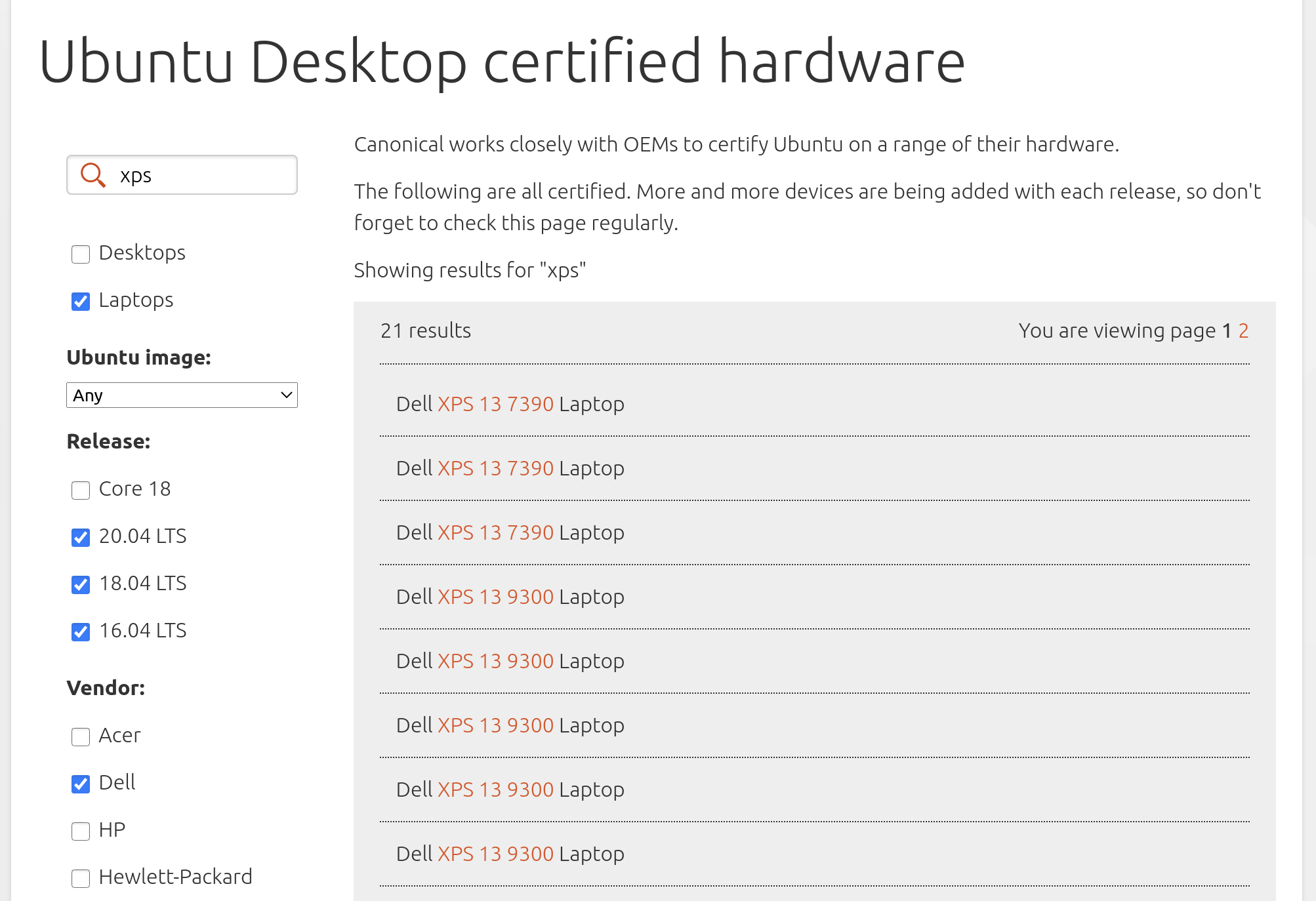記憶を元にメモ(他人向けに書いてない)。
2020-09-21 時点でupgradeはデメリットしかない
そもそも、upgradeできると通知が来てないので、詰まるところは安定もしていないのだろう。(ver 18 は 2028 yearまでサポートらしいし、そうするとhardwareの方が先にゴミになってそうだし。)
事前にinstallしてよいhardaware か調べておくのがよろし。
見事にxps13 しかリストされない。xps15 で動いているのが奇跡だったか
結局, Timeshiftで18.04へrollback した .
env
- XPS15 9560 (Dell 2017ぐらい)
changes
-
bluetoohは disableにしたら、再起動してもdisable のまま
-
Kernel: 4.15.0-117 => 5.4.0-48
-
Waylandが使えなくなった。gmd3でlogin画面を出すまでは良い。gnome-shellは動く。
-
解像度は自動で認識されなくなり、 xrandr でも設定できないの. /etc/default/grub で
GRUB_GFXMODE=1280x960としたものが 起動時移行も引き継がれてしまう。 -
lsusb で確認できる指紋認証デバイスだが、driverがないので使えない
dell ubuntu focal validity sensor "138a:0091"
↑最近のXPS13なら deviceがGoodix 製造で、行ける.
- python3 is the default version of python.
python-is-python3/focal,focal,now 3.8.2-4 all [installed]
symlinks /usr/bin/python to python3
procedure
Server versionではないので
do-release-upgrade -d なんてしてはいけないかも? -m desktop はつけたほうが良かった?一部、18.0.4用のものが残り、何度か apt-get dist-upgrade した。
upgrade中に yes/noきかれたりする場面はある。途中で画面がフリーズした気がするが、電源ボタンで電源を切り、
do-release-upgrade -d を繰り返した筈
- Nvidia driverは入れてからdefault をintel選べば良さそうだが、
そうするぐらいなら入れる必要はない。体感、CPU使用率が上がっただけなので
apt-get remove --purge nvidia-*
apt-get purge nvidia* bumblebee primus bbswitch-dkms
systemd
systemd の serviceが幾つか absolute path指定していないため起動できない問題があったので、
直した
245.4-4ubuntu3.2
多分下記のもの
- /lib/systemd/system/upower.service
コメントアウトしたかも
# SystemCallArchitectures=native
# SystemCallFilter=@system-service
# SystemCallFilter=ioprio_get
- systemd-udevd.service
- systemd-udev-trigger.service
systemctl --failed
UNIT LOAD ACTIVE SUB DESCRIPTION
0 loaded units listed.
~# systemctl --version
systemd 245 (245.4-4ubuntu3.2)
+PAM +AUDIT +SELINUX +IMA +APPARMOR +SMACK +SYSVINIT +UTMP +LIBCRYPTSETUP +GCRYPT +GNUTLS +ACL +XZ +LZ4 +SECCOMP +BLKID +ELFUTILS +KMOD +IDN2 -IDN +PCRE2 default-hierarchy=hybrid
おなじみの、スリープやhibernateからの復帰ができない件 (画面の輝度調整もできない)
apt install pm-utils hibernate で若干改善だが、
下のlogが怪しい感じで、まだ解消してない。systemd (245.4-4ubuntu3.2) が怪しい.
ref. https://fossies.org/linux/systemd/src/userdb/userwork.c
New incoming message: {"method":"io.systemd.UserDatabase.GetMemberships","parameters":{"userName":"....?????....","service":"io.systemd.DynamicUser"},"more":true}
Sending message: {"error":"io.systemd.UserDatabase.NoRecordFound","parameters"
/lib/systemd/system/systemd-hibernate.service
/lib/systemd/systemd-sleep hibernate
/run/systemd/userdb/io.systemd.DynamicUser # socket
- Not all service is installed on 20.04 of Ubuntu
https://askubuntu.com/questions/1230911/can-i-use-systemd-homed-with-20-04
https://askubuntu.com/questions/1240123/how-to-enable-hibernate-option-in-ubuntu-20-04 に従ってhibernateさせようとしても、shutdownされてしまう。
grub
GRUB_CMDLINE_LINUX_DEFAULT="debug nosplash pci=noaer nomodeset acpi_backlight=vendor"```
とするのが最善そう. 動かないけど。
#### vendorのときは
ls /sys/class/backlight/
dell_backlight
ls -ltr /sys/class/backlight/
lsmod |grep -i video
uvcvideo 98304 0
videobuf2_vmalloc 20480 1 uvcvideo
videobuf2_memops 20480 1 videobuf2_vmalloc
videobuf2_v4l2 24576 1 uvcvideo
videobuf2_common 49152 2 videobuf2_v4l2,uvcvideo
videodev 225280 3 videobuf2_v4l2,uvcvideo,videobuf2_common
mc 53248 4 videodev,videobuf2_v4l2,uvcvideo,videobuf2_common
video 49152 3 dell_wmi,dell_laptop,i915
lspci |egrep -i 'vga|nvidia'
00:02.0 VGA compatible controller: Intel Corporation HD Graphics 630 (rev 04)
01:00.0 3D controller: NVIDIA Corporation GP107M [GeForce GTX 1050 Mobile] (rev a1)
輝度調節用のmenu barは出ているし、keybordで調節している表示が出るが、輝度は変わらない。
#### videoのときは
/sys/class/backlight/
が空
lshw -c video
*-display UNCLAIMED
description: 3D controller
product: GP107M [GeForce GTX 1050 Mobile]
vendor: NVIDIA Corporation
physical id: 0
bus info: pci@0000:01:00.0
version: a1
width: 64 bits
clock: 33MHz
capabilities: pm msi pciexpress bus_master cap_list
configuration: latency=0
resources: memory:ec000000-ecffffff memory:c0000000-cfffffff memory:d0000000-d1ffffff ioport:e000(size=128) memory:ed000000-ed07ffff
*-display UNCLAIMED
description: VGA compatible controller
product: HD Graphics 630
vendor: Intel Corporation
physical id: 2
bus info: pci@0000:00:02.0
version: 04
width: 64 bits
clock: 33MHz
capabilities: pciexpress msi pm vga_controller bus_master cap_list
configuration: latency=0
resources: memory:eb000000-ebffffff memory:80000000-8fffffff ioport:f000(size=64) memory:c0000-dffff
---
### memo
- apt-fileが壊れている
apt-file list varlink-go
Searching for contents of the packages ...E: LZ4F: /var/lib/apt/lists/jp.archive.ubuntu.com_ubuntu_dists_focal-updates_Contents-amd64.lz4 Unexpected end of file
E: LZ4F: /var/lib/apt/lists/jp.archive.ubuntu.com_ubuntu_dists_focal-updates_Contents-amd64.lz4 Read error (18446744073709551615: ERROR_GENERIC)
Command xargs -0r /usr/lib/apt/apt-helper cat-file exited with code 123 at /usr/bin/apt-file line 279.
- oem kernelを入れてみるもmodule buildで失敗
https://wiki.ubuntu.com/Kernel/OEMKernel
$ linux-oem-20.04