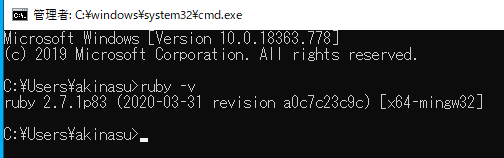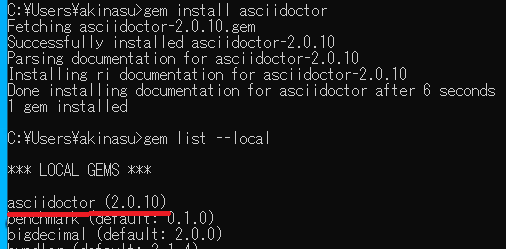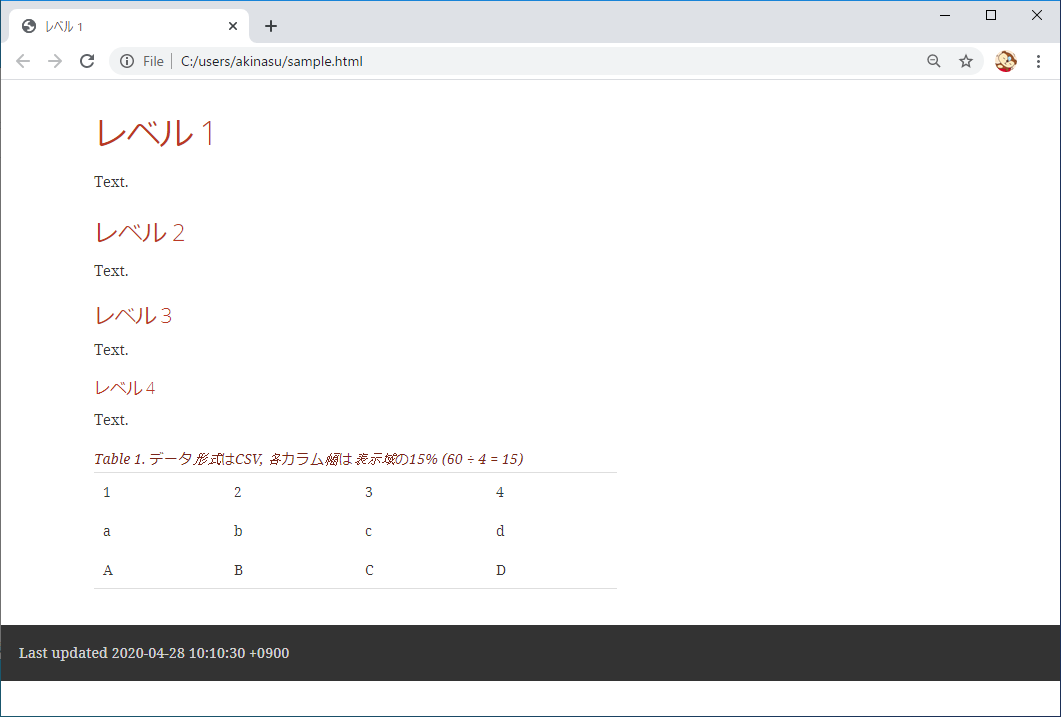Asciidoctorのインストール手順をこの記事では書いていきます。
- 実行環境
- Windows10
- インストールするもの
- Ruby v2.7.1
- asciidoctor 2.0.10
Asciidoctorとは
軽量マークアップ言語であるAsciiDocをHTMLに変換するためのツールです。
AsciiDocについては、AsciiDocの良いところを良ければご参照ください。
インストール手順
Rubyをインストールする
まず、Rubyをインストールします。今回はRuby 2.7.1-1 (x64)をインストールしました。
※Rubyの詳しいインストール手順は省略します。
-
インストール出来たことを確認
ruby -v
Asciidoctorをインストールする
gemでAsciidoctorをインストールし、インストールできたことを確認します。
gem install asciidoctor
gem list --local
実行確認
では、実際にHTMLを出力できることを確認します。
以下の内容をテキストに貼り付けてAsciidoctorのコマンドを実行します。
- sample.adocとして保存
== レベル 1
Text.
=== レベル 2
Text.
==== レベル 3
Text.
===== レベル 4
Text.
.データ形式はCSV, 各カラム幅は表示域の15% (60 ÷ 4 = 15)
[format="csv",width="60%",cols="4"]
[frame="topbot",grid="none"]
|======
1,2,3,4
a,b,c,d
A,B,C,D
|======
- AsciidoctorでHTMLを出力する
asciidoctor sample.adoc
- 出力結果
おわりに
単にAsciiDocで文章を書くだけであれば、AsciiDocの執筆環境を用意するだけでよさそうですが、プレビュー表示ではincludeした文を取り込んで表示してくれなかったりします(AsciidocFXさんは出来る)。
ですので、作成中はVisual Studio Codeのプレビュー機能で確認し、commitもしくはpushのタイミングでHTMLに出力して最終チェックするという使い方がよいかと考えます。