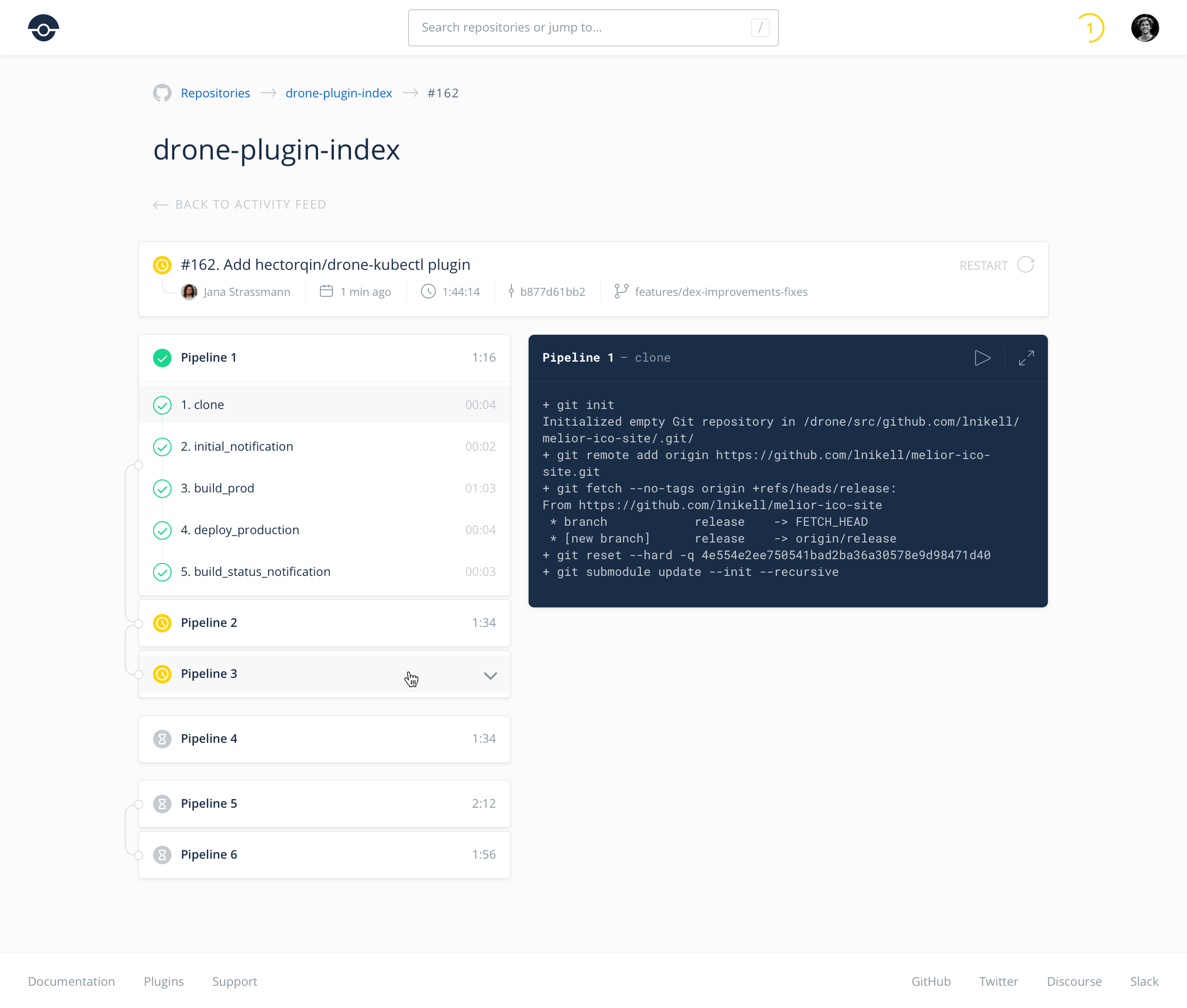この記事は リクルートライフスタイル Advent Calendar 2018 の3日目の記事です。
はじめに
新規サービスの開発を行なっている @akechi です。
現在行なっているサービスの開発では、CI/CDツールにDroneを採用しています。
先月 1.0 Release Candidateがアナウンスされたので、どういったバージョンアップなのか追ってみました。
アップグレード時の注意事項
0.8から1.0への自動アップグレードはできません。
データベースに互換性のない変更があるため、アップグレードにはマイグレーションユーティリティが必要になります。
このユーティリティは11月16日までに用意するよという記述がドキュメントにありますが、まだないようです。
注目機能
YAMLフォーマットの大幅な機能強化
パイプラインのシンタックスは、1.0で大きく変わっています。
新しいシンタックスは、Kubernetesにインスパイアーされたものになっています。
Droneコミュニティの大部分がKubernetesをすでに採用しており、よく知られていることが理由みたいです。(わたしもその1人です)
古いフォーマット
pipeline:
build:
image: golang
commands:
- go build
- go test
services:
redis:
image: redis:latest
新しいフォーマット
kind: pipeline
name: default
steps:
- name: build
image: golang
commands:
- go build
- go test
services:
- name: redis
image: redis:latest
Multi-Machineパイプライン
ビルド時間を減らすために、複数のマシーンにビルドタスクを分散したい時に便利な機能です。
Multi-Machineパイプラインは、複数のYAMLドキュメントで設定します。
下記は2つの並列パイプラインを実行する例です。
ビルドステータスは、両方のパイプラインの結果で決まります。
kind: pipeline
name: frontend
steps:
- name: build
image: node
commands:
- npm install
- npm test
---
kind: pipeline
name: backend
steps:
- name: build
image: golang
commands:
- go build
- go test
services:
- name: redis
image: redis
Multi-Platformパイプライン
複数のOSやアーキテクチャでビルドやテストが必要な時に便利な機能です。
1つのパイプラインはLinux/ARMで実行されて、もう1つのパイプラインはLinux/AMD64で実行される例です。
kind: pipeline
name: amd
platform:
os: linux
arch: amd64
steps:
- name: build
image: golang
commands:
- go build
- go test
---
kind: pipeline
name: arm64
platform:
os: linux
arch: arm64
steps:
- name: build
image: golang
commands:
- go build
- go test
署名付きYAMLファイル
信頼性を検証したり勝手に書き換えられることを防ぐために、YAMLファイルに署名することができます。
これはパブリックリポジトリで承認されていない変更を防ぐために特に便利な機能です。
もしユーザが変更して署名の検証に失敗すると、パイプラインは承認されるまでペンディングになります。
署名はYAMLファイルにsignatureリソースとして記述します。
---
kind: pipeline
name: default
steps:
- name: build
image: golang
commands:
- go build
- go test
---
kind: signature
hmac: F10E2821BBBEA527EA02200352313BC059445190
Jsonnetによる設定
Jsonnetファイルで動的にYAMLファイルを生成する機能です。
例えば、Rubyの複数バージョンでテストを実行したい時に使えます。
---
kind: pipeline
name: ruby-2-4
steps:
- name: test
image: ruby:2.4
commands:
- bundle install --jobs=3 --retry=3
- rake
---
kind: pipeline
name: ruby-2-3
steps:
- name: test
image: ruby:2.3
commands:
- bundle install --jobs=3 --retry=3
- rake
.jsonnetで書くと以下のようになります。
local Pipeline(name, image) = {
kind: "pipeline",
name: name,
steps: [
{
name: "test",
image: image,
commands: [
"bundle install --jobs=3 --retry=3",
"rake"
]
}
]
};
[
Pipeline("ruby23", "ruby:2.3"),
Pipeline("ruby24", "ruby:2.4"),
]
ネイティブサポート
エージェントを複数のOSとアーキテクチャにインストールできます。
- Linux AMD64
- Linux ARM
- Linux ARM64
- Windows 1803
ユーザインターフェースの改装
その他
- cronジョブによるスケジューリング
-
drone fmtコマンド - Matrix の非推奨
まとめ
Drone 1.0 Release Candidateの機能を見てきました。
バージョンが1.0になったことで、今まで欲しいなと思っていた機能が着実に追加されてきています。
現在は0.8を使っているので、GAになったら本格的にアップグレードしたいなと思っています。