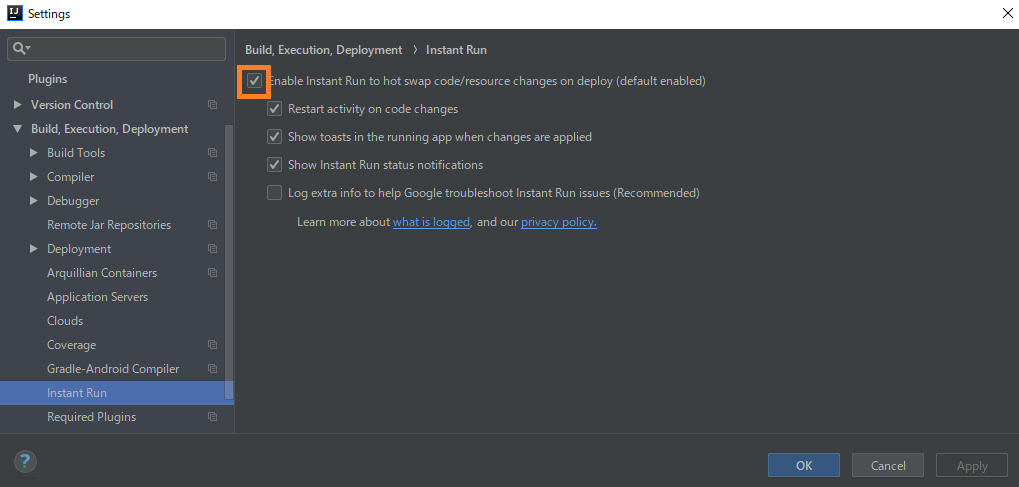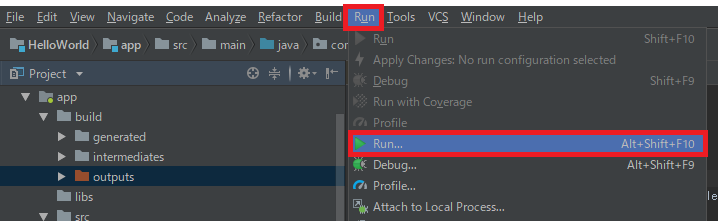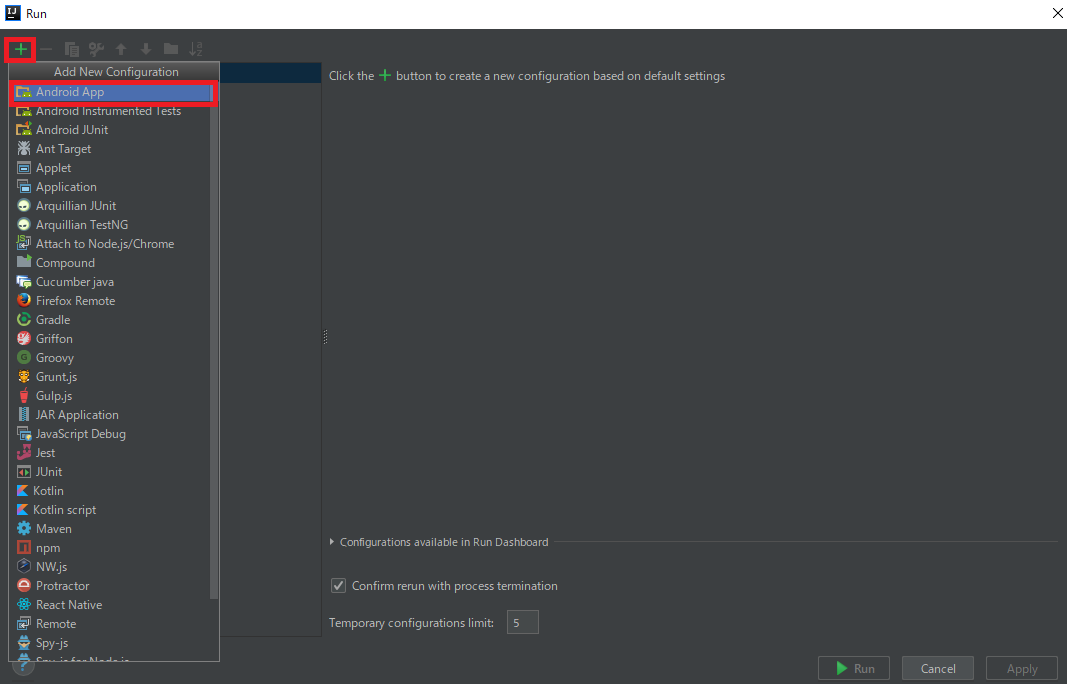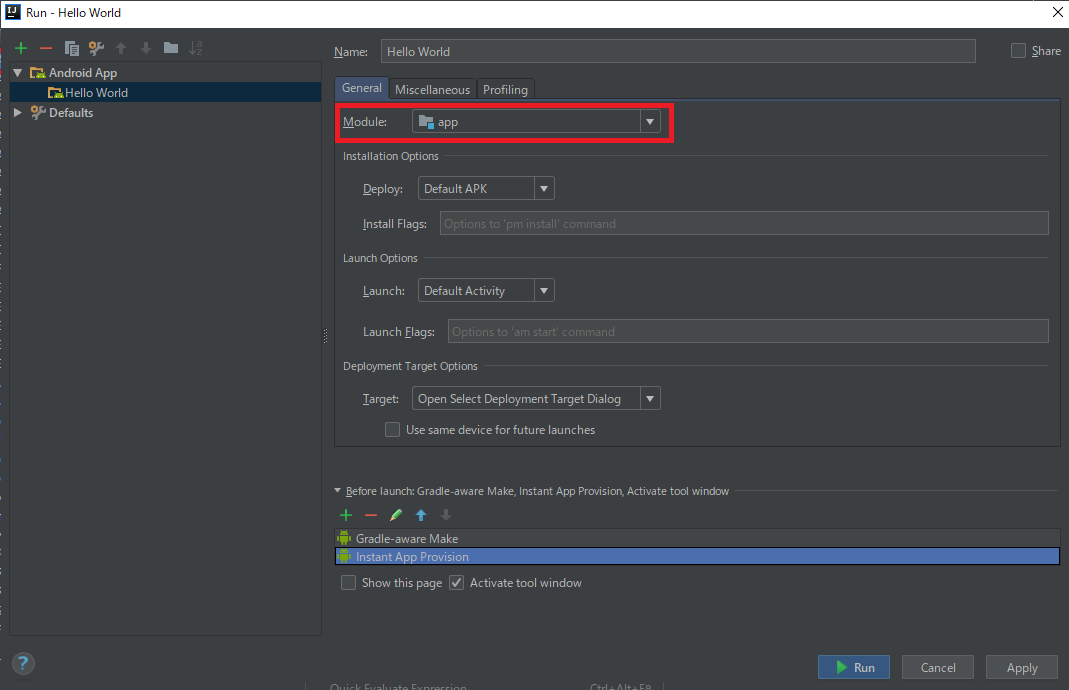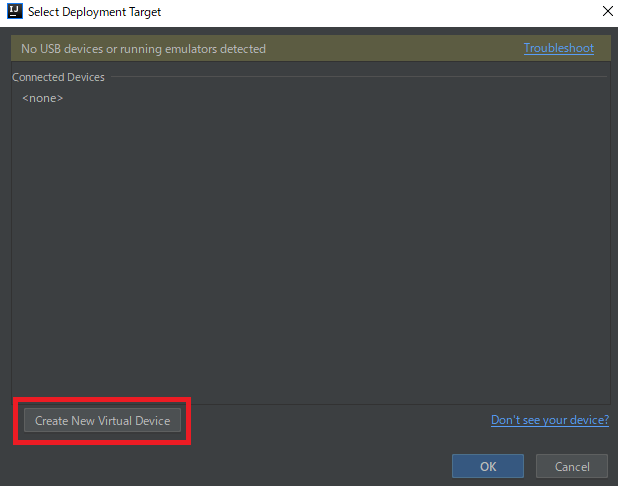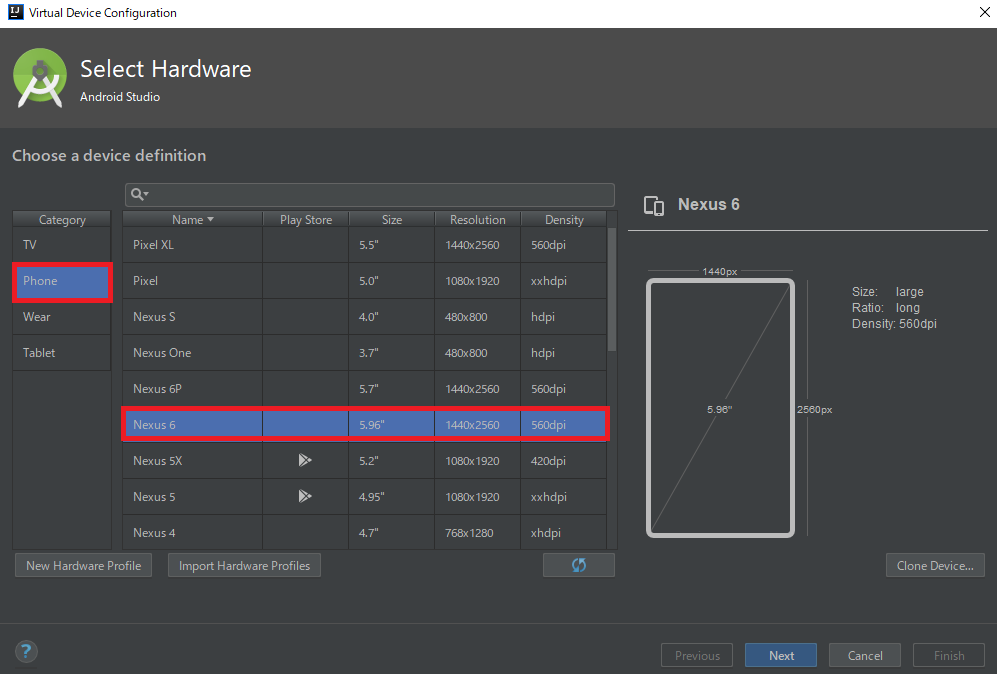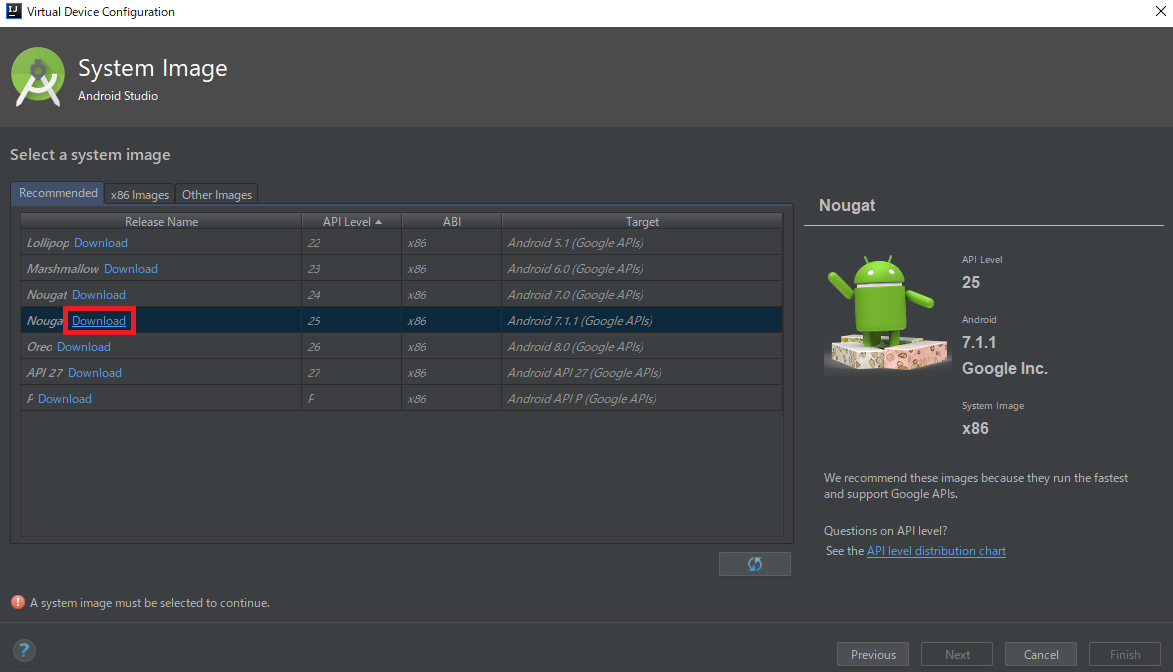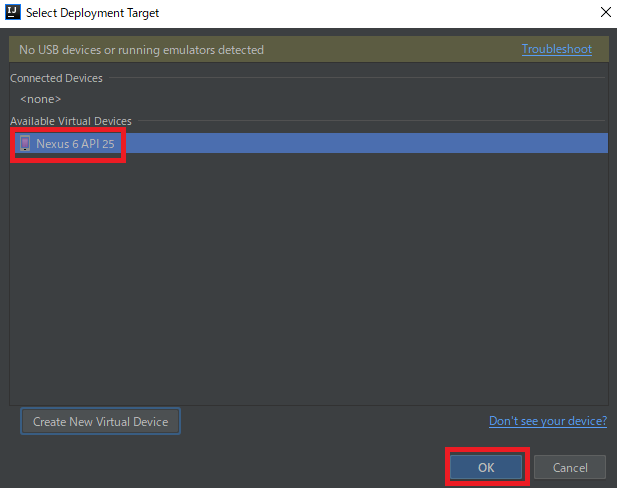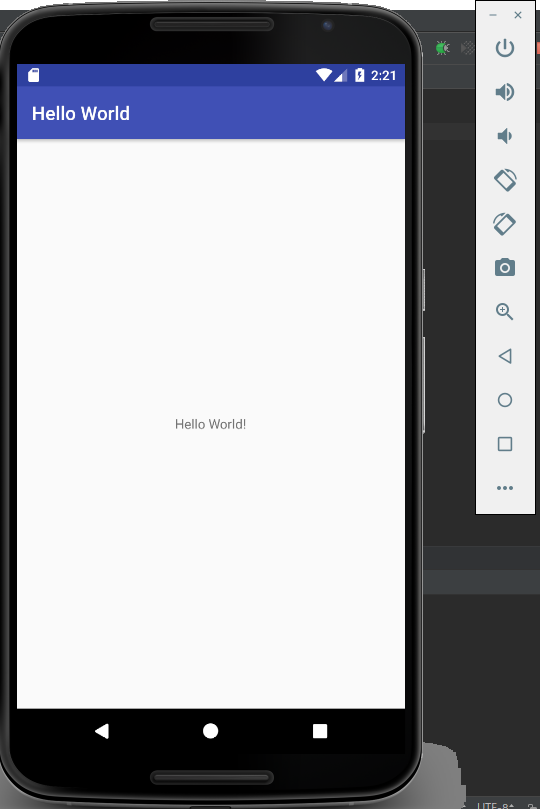目的
下記で作成したProjectを動かしてみる
https://qiita.com/g0z4ru/items/24bca8e6fb691f29260f
1. 起動する
実行構成作成
Error running 'Hello World': Instant Run requires 'Tools | Android | Enable ADB integration' to be enabled.
とエラーが出る場合は
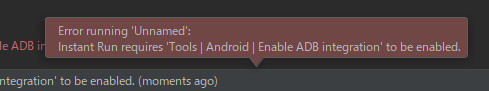
上部のタブから File > Settings > Build, Execution, Deployment > Instant Run を選択
そして Enable Instant Run to hot swap code/resource changes on deploy (default Eenabled) のチェックを外す