はじめに
Lobeを使うと機械学習のモデルが簡単に作れます。
機械学習を組み込んだIoTが増えると楽しいと思うので、作成した学習モデルをラズパイ上で動かす方法を記載します。参考にしていただけると幸いです。
手探りで動かしているので、もっといい方法があればコメントいただけるとありがたいです。
記事作成時のLobeのバージョンは「0.9.421.4」です。
学習モデルの作り方
Lobeを起動して、NewProjectをクリックします。
NewProgectが立ち上がったら、Labelをクリックして、学習したいモデルを登録します。
私は子豚がいる画像といない画像を学習させたかったので、このような画像を5枚ずつ登録させました。
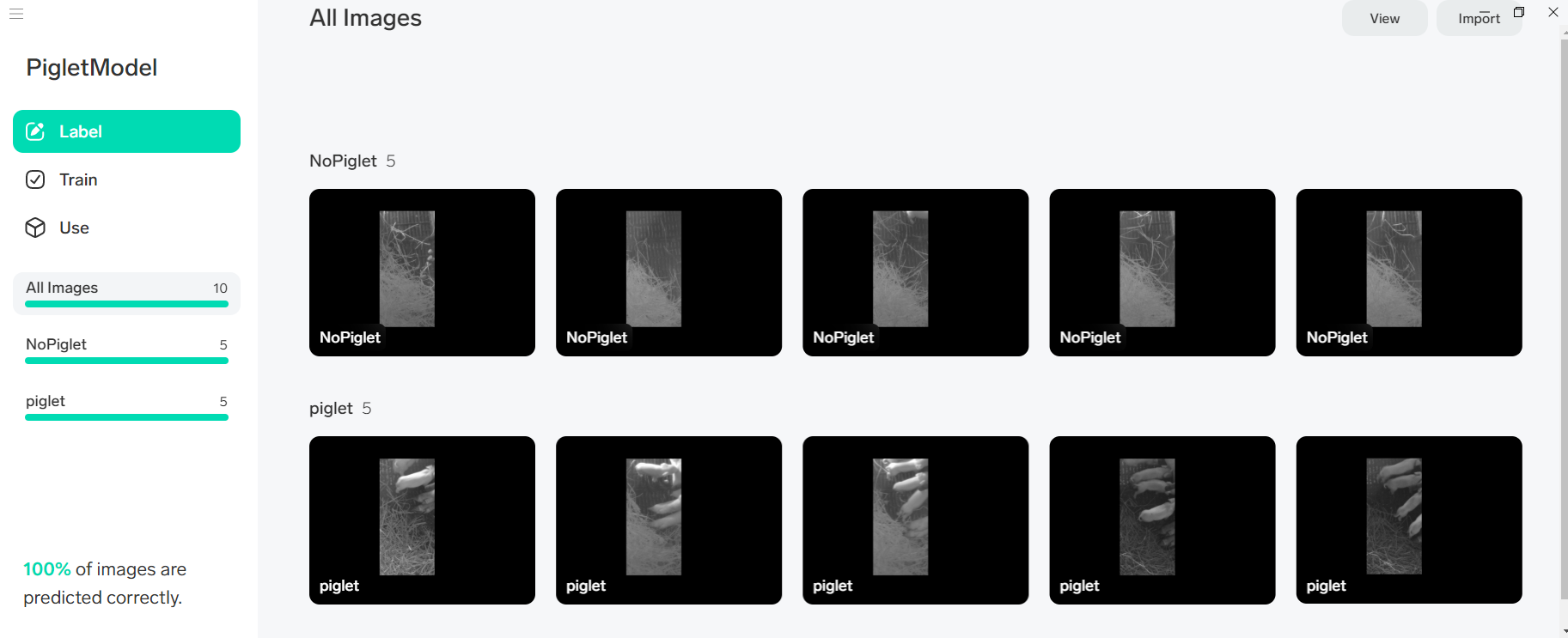
次に、UseをクリックしてExportをクリックすると、出力する学習モデルの形式を選択できるので、FeaturedのTensorFlowLiteをクリックして、学習モデルをExportします。
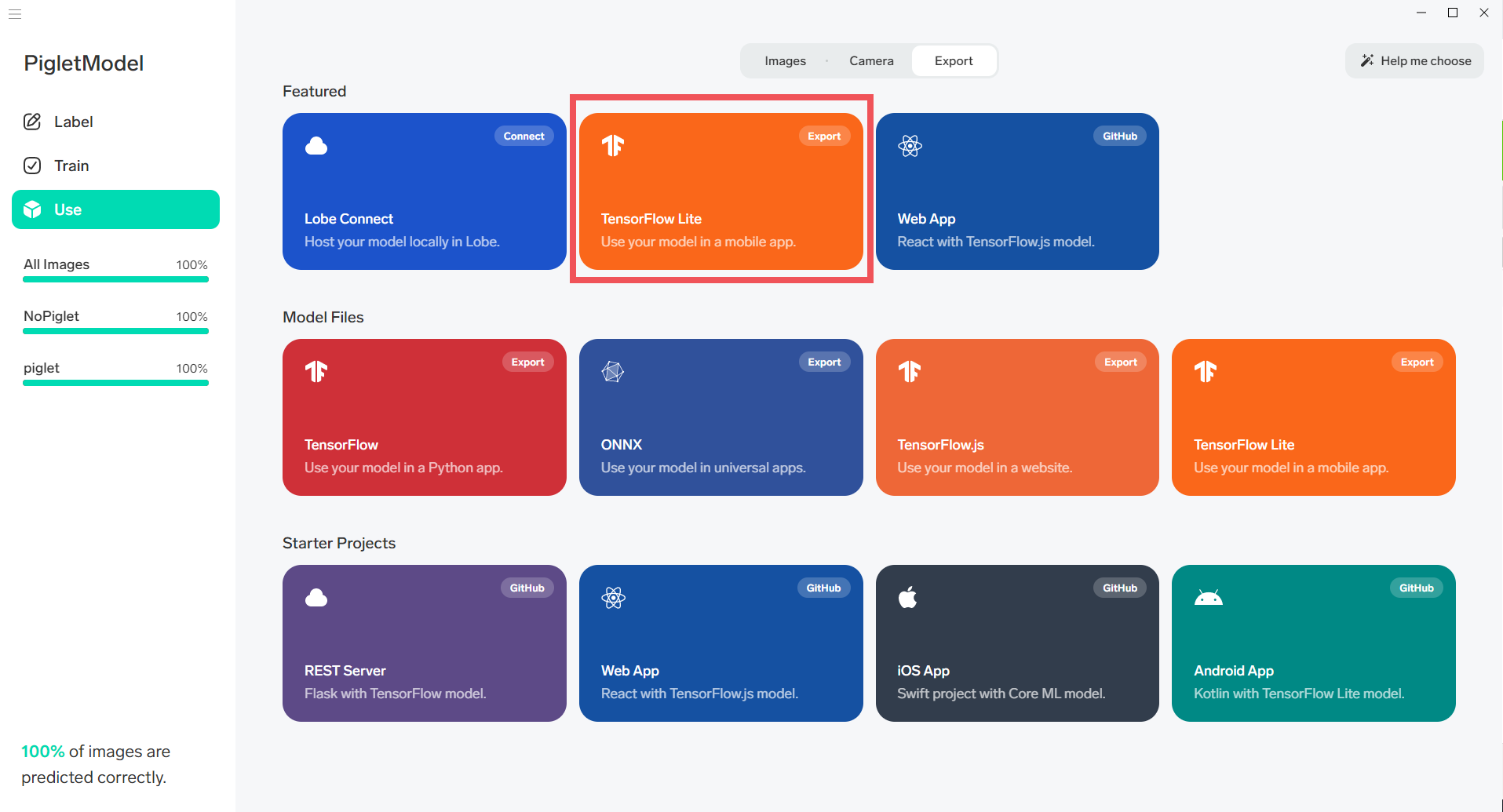
Exportしたファイルのフォルダ構成
Exportすると作成したプロジェクト名のフォルダが出来上がります。
中にはいろいろなファイルが入っていて、構成は以下のようになっています。
PigletModel_TFLete
├example
│ ├README.md
│ ├requirements.txt
│ └tflite_example.py
├labels.txt
├saved_model.tflite
└signature.json
ラズパイ上で学習モデルを実行させる方法と、実行結果
この学習モデルをラズパイで使用する場合、Exportしたファイル一式をラズパイ上に配置します。
ここでは、/home/pi/PigletModel_TFLiteというような形で配置しています。
配置後に、exampleの下でtflite_example.pyに画像ファイルを指定して実行すると、このようにラベルごとの信頼度を得ることができます。
(以下の場合、NoPigletの結果のほうが大きいので子豚はいないんだなと判断できます)
pi@raspberrypi:~/PigletModel_TFLite/example $ python3 tflite_example.py XXXXX.jpg
Predicted: {'predictions': [{'label': 'NoPiglet', 'confidence': 0.963566243648529}, {'label': 'piglet', 'confidence': 0.036433834582567215}]}
pi@raspberrypi:~/PigletModel_TFLite/example $
環境に合わせたパスの変更方法
一度実行してみるとわかると思うのですが、tflite_example.pyデフォルトのファイルパスが相対パスになっているので、tflite_example.pyを実行する場所によってはエラーになってしまいます。
なので、tflite_example.pyの中でファイルのパスを使う処理を行っている箇所を環境に合わせたパスに変える必要があります。
以下が変更例です。コメントに★ある2か所です。
# -------------------------------------------------------------
# Copyright (c) Microsoft Corporation. All rights reserved.
# -------------------------------------------------------------
"""
Skeleton code showing how to load and run the TensorFlow Lite export package from Lobe.
"""
import argparse
import json
import os
import numpy as np
from PIL import Image
import tflite_runtime.interpreter as tflite
EXPORT_MODEL_VERSION = 1
class TFLiteModel:
def __init__(self, model_dir) -> None:
"""Method to get name of model file. Assumes model is in the parent directory for script."""
#with open(os.path.join(model_dir, "signature.json"), "r") as f:
with open("/home/pi/PigletModel_TFLite/signature.json","r") as f: #★jsonファイルをフルパスで指定
self.signature = json.load(f)
#self.model_file = "../" + self.signature.get("filename")
self.model_file = "/home/pi/PigletModel_TFLite/saved_model.tflite" #★tfliteファイルをフルパスで指定
if not os.path.isfile(self.model_file):
raise FileNotFoundError(f"Model file does not exist")
self.interpreter = None
self.signature_inputs = self.signature.get("inputs")
self.signature_outputs = self.signature.get("outputs")
# Look for the version in signature file.
# If it's not found or the doesn't match expected, print a message
version = self.signature.get("export_model_version")
if version is None or version != EXPORT_MODEL_VERSION:
print(
f"There has been a change to the model format. Please use a model with a signature 'export_model_version' that matches {EXPORT_MODEL_VERSION}."
)
def load(self) -> None:
"""Load the model from path to model file"""
# Load TFLite model and allocate tensors.
self.interpreter = tflite.Interpreter(model_path=self.model_file)
self.interpreter.allocate_tensors()
# Combine the information about the inputs and outputs from the signature.json file with the Interpreter runtime
input_details = {detail.get("name"): detail for detail in self.interpreter.get_input_details()}
self.model_inputs = {key: {**sig, **input_details.get(sig.get("name"))} for key, sig in self.signature_inputs.items()}
output_details = {detail.get("name"): detail for detail in self.interpreter.get_output_details()}
self.model_outputs = {key: {**sig, **output_details.get(sig.get("name"))} for key, sig in self.signature_outputs.items()}
if "Image" not in self.model_inputs:
raise ValueError("Tensorflow Lite model doesn't have 'Image' input! Check signature.json, and please report issue to Lobe.")
def predict(self, image) -> dict:
"""
Predict with the TFLite interpreter!
"""
if self.interpreter is None:
self.load()
# process image to be compatible with the model
input_data = self.process_image(image, self.model_inputs.get("Image").get("shape"))
# set the input to run
self.interpreter.set_tensor(self.model_inputs.get("Image").get("index"), input_data)
self.interpreter.invoke()
# grab our desired outputs from the interpreter!
# un-batch since we ran an image with batch size of 1, and convert to normal python types with tolist()
outputs = {key: self.interpreter.get_tensor(value.get("index")).tolist()[0] for key, value in self.model_outputs.items()}
return self.process_output(outputs)
def process_image(self, image, input_shape) -> np.ndarray:
"""
Given a PIL Image, center square crop and resize to fit the expected model input, and convert from [0,255] to [0,1] values.
"""
width, height = image.size
# ensure image type is compatible with model and convert if not
if image.mode != "RGB":
image = image.convert("RGB")
# center crop image (you can substitute any other method to make a square image, such as just resizing or padding edges with 0)
if width != height:
square_size = min(width, height)
left = (width - square_size) / 2
top = (height - square_size) / 2
right = (width + square_size) / 2
bottom = (height + square_size) / 2
# Crop the center of the image
image = image.crop((left, top, right, bottom))
# now the image is square, resize it to be the right shape for the model input
input_width, input_height = input_shape[1:3]
if image.width != input_width or image.height != input_height:
image = image.resize((input_width, input_height))
# make 0-1 float instead of 0-255 int (that PIL Image loads by default)
image = np.asarray(image) / 255.0
# format input as model expects
return image.reshape(input_shape).astype(np.float32)
def process_output(self, outputs) -> dict:
# postprocessing! convert any byte strings to normal strings with .decode()
out_keys = ["label", "confidence"]
for key, val in outputs.items():
if isinstance(val, bytes):
outputs[key] = val.decode()
# get list of confidences from prediction
confs = list(outputs.values())[0]
labels = self.signature.get("classes").get("Label")
output = [dict(zip(out_keys, group)) for group in zip(labels, confs)]
sorted_output = {"predictions": sorted(output, key=lambda k: k["confidence"], reverse=True)}
return sorted_output
if __name__ == "__main__":
parser = argparse.ArgumentParser(description="Predict a label for an image.")
parser.add_argument("image", help="Path to your image file.")
args = parser.parse_args()
# Assume model is in the parent directory for this file
model_dir = os.path.join(os.getcwd(), "..")
if os.path.isfile(args.image):
image = Image.open(args.image)
model = TFLiteModel(model_dir)
model.load()
outputs = model.predict(image)
print(f"Predicted: {outputs}")
else:
print(f"Couldn't find image file {args.image}")