1.はじめに
ローカルPCからリモートでRPiを使うとき、ファイル転送するのにmobaXtermを使ってましたが、Mac環境ではmobaXtermが無いのでVNCでファイル転送する方法を確認しました。
確認はwin10でやっているので、本当にmacでできるかは不明。
2.VNCでローカル→RPiへファイル転送する方法。
1.VNCで接続したらウィンドウの上の方(矢印のあたり)にマウスオーバーして、出てきたアイコンのなかのTransfer filesをクリック。
メニューが出てこない場合は、ウィンドウの上の方(矢印のあたり)を右クリックしてTransfer files...を選択。
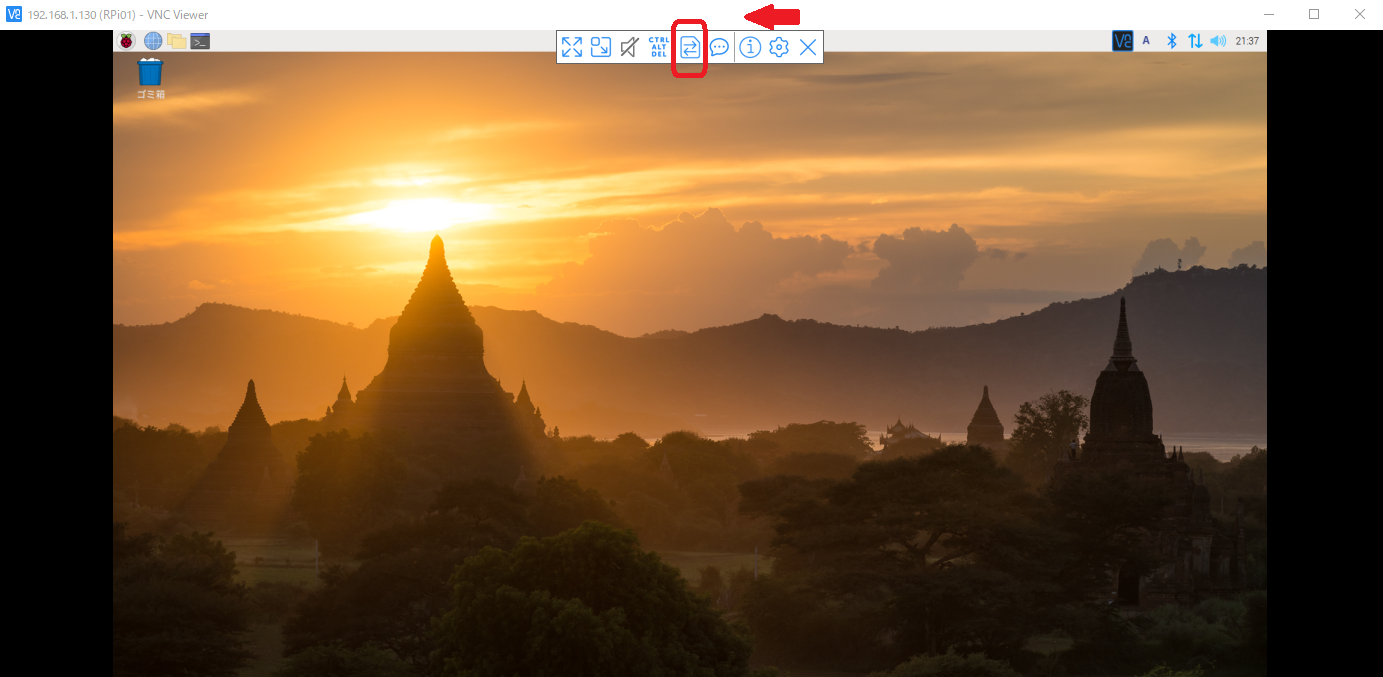
2.出てきたウィンドウの左下、Send filesをクリック。

4.RPiのデスクトップにファイルができています。開くと、ちゃんと画像が送れていました。

macでも同じだと思うけど、、、違っていたらすみません。
