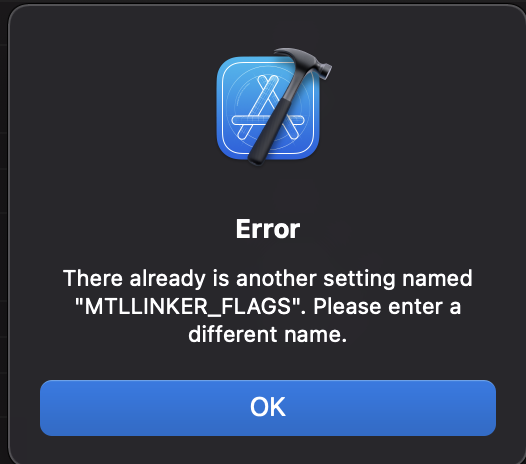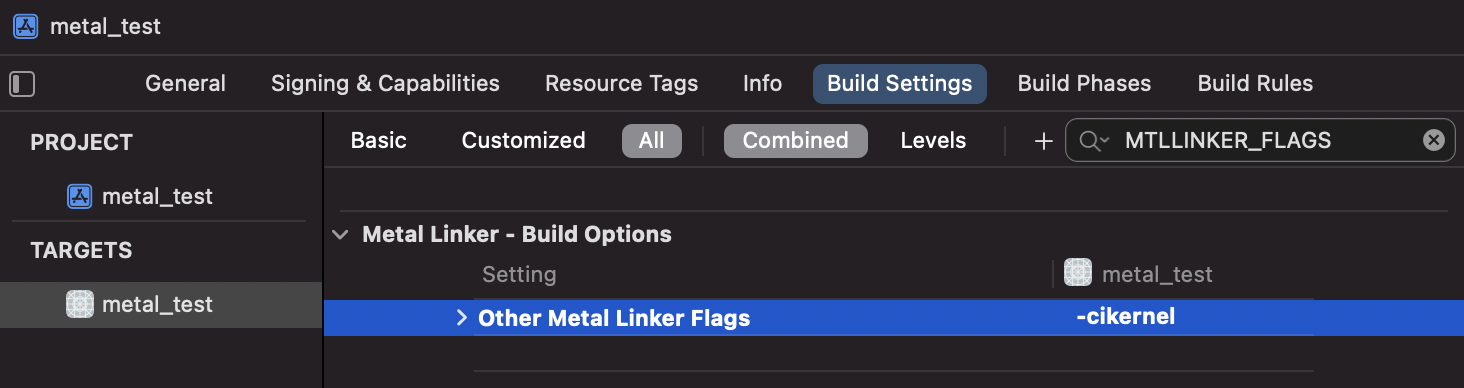TL;DR
Xcodeのビルド設定に新しくMetal Linker - Build Optionsという項目ができているので、そこに値-cikernelを指定しましょう。
環境
- Xcode 13.1
- macOS Big Sur 11.6.1
起こっていたこと
Core ImageのフィルタをMetalファイルで記述するには、XcodeのBuild Settingを以下の2つ変更する必要があります。
-
Other Metal Compiler Flagsに-fcikernelを指定する -
User-Defined SettingとしてMTLLINKER_FLAGSキーを追加し、値に-cikernelを指定する
このうち下側のUser-Defined SettingでMTLLINKER_FLAGSキーを追加しようとしたところ、「すでに設定されている名前なので違う名前で設定してね」というエラーが出ました。
There already is another setting named "MTLLINKER_FLAGS". Please enter a different name.
対処したこと
Xcodeのビルド設定に、新しくMetal Linkerのビルド設定ができる項目ができているのでそこに値-cikernelを入力します。