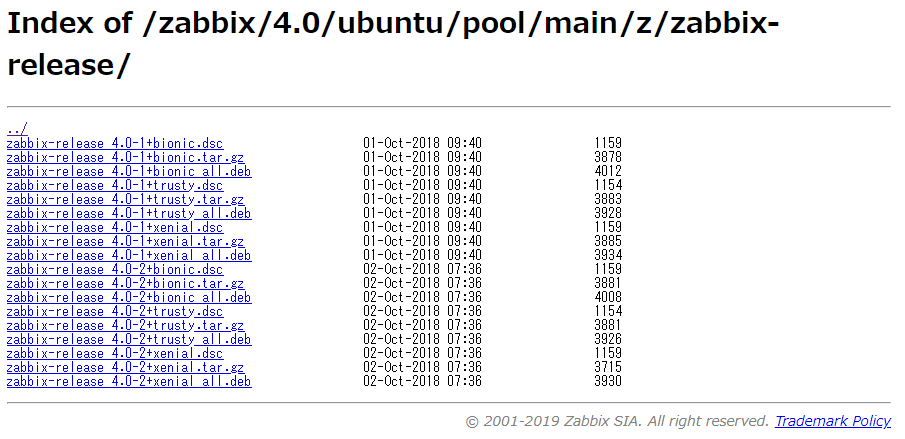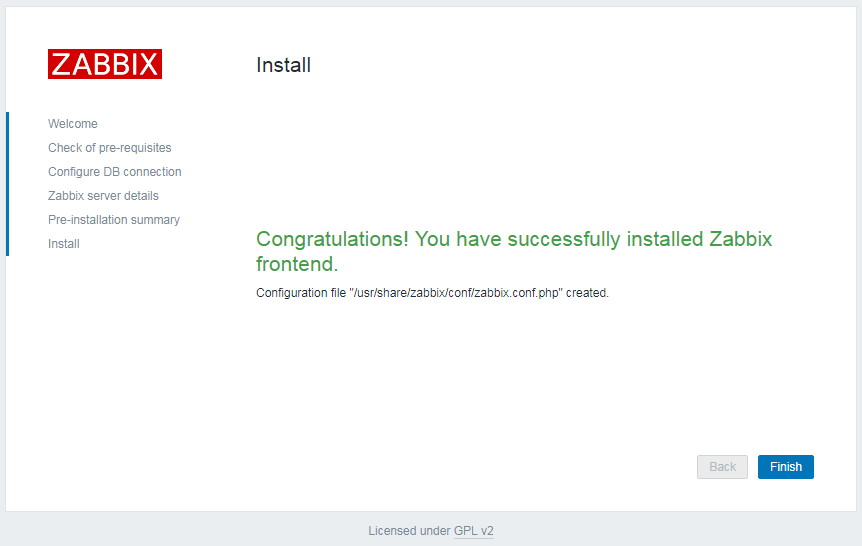TL;DR
以下の記事を参考にZabbix環境を構築しようとしたところ、
バージョンの違いによりコピペできなかった部分があったため、読み替えポイントをメモ。
[Zabbix 3.2][Ubuntu 16.04] Zabbix環境構築手順まとめ
- 公式ドキュメントを読むのが面倒な人向け
元記事との環境比較
| Reference_env | my_env | |
|---|---|---|
| OS | Ubuntu 16.04 LTS / 64bit | Ubuntu 18.04 LTS / 64bit |
| Zabbix | 3.2 | 4.0 |
| PostgreSQL | 9.5 | 10.6 |
- 元記事の公開後にリリースされたUbuntu 18.04 LTSを採用
- zabbix3系が既にサポート切れのためzabbix 4.0 LTSを採用
- パッケージの依存関係によりPostgreSQL 9.5 -> 10.6
元記事から具体的に読み替えた箇所
Zabbixのリポジトリの設定
- パッケージをwgetするリポジトリ先を変更
$ wget http://repo.zabbix.com/zabbix/4.0/ubuntu/pool/main/z/zabbix-release/zabbix-release_4.0-2+bionic_all.deb
※ Ubuntu 18.04のコードネームがBionic Beaver( cf.https://ja.wikipedia.org/wiki/Ubuntu )なので対応するファイルをリストから選択する。
参考画像
依存パッケージのインストール
- PHP7.0系がapt-getできなかった(既にサポート切れのためだと思われる)
ので7.2系に変更
$ apt-get install php7.2-bcmath php7.2-xml php7.2-mbstring php7.2-pgsql
失敗例
$ sudo apt-get install php7.0-bcmath php7.0-xml php7.0-mbstring php7.0-pgsql
Reading package lists... Done
Building dependency tree
Reading state information... Done
E: Unable to locate package php7.0-bcmath
E: Couldn't find any package by glob 'php7.0-bcmath'
E: Couldn't find any package by regex 'php7.0-bcmath'
E: Unable to locate package php7.0-xml
E: Couldn't find any package by glob 'php7.0-xml'
E: Couldn't find any package by regex 'php7.0-xml'
E: Unable to locate package php7.0-mbstring
E: Couldn't find any package by glob 'php7.0-mbstring'
E: Couldn't find any package by regex 'php7.0-mbstring'
E: Unable to locate package php7.0-pgsql
E: Couldn't find any package by glob 'php7.0-pgsql'
E: Couldn't find any package by regex 'php7.0-pgsql'
zabbix 用のDBの作成
- PostgreSQLのインストール時は特に意識する必要は無いが、10系になったことでpg_hba.confのパスが変わっており、設定時に元記事の例をコピペできないので注意
$ sudo sed -i -e '/^local.*all.*all.*/s/peer/trust/' /etc/postgresql/10/main/pg_hba.conf
結果
Appendix.
作成したDBの初期化
- 元記事のコマンドをそのまま実行するとパーミッションエラーとなるので直前の設定に倣って次のように実行
$ zcat /usr/share/doc/zabbix-server-pgsql/create.sql.gz | sudo -u postgres psql -U postgres zabbix