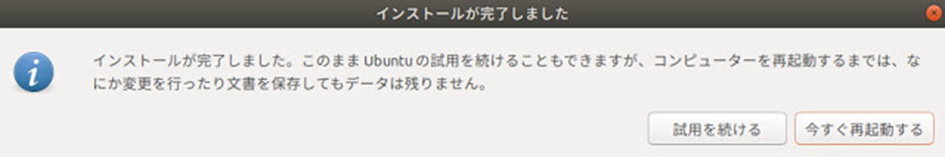Ubuntuディープラーニング環境構築(インストール準備)
Ubuntuディープラーニング環境構築(マルチブート)
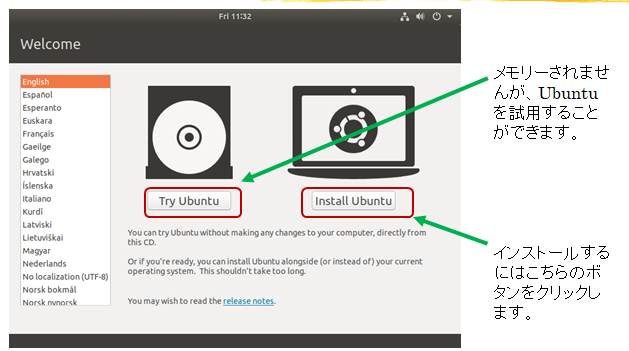
言語設定は問題なければ、日本語とします。

キーボードを選択します。日本語キーボードでない場合はインストール後、日本語入力切替の設定が必要になります。
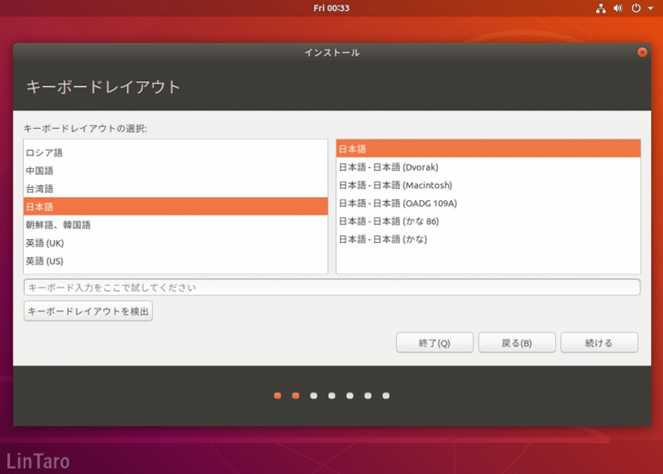
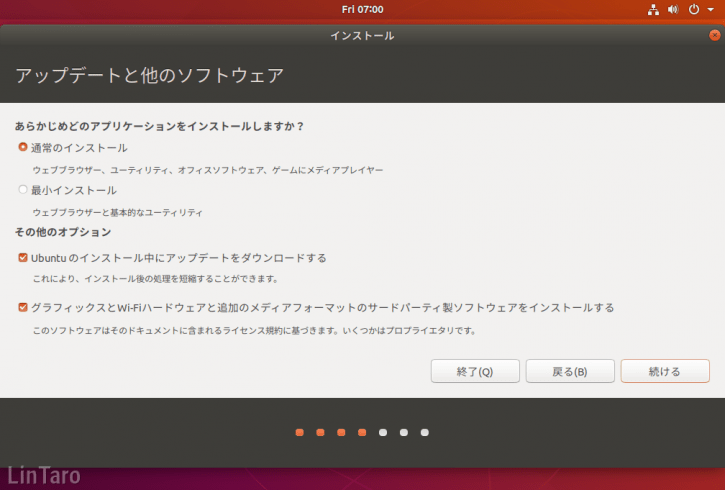
インストールの種類ですが、Windowsを残さない場合は「ディスクを削除…..」
Windowsを残す場合は「それ以外」を選択します。
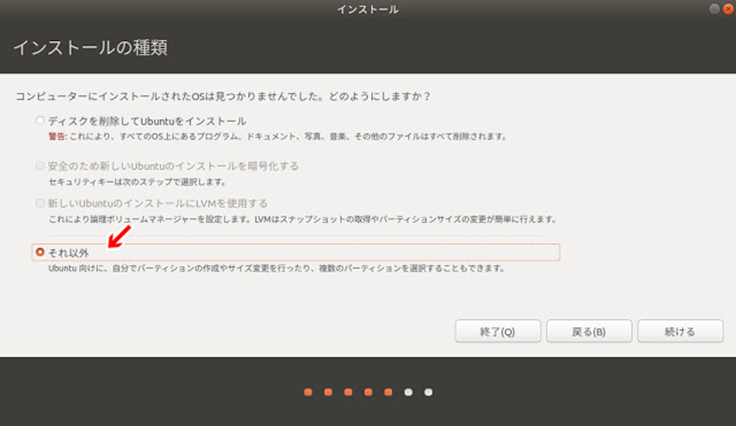
空き領域にルートパーティションとSWAP領域を作成します。
「空き領域」を選択し、「+」ボタンをクリックします。

「空き領域」を選択し、「+」ボタンをクリックします
ルートパーティションは最低30GB。
同じく+ボタンでSWAP領域を作ります。
SWAPはメモリーを十分積んでいる場合は不要ですが、HDに余裕があれば念のためメモリーの2倍程度とします。
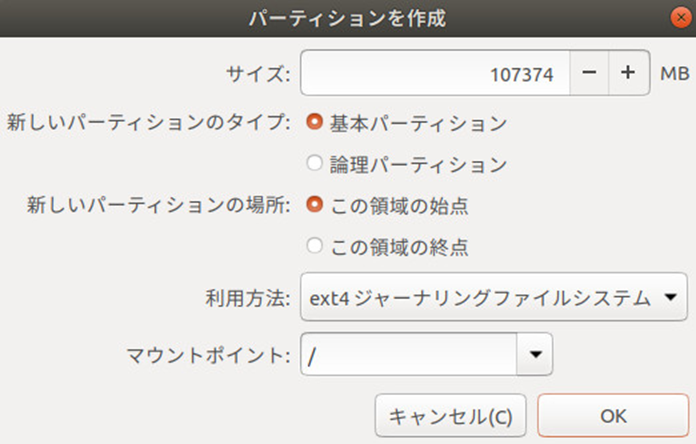
接続された記憶装置のどれにインストールするかを選択します。
注;Windowsと別の記憶装置にUbuntuをインストールする場合はWindows用ははずしてからインストールした方が間違いがありません。
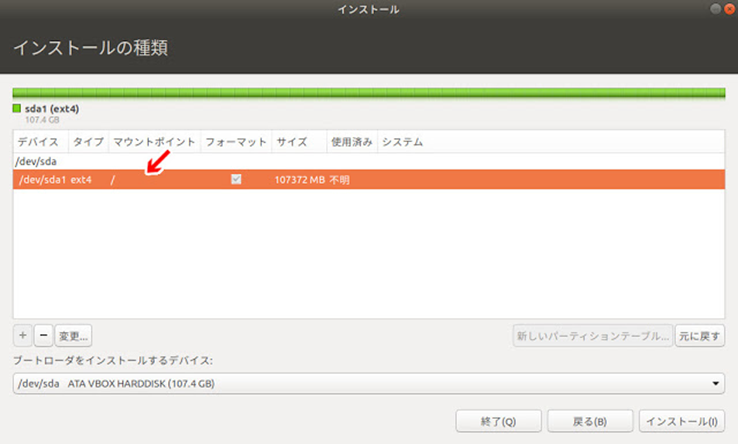
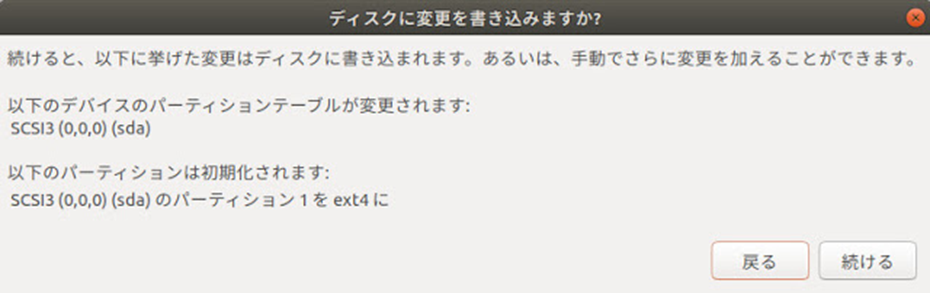

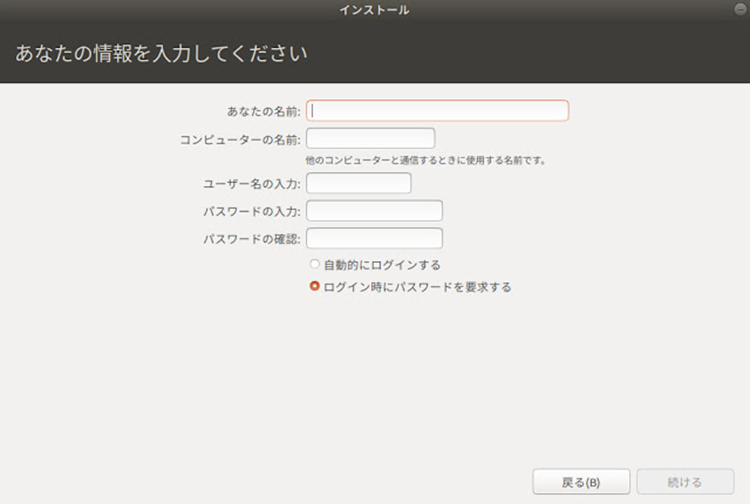
インストールが進行します。
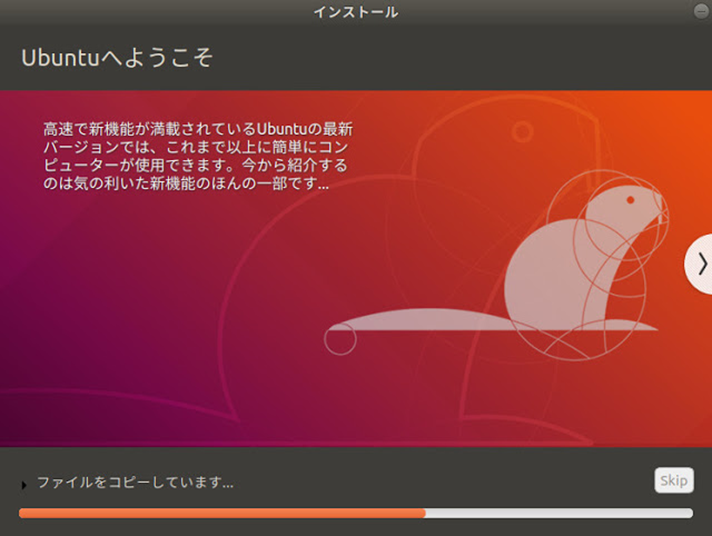
ブートローダーがインストールされます。